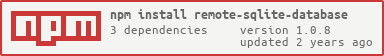- A remote nodejs Database using sqlite
- It has auto-restore features
- It is fast
- It uses enmap aka sqlite
- The clients are cached
- Supports SHARDED Applications (like Discord Bots, which used enmap before)
npm install https://github.com/Tomato6966/remote-sqlite-database
npm install remote-sqlite-database
- Create the DB - Create a File-Folder-Project, at your CACHE-SERVER (it's a cache and db at the same time) and put in this Code:
Click to see the Code
const { remoteCacheServer } = require("remote-sqlite-database");
const Server = new remoteCacheServer({
username: "TheUserNameForTheCacheServer",
password: "ThePasswordForTheCacheServer",
name: "databaseName",
dataDir: "./path/to/database/",
port: 4040, // Any port
tls: true,
debug: false // if enabled u see all the actions ;)
});
// Following Events are optional
Server
.on("serverReady", () => {
console.log("DatabaseCacheServer ready and waiting for connections");
})
.on("serverError", (error) => {
console.error("DatabaseCacheServer error, ERROR:\n", error, "\n---\n");
})
.on("serverClose", (reason) => {
console.log("DatabaseCacheServer closed");
})
.on("serverConnect", (connection, payload) => {
console.log("DatabaseCacheServer a Client Connected");
})
.on("serverDisconnect", (connection, reason) => {
console.log("DatabaseCacheServer a Client Disconnected");
})
.on("serverMessage", (message) => {
// console.log("DatabaseCacheServer, received a Message", message);
})
.on("serverRequest", async (request, response, client) => {
// console.log("DatabaseCacheRequest, received a Request", request);
});- To connect the cache do this:
Click to see the Code
const { remoteCacheClient } = require("remote-sqlite-database");
const client = new remoteCacheClient({
username: "db_cache",
password: "db_cache",
host: "localhost",
port: 5000,
tls: true,
keyPathing: true, // true|false ... enables if the key contains a "." that it's splitted to a path, e.g.: "hello.world.hi" --> key = "hello", path = "world.hi", db.get("hello") --> {world: {hi: "value"}}
});
//keyPathing should be set to false, if you want to do "key.hello" as a key
// following events are optional
client
.on("cacheReady", () => {
console.log("DATABASECACHECLIENT ready and connected");
})
.on("cacheError", (error) => {
console.error("DATABASECACHECLIENT error, ERROR:\n", error, "\n---\n");
})
.on("cacheClose", (reason) => {
console.log("DATABASECACHECLIENT closed, REASON?:\n", reason, "\n---\n");
})
.on("cacheMessage", (message) => {
console.log("message", message);
})
.on("cacheRequest", async (request, response, client) => {
console.log("REQUEST", request);
});
// example usage
async function yourProgram(){
await client.set("hi", "bye").then(console.log).catch(console.error);
await client.get("hi").then(console.log).catch(console.error);
await client.set("array", []).then(console.log).catch(console.error);
await client.push("array", "element").then(console.log).catch(console.error);
await client.push("array", "element2").then(console.log).catch(console.error);
await client.size().then(console.log).catch(console.error);
await client.get("array").then(console.log).catch(console.error);
await client.all().then(console.log).catch(console.error);
}
yourProgram();- all "path"'s are optional
- get(key, path) get any value from a key
- set(key, path) set any value in a key
- add(key, amount, path) add a number to a key/path
- substract(key, amount, path) removes a number from a key/path
- math(key, operator, amount, path) make a mathematical operation like adding, substracting multiplying etc.
- push(key, element, path) add an element in an array
- remove(key, element, path) remove an element out of an array
- has(key, path) check if the key / key-path exists
- delete(key, path) delete something
- clear() clears the whole cache Map
- all() / values() array of all values
- entries() array of [key, value]
- keys() array of all keys
- ping() shows the ping
- size() shows the cache-map-size
- ensure(key, data, path) ensures data in the db
- serverReady shows when the server is ready, you don't need to listen to it!
- serverError shows when the server errors, you don't need to listen to it!
- serverClose shows when the server closes, you don't need to listen to it!
- serverConnect shows when a client connects, you don't need to listen to it!
- serverDisconnect shows when a client disconnects, you don't need to listen to it!
- serverMessage receives messages from a cache-client, you don't need to listen to it!
- serverRequest received requets from a cache-client, used for sending the cache datas, you don't need to listen to it!
- cacheReady shows when the server is ready, you don't need to listen to it!
- cacheError shows when the server errors, you don't need to listen to it!
- cacheClose shows when the server closes, you don't need to listen to it!
- cacheMessage receives messages from the cache-server, you don't need to listen to it!
- cacheRequest receives requets from the cache-server, you don't need to listen to it!
////////////////=======================================////////////////////////////////////
Notas Adicionales:
Este proyecto no ha sido arreglado por mi. Sin embargo, se ha almacenado con fines de evitar Lost media
Un proyecto lost media quiere decir que se ha borrado y ya no hay enlaces de descarga
Link proyecto original: https://github.com/CDev-Discords/remote-sqlite-database-Fixed-Edition.git
////////////////////////////////////////////////////////////////////////////////////////////
Cosas a considerar:
Para instalarlo usa npm install https://github.com/dewstouh/remote-sqlite-database
o
npm install https://github.com/CDev-Discords/remote-sqlite-database-Fixed-Edition.git
La aplicación de este fix al bot de milrato ha sido hecha por mí
Para cualquier consulta vete al servidor de cdev: https://discord.gg/n6wrXqptrE