The best, free and open source Minecraft botting tool.
TrafficerMC has a variety of features. Some of them are:
- Anti AFK
- Spam with Bypass
- Name Generator
- Full Inventory Control
- Movement Control
- EasyMC Support
- Auto Reconnect
- Killaura
- Scripting
- Proxies
- and way more!
Check out Build Guide to build TrafficerMC for your machine.

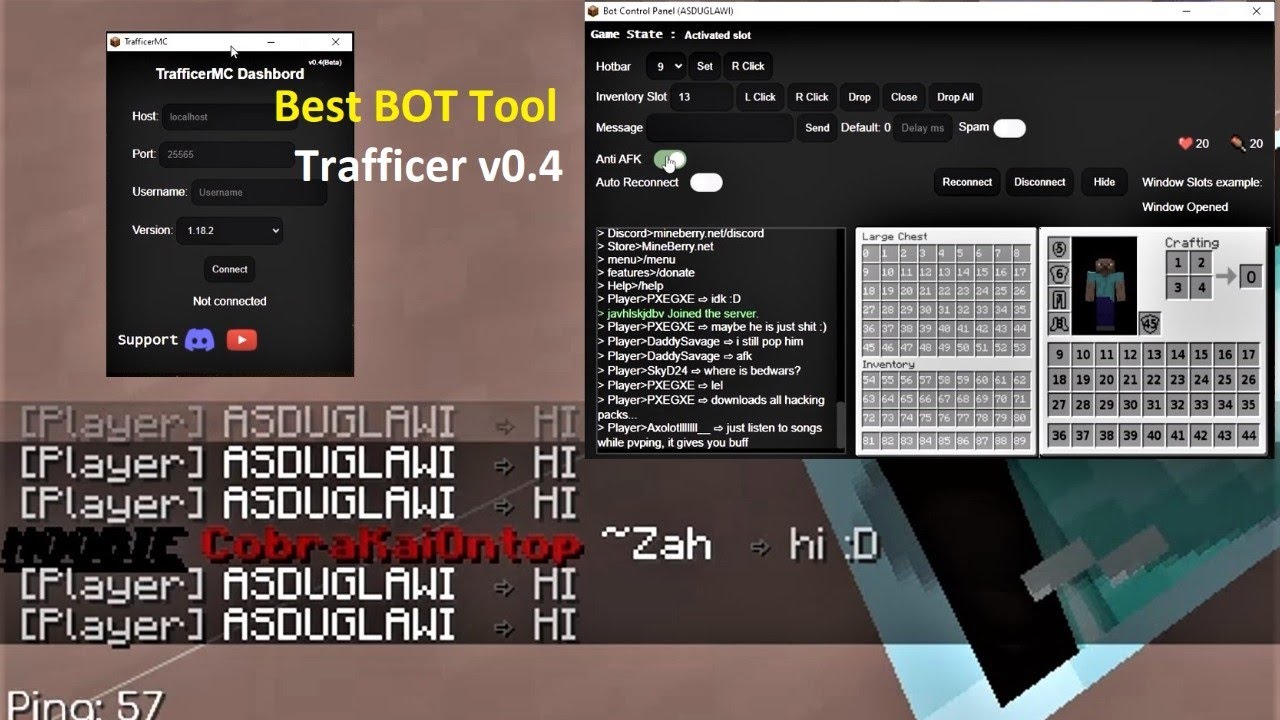
Scripting can allow the bot to do things automatically without any user input. It can also help if you are making multiple bots do the same things. All script executions will be shown on manual inputs, it can be used in scripting.
chat Hello from TrafficerMC!
delay 1000
useheld
delay 2000
winclick 36 0
delay 1000
disconnect
- Chat
- Use Held Item
- Set Hotbar Slot
- Click Inventory Item
- Close Window
- Drop
- Movement
- Anti-AFK
- Disconnect
- Reconnect
- Loop
- Delay
Sends a message to the servers chat.
Usage: chat <message>
Variables: Player Name: {player}, Random String: {random}
Example:
chat Hello there! {player}
chat /help
Uses the current held item.
Usage: useHeld
Sets hotbar to the selected slot.
Usage: setHotbar <number>
Example:
setHotbar 0
setHotbar 3
Clicks on a window item. To left click, use 0. Otherwise, to right click, use 1.
Usage: winClick <number> <type>
Example:
winClick 36 0
winClick 24 1
If you are struggling on what slots you should click, here are some images to represent!
Every chest starts from 0
Closes the current window.
Usage: closeWindow
Drops the slot item if none specified drops all.
Usage: drop <number>
Example:
drop
drop 36
Controls the bot movement.
Usage: startMove/stopMove <forward/backwards/left/right/jump/sneak/sprint>
Reset controls: resetMove
Example:
startControl forward
startControl jump
stopControl forward
Enables/Disables Anti-AFK on the bot.
Usage: afkOn/afkOff
Disconnects the Bot.
Usage: disconnect
Reconnects the bot.
Usage: reconnect
Starts the script.
Usage: startScript
Delays the next task.
Usage: delay <milliseconds> default 1000
Example:
chat Hi
delay 1200
chat Hello
Account file must be a .txt file. Put the usernames of the accounts you want to use line by line. Microsoft accounts can be used the same way.
Please note that you can set Max Accounts in General Tab or it will use all the names
vampers
nVoid
Danilo764
TrafficerMC currently support all protocols and Auth proxies, HTTP is premium only.
ProxyIP:ProxyPORT:Username:Password
98.7.65.4:32101
Requirements: NodeJS
Clone TrafficerMC repo with Git Clone: git clone https://github.com/RattlesHyper/TrafficerMC or Download the Source Code, then navigate to the folder. and open Terminal/Command Prompt/PowerShell
Build Commands:
Install Dependencies npm install
Windows: build:win
Mac: build:mac
Linux: build:linux
If you want to run from source code use npm run dev










