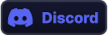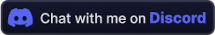The cape shouldn't be a static slab. WaveyCapes mod animates the cape in a more fluent way, adding physics and rendering it in one bent part instead of small cubes. You can change between rendering styles, cape behavior, and wind effects in the config screen accessible via the mod-list (requires Mod Menu on fabric).
Since this mod is purely visual and fully clientside, it doesn't have to be installed on servers and works everywhere.
- None
- Elytra Trinket
- Customizable Elytra
- Curious Elytra
- First person mod
- Not enough animations
- Sodium
- Iris
- Optifine (Note: Optifine does not support the new cape rendering! It will use the old style)
- Kappa (Optifine capes without using Optifine)
- Fabric Capes
- More Banner Features (only supports the old style)
- Elytra Trinket (Fabric)
- MinecraftCapes (not on all Minecraft/mod-loader versions!)
- Added a new "Simulation V2" mode (new default setting), which allows the cape to move left and right slightly, prevents too-hard bends/cape clipping into itself, and entirely new underwater physics and behavior.
- Fixed a lot of edge cases, where the cape would become oddly thin, tilted, or inverted.
- Using the Wind Mode "Waves" will now slow down while underwater.
- Q: How do I access the config screen? A: The config screen is accessible via the mod-list (requires Mod Menu on fabric).
- Q: Does this mod work on servers? A: No, this mod is purely visual and fully clientside, so it doesn't have to be installed on servers.
- Q: Does this mod work with Optifine? A: Optifine does not support the new cape rendering, it will use the old style.
- Q: How do I get the cape to look like the older versions of the mod? A: You can change between rendering styles, cape behavior, and wind effects in the config screen.
Support via