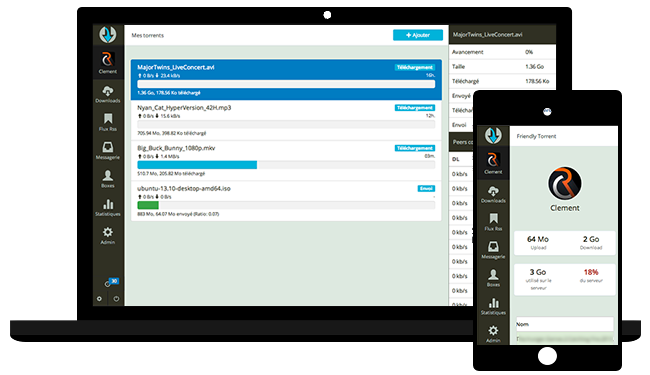FriendlyTorrent is a web PHP script to download torrents with a beautiful an intuitive web responsive interface. Moreover it allow you to explore and share download files "in the cloud" with your friends. This software is based on Transmission torrent software.
This is a BETA version, maybe you can help us ? :) TODO List
Within the download you'll find the following directories and files. You'll see something like this:
bootstrap/
├── board.sql
├── install.sh
└── src/
├── bootstrap/
├── controllers/
├── core/
├── models/
├── theme/
├── tmp/
├── tornado/
├── uploadify/
├── views/
├── .htaccess
├── favicon.ico
└── index.php
- Download the latest release.
- run the install wizard with this following commands
sudo chmod +x ./install.sh
sudo ./install.sh
- Enable HTACESS for the web folder (vhost file).
Solution to enable HTACCESS but it's not secure :
sudo nano /etc/apache2/apache2.conf
Change Directory directive
<Directory /var/www/>
Options Indexes FollowSymLinks
AllowOverride None
Require all granted
</Directory>
To
<Directory /var/www/>
Options Indexes FollowSymLinks
AllowOverride All
Require all granted
</Directory>
Then, restart the apache service
sudo service apache2 restart
Go to : http://localhost/
You must have installed this before :
- Apache2
- php5
- mysql-server
- libapache2-mod-php5
- php5-curl
- php5-mysql
- memcached
- php5-memcache
- php5-memcached
- transmission
- transmission-daemon
- zip
Put all files of the src/ folder in your web folder (for example in /var/www/).
Create the download folder where all your downloads will be stored (ex : /var/downloads/)
Create .transfert folder (ex : /var/downloads/.transferts/)
Create user folder (ex : /var/downloads/user-name/)
Give folders rights with sudo chown www-data /var/downloads/ -R
Cofigure the src/core/config/global.php file with yours settings :
<?php
define('ROOT_DOWNLOADS','/var/downloads/');
define('TRANSMISSION','/usr/bin/transmission-daemon');
define('LANGUAGE','en');
?>
Import the MySQL database board.sql
Configure the src/core/config/bdd.php file with yours settings :
<?php
//CONFIG MYSQL
$BDD_MYSQL_SERVER = 'localhost';
$BDD_MYSQL_LOGIN = 'root';
$BDD_MYSQL_PASS = 'password';
$BDD_MYSQL_BDD = 'FriendlyTorrentDB';
?>
Add user in the users table with MD5 encryption for the password :
insert into users(login,mail,password,boxe,couleur,lastScan,rss,admin,port) values('USERNAME','-','MD5_PASSWORD','/YOUR_DOWNLOADS_FLODER/USERNAME', '78ba00', 0, '', 1, 9091);
Enable memcache in your php.ini file (/etc/php5/apache2/php.ini) adding line extension=memcache.so
Enable HTACESS for the web folder.
Solution to enable HTACCESS but it's not secure :
sudo nano /etc/apache2/apache2.conf
Change Directory directive
<Directory /var/www/>
Options Indexes FollowSymLinks
AllowOverride None
Require all granted
</Directory>
To
<Directory /var/www/>
Options Indexes FollowSymLinks
AllowOverride All
Require all granted
</Directory>
Add thoose lines in the cron table /etc/cron.d/php5
*/1 * * * * www-data wget "http://localhost/action/refreshTorrent/" -O /dev/null' >> /etc/cron.d/php5
Restart cron sudo /etc/init.d/cron restart
Restart Apache sudo service apache2 reload
Stop transmission sudo service transmission stop
Go to : http://localhost/
Read the Official Website for more information.
Keep track of development and community news.
- Follow @FriendlyTorrent on Twitter.
- Read and subscribe to The Official Website.