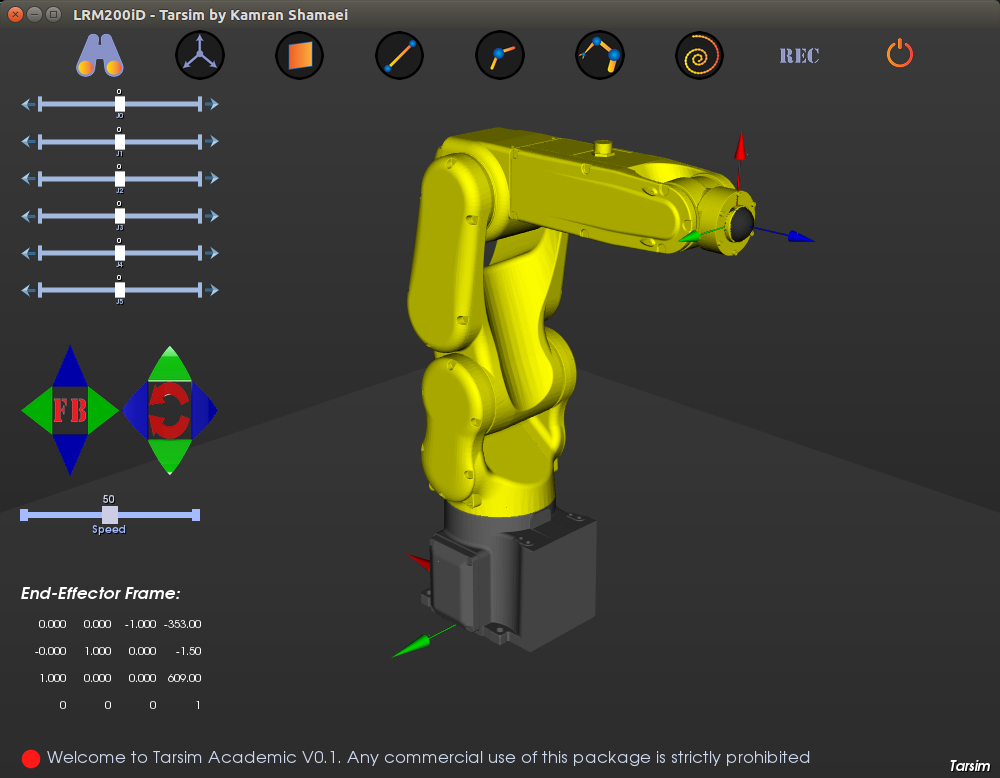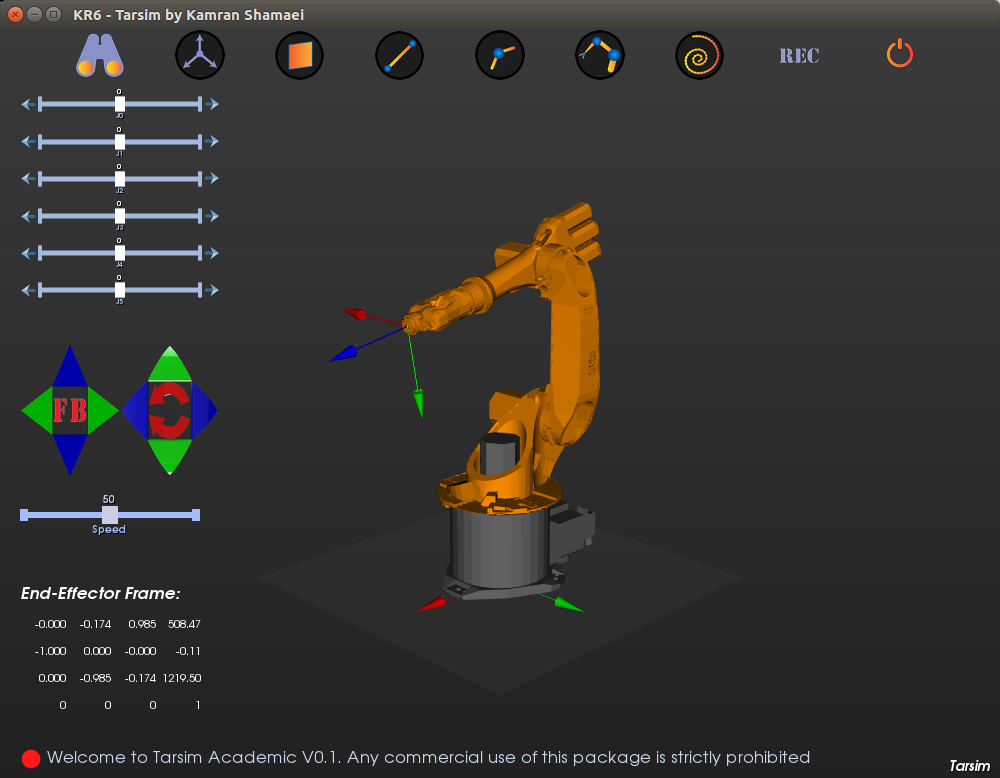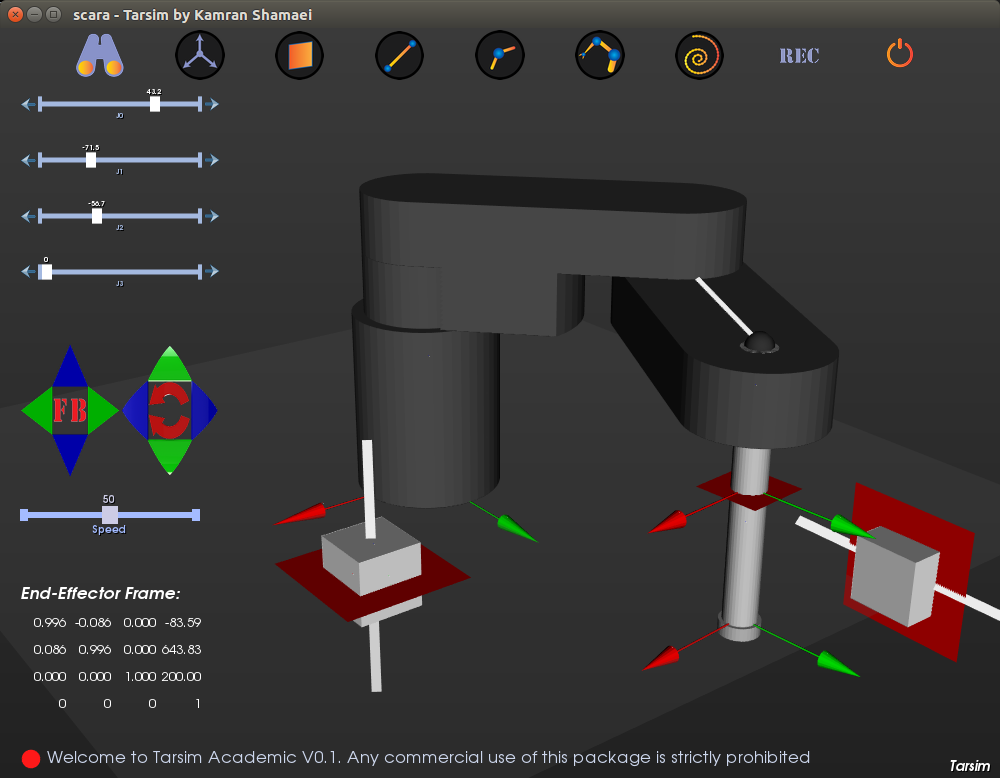Download the latest VTK version (e.g. 8.2.0): https://vtk.org/download/#latest
cd /tmp
mkdir VTK-build
cd VTK-build
cmake -DVTK_QT_VERSION:STRING=5 \
-DQT_QMAKE_EXECUTABLE:PATH=/path/to/qt5.2.1-install/5.2.1/gcc_64/bin/qmake \
-DVTK_Group_Qt:BOOL=ON \
-DCMAKE_PREFIX_PATH:PATH=/path/to/qt.5.2.1-install/5.2.1/gcc_64/lib/cmake \
-DBUILD_SHARED_LIBS:BOOL=ON\
/path/to/VTK-8.2.0
make -j8
sudo make install
Install protobuf version 3 (e.g. v3.11.2):
cd /tmp
git clone https://github.com/protocolbuffers/protobuf.git
git checkout v3.11.2
cd protobuf
git submodule update --init --recursive
./autogen.sh
./configure
make -j8
make check
sudo make install
sudo ldconfig
Clone, build, and install tarsim as:
cd /tmp
git clone https://github.com/kamranshamaei/tarsim.git
mkdir -p /path/to/build
Run cmake-gui and point build to the /path/to/build and source to /tmp/tarsim/src. Click on configure and generated twice.
cd /path/to/build
make -j8
make install
At this point, you'd have a tarsim folder in your build folder. Copy and paste it to a desired location as /path/to/tarsim.
echo 'export LD_LIBRARY_PATH=$LD_LIBRARY_PATH:/path/to/tarsim/lib' >> ~/.bashrc
source ~/.bashrc
To run tarsim:
/path/to/tarsim/tarsim -c /path/to/robot/rbs.txt