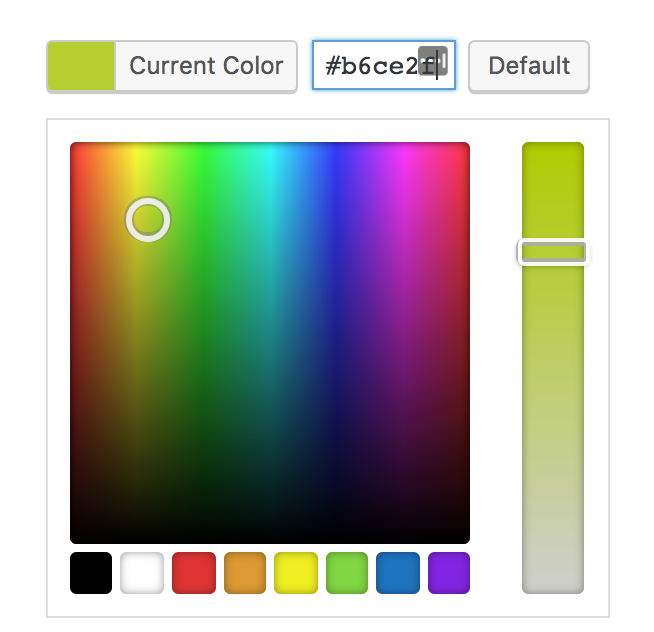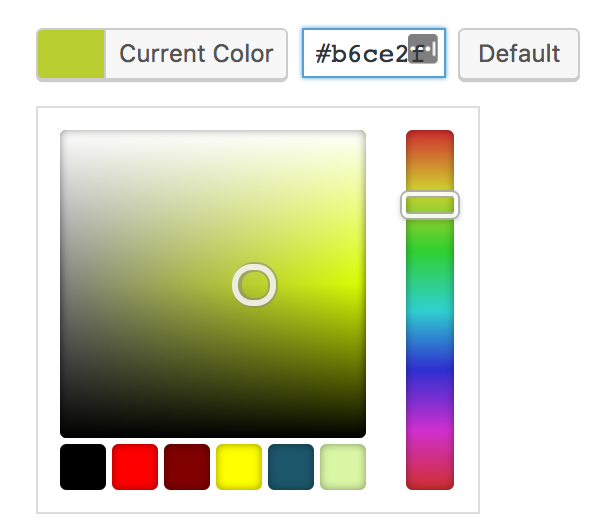Set the default color picker palette across all instances of the WordPress iris color picker.
Note: There are no options for this plugin. See below for instructions on how to set the default color palette.
Open default-color-picker-palette.php and update the colors inside of the colors array.
Example:
$colors = (array) apply_filters( 'codeparrots_dcp_palette', [
'#000000',
'#FF0000',
'#800000',
'#FFFF00',
'#1C566A',
'#DAF7A6',
] );