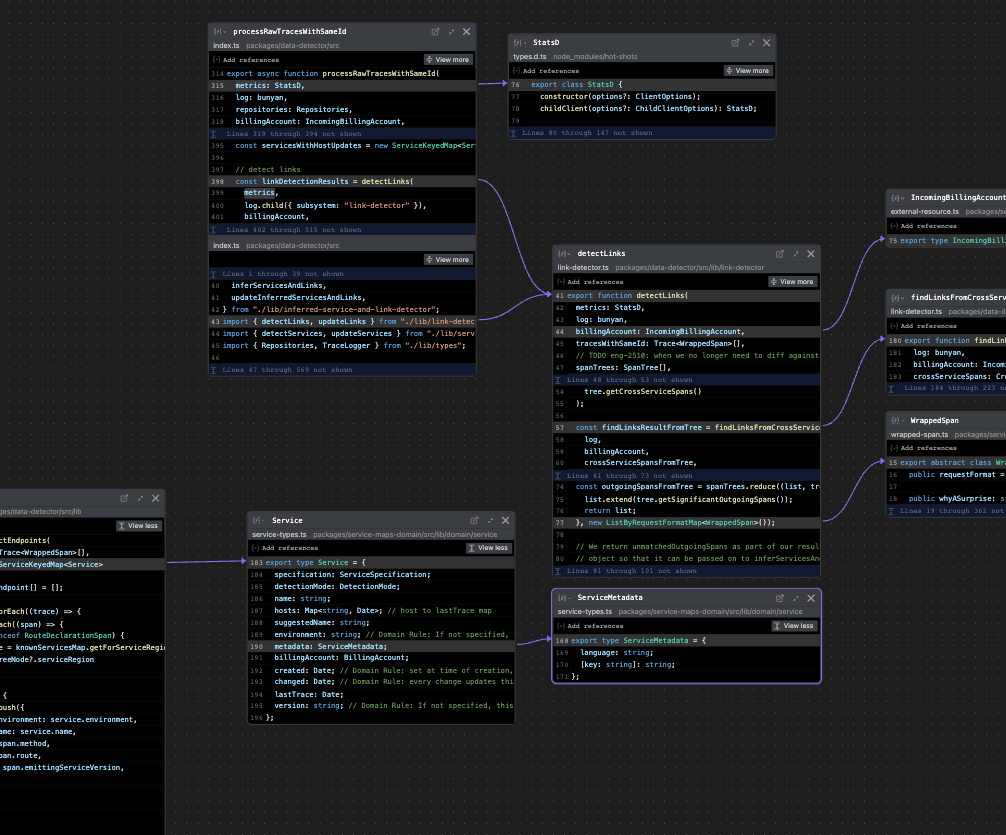Have you ever tried to navigate and make sense of code in your editor only to find yourself jumping between a bunch of tabs, and losing track of: where did I see that code? how is this all connected?
CodeSee Function Maps gives you an infinite canvas where you can organize your code however you want, and easily jump from function to references to type to definition to reference!
A function map can help you:
- Ramp up on unfamiliar code
- Make sense of a complex code flow
- Plan a refactor
- Debug a tricky issue
For detailed documentation read our docs
Please note the extension Requirements (see below) before getting started.
- Install the extension by searching for "CodeSee Function Maps" within VS Code or downloading it from the marketplace
- You will need to login using an Enterprise CodeSee account. Open the action bar to login.
- In a code editor tab, right click on any code and "Add to CodeSee Map"
- Click around and explore your codebase!
CodeSee Function Maps is built upon your existing language server and VS Code, plus our own "special sauce." We are actively working to fill in any gaps in functionality for various languages. Today:
Function Maps works best on:
- Typescript
- Rust
Function Maps works on, and we are actively improving:
- Javascript
- Go
- Python
Function Maps may work well on additional languages! Please reach out ([email protected]) if you would like to try it out on your codebase and give feedback!
CodeSee Function Maps is a paid product, part of the CodeSee Enterprise plan. You will need to log in using a CodeSee Enterprise account in order to use CodeSee Function Maps.
Copyright (C) 2023 CodeSee