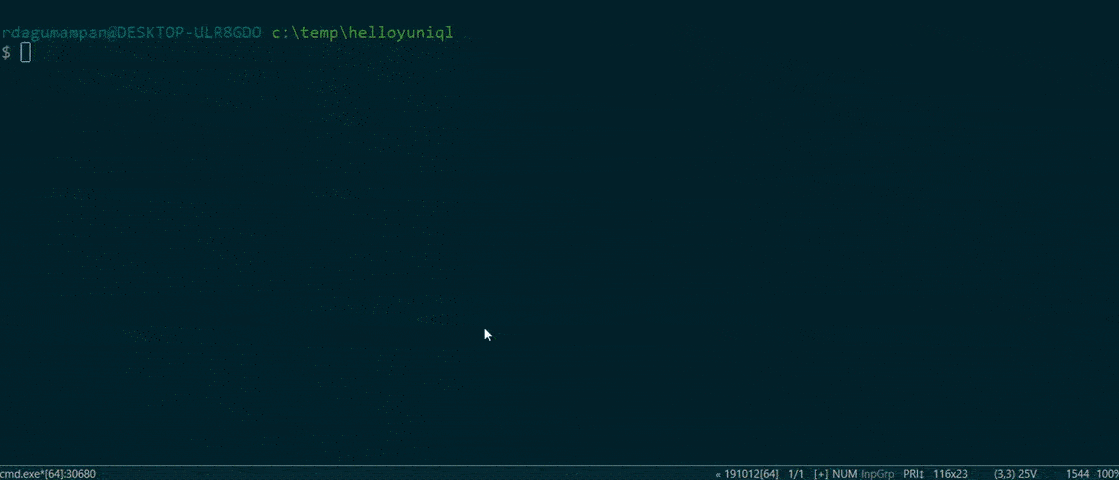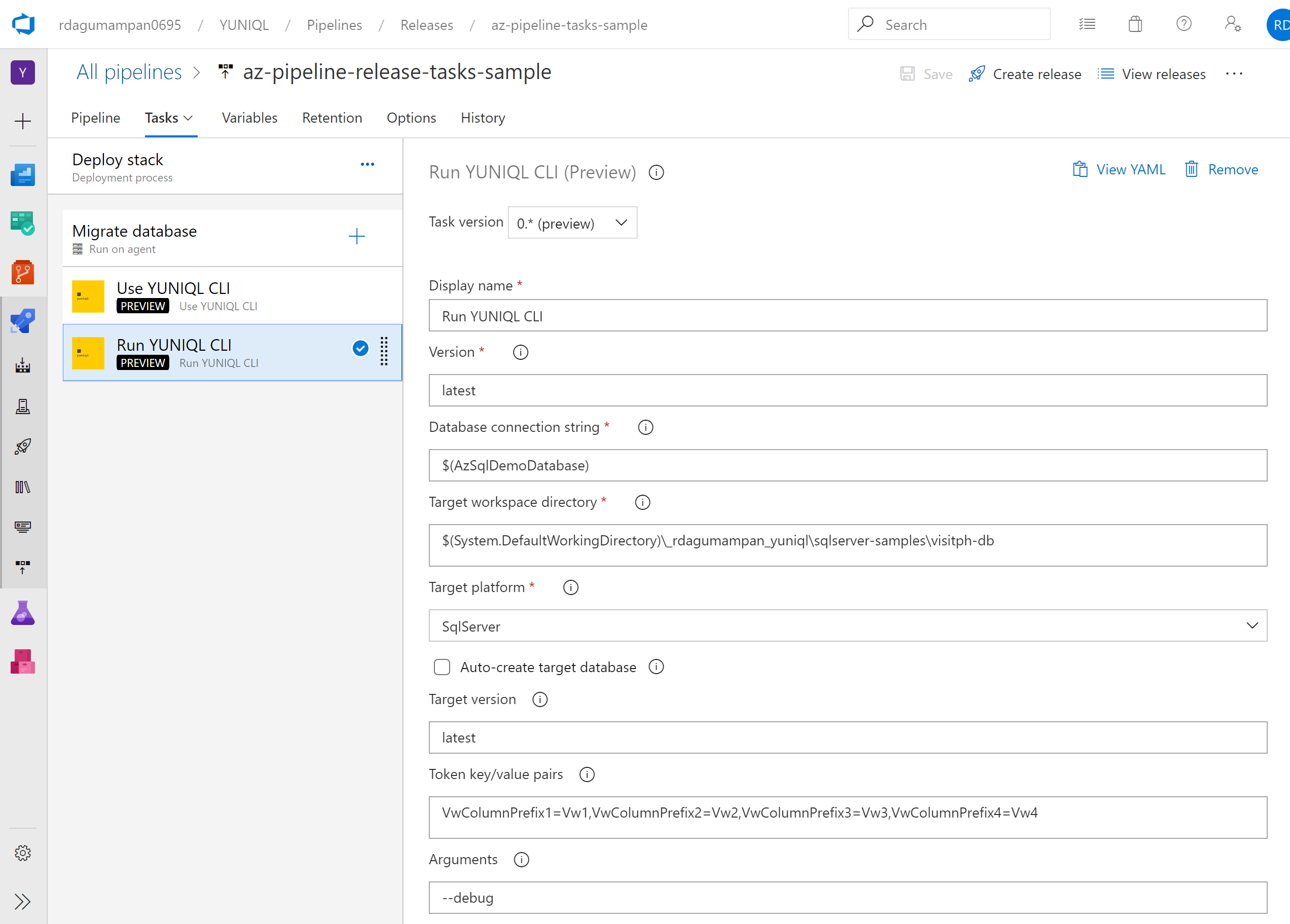yuniql (yuu-nee-kel). Free and open source schema versioning and database migration engine made natively with .NET Core. Use plain SQL scripts, bulk import CSV, integrate CI/CD pipelines, zero runtime dependencies and works with windows and linux. Supports SqlServer, PostgreSql, MySql, and MariaDB.
Manage local db versions and run database migrations from your CLI tool. Perform local migration run or verify with uncommitted runs to test your scripts. Install yuniql CLI with Chocolatey or use alternative ways listed here https://yuniql.io/docs/install-yuniql
choco install yuniql --version=1.0.1docker run -d -e "ACCEPT_EULA=Y" -e "MSSQL_SA_PASSWORD=P@ssw0rd!" -p 1400:1433 -d mcr.microsoft.com/mssql/server:2017-latest
SETX YUNIQL_CONNECTION_STRING "Server=localhost,1400;Database=yuniqldb;User Id=SA;Password=P@ssw0rd!"git clone https://github.com/rdagumampan/yuniql.git c:\temp\yuniql-cli
cd c:\temp\yuniql-cli\samples\basic-sqlserver-sample
yuniql run -a
yuniql list
Running yuniql v1.0.1 for windows-x64
Copyright 2019 (C) Rodel E. Dagumampan. Apache License v2.0
Visit https://yuniql.io for documentation & more samples
+---------------+----------------------+------------+---------------+---------------------+
| SchemaVersion | AppliedOnUtc | Status | AppliedByUser | AppliedByTool |
+---------------+----------------------+------------+---------------+---------------------+
| v0.00 | 2020-07-02 21:45:13Z | Successful | sa | yuniql-cli v1.0.1.0 |
+---------------+----------------------+------------+---------------+---------------------+docker run -d -e POSTGRES_USER=sa -e POSTGRES_PASSWORD=P@ssw0rd! -e POSTGRES_DB=yuniqldb -p 5432:5432 postgres
SETX YUNIQL_CONNECTION_STRING "Host=localhost;Port=5432;Username=sa;Password=P@ssw0rd!;Database=yuniqldb"git clone https://github.com/rdagumampan/yuniql.git c:\temp\yuniql-cli
cd c:\temp\yuniql-cli\samples\basic-postgresql-sample
yuniql run -a --platform postgresql
yuniql list --platform postgresqlRun your database migration from Azure DevOps Pipelines. The tasks downloads package and cache it for later execution just like how Use .NET Core or Use Node tasks works. Find Yuniql on Azure DevOps MarketPlace. Developer guide is available here https://yuniql.io/docs/migrate-via-azure-devops-pipelines.
Run your database migration thru a Docker container. This is specially helpful on Linux environments and CI/CD pipelines running on Linux Agents as it facilitates your migration without having to worry any local installations or runtime dependencies. Developer guide is available here https://yuniql.io/docs/migrate-via-docker-container.
git clone https://github.com/rdagumampan/yuniql.git c:\temp\yuniql-docker
cd c:\temp\yuniql-docker\samples\basic-sqlserver-sample
docker build -t sqlserver-example .
docker run sqlserver-example -c "<your-connection-string>" -a --platform sqlserverRun your database migration when your ASP.NET Core host service starts up. This ensures that database is always at latest compatible state before operating the service. Applies to Worker and WebApp projects. Developer guide is available here https://yuniql.io/docs/migrate-via-aspnetcore-application.
dotnet add package Yuniql.AspNetCoreusing Yuniql.AspNetCore;
...
...
//docker run -d -e "ACCEPT_EULA=Y" -e "MSSQL_SA_PASSWORD=P@ssw0rd!" -p 1400:1433 -d mcr.microsoft.com/mssql/server:2017-latest
var traceService = new ConsoleTraceService { IsDebugEnabled = true };
app.UseYuniql(traceService, new Configuration
{
WorkspacePath = Path.Combine(Environment.CurrentDirectory, "_db"),
ConnectionString = "Server=localhost,1400;Database=yuniqldb;User Id=SA;Password=P@ssw0rd!",
AutoCreateDatabase = true,
Tokens = new List<KeyValuePair<string, string>> {
new KeyValuePair<string, string>("VwColumnPrefix1","Vw1"),
new KeyValuePair<string, string>("VwColumnPrefix2","Vw2"),
new KeyValuePair<string, string>("VwColumnPrefix3","Vw3"),
new KeyValuePair<string, string>("VwColumnPrefix4","Vw4")
}
});Run your database migration when Console App starts. Developer guide is available here https://yuniql.io/docs/migrate-via-netcore-console-application.
dotnet add package Yuniql.Coreusing Yuniql.Core;
...
...
static void Main(string[] args)
{
//docker run -d -e "ACCEPT_EULA=Y" -e "MSSQL_SA_PASSWORD=P@ssw0rd!" -p 1400:1433 -d mcr.microsoft.com/mssql/server:2017-latest
var traceService = new ConsoleTraceService { IsDebugEnabled = true };
var configuration = new Configuration
{
WorkspacePath = Path.Combine(Environment.CurrentDirectory, "_db"),
ConnectionString = "Server=localhost,1400;Database=yuniqldb;User Id=SA;Password=P@ssw0rd!",
AutoCreateDatabase = true
};
var migrationServiceFactory = new MigrationServiceFactory(traceService);
var migrationService = migrationServiceFactory.Create();
migrationService.Initialize(configuration.ConnectionString);
migrationService.Run(
configuration.WorkspacePath,
configuration.TargetVersion,
configuration.AutoCreateDatabase,
configuration.Tokens,
configuration.VerifyOnly,
configuration.BulkSeparator);
}- How to bulk import CSV master data
- How to replace tokens in script files
- How to run environment-aware migrations
- How to baseline your database
- How yuniql works
Please submit ideas for improvement or report a bug by creating an issue.
Alternatively, tag #yuniql on Twitter or drop me a message rdagumampanATgmail.com.
If this is your first time to participate in an open source initiative, you may look at issues labeled as first timer friendly issues. If you found an interesting case, you can fork this repository, clone to your dev machine, create a local branch, and make Pull Requests (PR) so I can review and merge your changes.
To prepare your dev machine, please visit https://github.com/rdagumampan/yuniql/wiki/Setup-development-environment
Amazon Redshift, Amazon Aurora, Snowflake, Azure Synapse are being evaluated/developed/tested. For running migration from docker container, see instructions here.
| Platforms | Build Status | Description |
|---|---|---|
| sqlserver |  |
Sql Server 2017, Azure SQL Database |
| postgresql |  |
PostgreSql v9.6, v12.1, latest |
| mysql |  |
MySql v5.7, v8.0, latest |
| mariadb |  |
MariaDb v10.2, latest |
| Distributions | Build Status | Description |
|---|---|---|
| Docker image linux-x64 |  |
docker pull rdagumampan/yuniql:linux-x64-latest |
| Docker imiage win-x64 |  |
docker pull rdagumampan/yuniql:win-x64-latest |
Copyright (C) 2019 Rodel E. Dagumampan
Licensed under the Apache License, Version 2.0 (the "License"); you may not use this file except in compliance with the License. You may obtain a copy of the License at http://www.apache.org/licenses/LICENSE-2.0
Unless required by applicable law or agreed to in writing, software distributed under the License is distributed on an "AS IS" BASIS, WITHOUT WARRANTIES OR CONDITIONS OF ANY KIND, either express or implied. See the License for the specific language governing permissions and limitations under the License.
Yuniql relies on many open-source projects and we would like to thanks:
- CommandlineParser for CLI commands
- CsvTextFieldParser for CSV file parsing
- Npgsql for PostgreSql drivers
- Shouldly for unit tests
- Moq for unit test mocks
- Evolutionary database design by Martin Fowler and Pramod Sadalage
- Microsoft, Oracle, for everything in dotnetcore seems open source now :)
- All the free devops tools! GitHub, AppVeyor, Docker, Shields.io ++