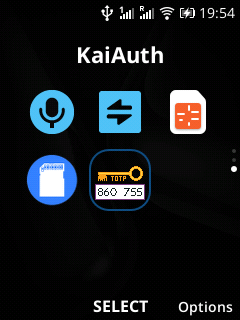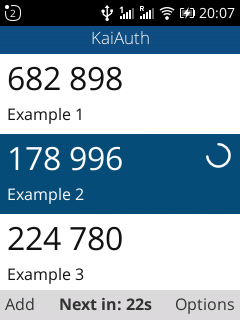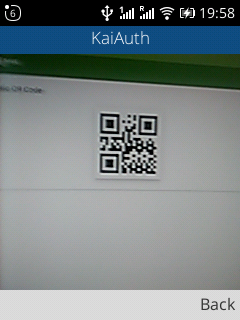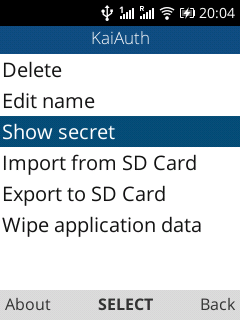Simple One Time Password Manager for KaiOS
![]()
- Support for codes with non-6 digit length
- Support for codes with non-30 second duration
- Bugfixing
- Now grabs Issuer, Duration, Digits from QR Code
- Future updates: Possibly grab logo and color from database like Authy does
This code should have 7 digits and should change every 10 seconds. Scan it with KaiAuth:
This code should have 6 digits and should change every 30 seconds. Scan it with KaiAuth:
- Download kaiauth-omnisd.
- Copy this zip file to the apps directory of the memory card.
- Open "OmniSD" and install this zip.
- Download kaiauth-webide.
- Extract this zip to a folder.
- Click "Open Packaged App" and select the folder from the previous step.
- Click "Install and Run" button.
For more information please visit https://kaiauth.zjyl1994.com/ .
I have submitted it to KaiStore, but need to wait for KaiStore review. It may be available for download in KaiStore in the near future.
(Available in 🇺🇸 American English, 🇨🇳 Simplified Chinese, 🇹🇼 Traditional Chinese and 🇭🇰 Cantonese.)