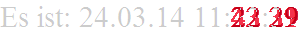This repository is deprecated. Please use the new master provided by codeception.
Visual regression tests integrated in Codeception.
This module can be used to compare the current representation of a website element with an expected. It was written on the shoulders of codeception and integrates in a very easy way.
Example
VisualCeption uses a combination of the "make a screenshot" feature in webdriver, imagick and jquery to compare visual elements on a website. This comparison is done in five steps:
- Take a screenshot of the full page using webdriver.
- Calculate the position and size of the selected element using jquery.
- Crop the element out of the full screenshot using imagick.
- Compare the element with an older version of the screenshot that has been proofed as valid using imagick. If no previous image exists the current image will be used fur future comparions. As an effect of this approach the test has to be run twice before it works.
- If the deviation is too high throw an exception that is caught by Codeception.
VisualCeption needs the following components to run:
- Codeception VisualCeption is a module for Codeception. It will need a running version of this tool.
- Imagick For comparing two images VisualCeption is using the imagick library for php. For more information visit php.net or the installation guide.
- WebDriver module This tool only works with the webdriver module in Codeception at the moment.
Add the module to _bootstrap.php.
include_once "/path/to/module/VisualCeption.php";
include_once "/path/to/module/ImageDeviationException.php";
To use the VisualCeption module you have to configure it.
Example Configuration
modules:
enabled: [WebDriver, VisualCeption]
VisualCeption:
referenceImageDir: /home/codeception/referenceImages/ # Path to the reference folder (optional, standard is
# <datadir>/VisualCeption/)
maximumDeviation: 5 # deviation in percent
saveCurrentImageIfFailure: true # if true, VisualCeption saves the current
# image in debug dir (default: false)- referenceImageDir VisualCeption uses an "old" image for calculating the deviation. These images have to be stored in the system. This is the corresponding directory.
- maximumDeviation When comparing two images the deviation will be calculated. If this deviation is greater than the maximum deviation the test will fail.
- saveCurrentImageIfFailure When the test fails, the current image will be saved too, so it's easier to change the reference image with this one. The image will appear beside the compare image with the prefix "current."
VisualCeption is really easy to use. There are only two methods that will be added to your WebGuy seeVisualChanges and dontSeeVisualChanges.
$I->seeVisualChanges( "uniqueIdentifier1", "elementId1" );
$I->dontSeeVisualChanges( "uniqueIdentifier2", "elementId2" );
$I->dontSeeVisualChanges( "uniqueIdentifier3", "elementId3" [, array("excludeElement1", "excludeElement2")] );- uniqueIdentifier For comparing the images it is important to have a stable name. This is the corresponding name.
- elementId It is possible to only compare a special div container. The element id can be passed. You can use all locators that can be used in jQuery.
- excludeElements Optional parameter as string or an array of strings to exclude an element from the screenshot. Maybe there is an animated image in your test container, so you can ignore it. You can use all locators that can be used in jQuery.
Example Usage
$I->seeVisualChanges( "subNavigation", "#subNav" );
$I->dontSeeVisualChanges("content", "div.content", array("#intro"));If you need more information about the test run please use the command line debug option (-d).
VisualCeption uses the WebDriver module for making the screenshots. As a consequence we are not able to take screenshots via google chrome as the chromedriver does not allow full page screenshots.