-
Notifications
You must be signed in to change notification settings - Fork 98
EMdpmerge
This utility program can be used to merge up to five different dot product files generated by either the dictionary indexing program, EMEBSDDI, or the new (as of release 4.3) spherical indexing program, EMSphInx. The program takes a name list file as input; that file is generated the usual way by executing the following command:
EMdpmerge -tThe contents of the file are as follows:
&dpmerge
! The line above must not be changed
!
! The values below are the default values for this program
!
! two to five dot product file names to be merged [relative to EMdatapathname]
dotproductfile = 'undefined' 'undefined' '' '' '',
! name of color file for phase map; accepts .tiff or .bmp extension
! the color will be scaled in intensity by the value of the maximum dot product
phasemapname = 'undefined',
! the available colors are 1:red, 2:green, 3:blue, 4:yellow, 5:cyan, 6:fushia, and 7:white
! define the color for each phase (up to 5) by entering the numbers (leave 0 if not used)
phasecolors = 1 2 0 0 0,
! output .ctf file name
ctfname = 'undefined',
! output .ang file name
angname = 'undefined',
! dot products to use: 'original' or 'refined'
usedp = 'original',
! indxing mode: 'DI' or 'SI'
indexingmode = 'DI',
/The user must enter at least two dot product file names and either or both of the ctfname and angname variables must be set. Optionally, the program will generate a color phase map; the colors for each of the phases can be selected from a short list of seven colors by means of the phasecolors variable. If the dot product file also contains refined orientation data, then the output files can be generated using that data set by setting usedp to refined instead of original. Finally, the indexing mode can be set to indicate that the dot product files were generated by dictionary indexing (DI, EMEBSDDI) or spherical indexing (SI, EMSphInx). For each pixel, the program compares all the dot product values and assigns the phase corresponding to the highest value to that pixel, along with the corresponding orientation.
As an example, let's assume that we have two DI dot product files, one for Ti-alpha, and one for Ti-beta (data set courtesy of Yazar Udayan, IISc, Bangalore). To generate a color phase map for this data set, the following input file (comment lines removed) can be used:
&dpmerge
dotproductfile = 'PATH/dp-alpha.h5' 'PATH/dp-beta.h5' '' '' '',
ctfname = 'PATH/merged.ctf',
angname = 'PATH/merged.ang',
phasemapname = 'PATH/phasemap.tiff',
phasecolors = 5 4 0 0 0,
usedp = 'original',
indexingmode = 'DI',
/The resulting color phase map looks as follows, with the beta phase in yellow and the alpha laths in cyan:
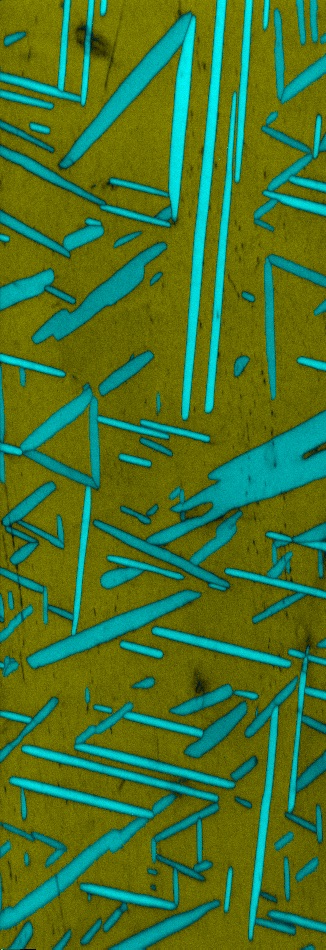
Wiki pages are maintained by M. De Graef; they are part of the EMsoft package and fall under the same copyright (BSD2).
Information for Users
SEM Modalities
- Monte Carlo Simulations- EBSD Master Pattern Simulations
- EBSD Overlap Master Patterns
- EBSD Pattern Simulations
- EBSD Dictionary Indexing
- EBSD Spherical Indexing
- EBSD Reflector Ranking
- EBSD HREBSD
- ECP Master Pattern Simulations
- ECP Pattern Simulations
- TKD Master Pattern Simulations
- TKD Pattern Simulations
- ECCI Defect Image Simulations
TEM Modalities
- HH4- PED
- CBED Pattern Simulations
- STEM-DCI Image Simulations
- EMIntegrateSTEM utility
Utility Programs
- EMConvertOrientations- EMDisorientations
- EMHOLZ
- EMKikuchiMap
- EMOpenCLinfo
- EMZAgeom
- EMcuboMK
- EMdpextract
- EMdpmerge
- EMdrawcell
- EMeqvPS
- EMeqvrot
- EMfamily
- EMGBO
- EMGBOdm
- EMgetEulers
- EMgetOSM
- EMlatgeom
- EMlistSG
- EMlistTC
- EMmkxtal
- EMorbit
- EMorient
- EMqg
- EMsampleRFZ
- EMshowxtal
- EMsoftSlackTest
- EMsoftinit
- EMstar
- EMstereo
- EMxtalExtract
- EMxtalinfo
- EMzap
Complete Examples
- Crystal Data Entry Example
- EBSD Example
- ECP Example
- TKD Example
- ECCI Example
- CBED Example
- Dictionary Indexing Example
- DItutorial
Information for Developers