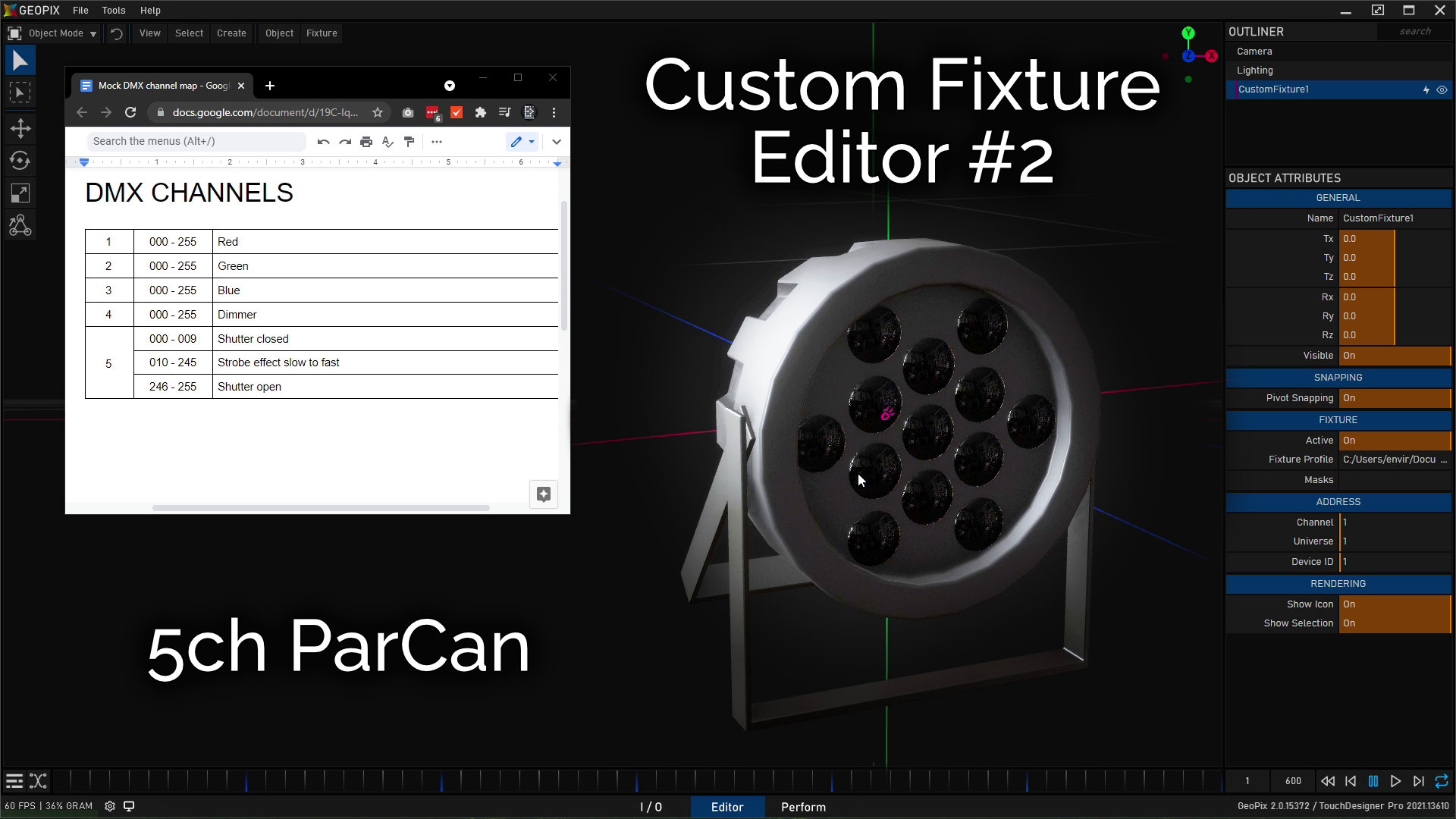-
-
Notifications
You must be signed in to change notification settings - Fork 24
custom fixture editor 5ch ParCan
LUCAS M MORGAN edited this page Jun 21, 2021
·
1 revision
- 0:00 Intro
- 1:15 Editing with Live DMX
- 2:10 Creating the mesh objects
- 3:35 Using Blender to model mesh
- 4:35 Mesh material parameters
- 5:30 Creating the Emitter
- 7:52 Creating Channel objects
- 11:05 Red channel to lens R
- 12:20 Setup wizard
- 17:08 Green/blue channels to lens
- 18:53 Dimmer to lens
- 21:42 Rgb channels to emitter
- 25:05 Dimmer to emitter
- 26:50 Mapping the Shutter/Strobe
- 34:20 Duty Cycle mode
- 40:55 Importing into GP
- 41:18 Simple projector configuration
- 43:15 Enabling Volumetrics
- 44:00 Duplicating fixtures in a row
- 44:40 Connect simple Macro
- 44:55 Adding an LED strip
-
Intro to GeoPix
-
Barebones Tutorials
- Fixtures, Projectors, Macros & Output
- Pixel Previz from External Software
- Drawing Pixels on Image Planes
- Getting & Setting Fixture Data
- Controlling RGBW Pixel Strips
- Visualizing RGBW Pixel Strips
- Creating Compound Fixtures
- Importing Spreadsheet data
- Creating & Using Projector Masks
- Surface Objects & Video Walls
- Coordinate Sets in GeoPix
- Using OSC in GeoPix
- 2 ways to keyframe in GeoPix
-
Custom Fixture Editor
-
System Building
-
Technical
-
Development