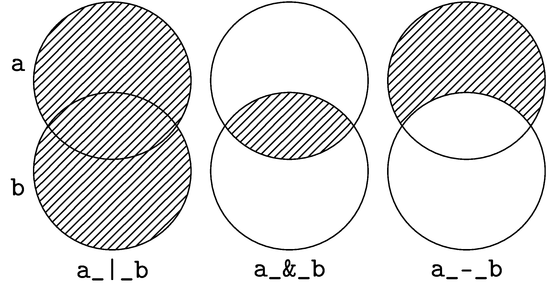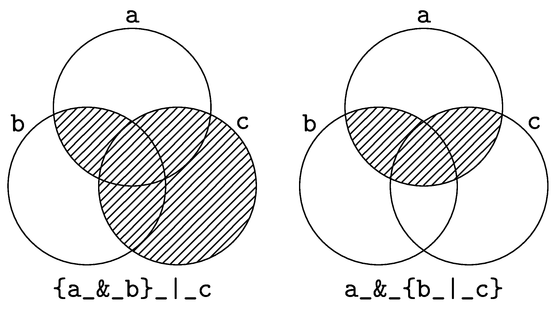A mailing list server that treates mailing lists as sets and allows mail to be sent to the result of set-algebraic expressions on those sets. The union, intersection, and difference operators are supported. Sending mail to a set operation involves specifying a set expression in the local part of the recipient email address.
somelist_|[email protected] (set union)
somelist_&[email protected] (set intersection)
[email protected] (set difference)
aaa_&_{bbb_|_ccc}@example.com (parenthesization using curly braces)
Individual people may also be used as building blocks in a set expression.
[email protected] (by username)
[email protected] (by first name)
[email protected] (by last name)
[email protected] (by period-concatenated full name)
In order to minimize confusion for the recipients, parenthesization is required when mixing different operators, so operator precedence is not relevant.
sf_&_{dog_|_cat} San Franciscans who own a dog or a cat
{sf_&_dog}_|_cat San Franciscan dog owners, and all cat owners
sf_&_dog_|_cat INVALID due to missing parenthesization
sf_&_dog_&_cat San Franciscans who own both a dog and a cat;
parenthesization is not required for operators of
the same type
sf_-_dog_-_cat San Franciscans who own neither a dog nor a cat; set
difference is left associative
sf_-_{dog_-_cat} San Franciscans, except those owning a dog but not a
cat
{sf_|_la}_&_dog_&_cat People in SF or LA who own both dogs and cats
The server may cause messages to bounce for three reasons.
An invalidly addressed email will bounce. This happens if parentheses are
mismatched like a_&_b}_-_c, or placed incorrectly like a{_|_b}.
An email will bounce if any of the building blocks cannot be resolved. For
example if there is no list named b and no individual has the first name, last
name, or username b, then an email to a_-_b will bounce. It is also a
problem if b is the first name, last name, or username of more than one
individual.
Finally, a validly addressed email will bounce if evaluating the set expression
results in the empty set. For example, an email addressed to a_-_a will bounce
for this reason, as will a_&_{b_-_a}. If lists a and b have no members in
common, an email to a_&_b will bounce.
Just like GNU Mailman, Mailing Set adds a tag to the subject line of mailing
list traffic. The tag is an abbreviated representation of the set operation. For
the address san-franciscans_&_{dog-owners_|_cat-owners}, the tagged subject
may look like:
[SF&(Dog|Cat)] The Original Subject
Abbreviations for list names are configured in symbols.txt as described below.
Additionally, the following headers are added to every message:
Precedence: list
List-Id: the_&_set_&_expression.mailingset.yourdomain.com
List-Post: <mailto:the_&_set_&[email protected]>
The List-Id header makes it possible for a mail client to filter for all set
operation messages. For example in Gmail the filter would be list:mailingset.
Requires Python 2.7.
- Clone this repo
- Run
pip install -e . - Configure as described in the next section
- Run
twistd -y bin/mailingset.tacto run as a daemon, ortwistd -ny bin/mailingset.tacto run in the foreground
The daemon can be killed by running kill $(cat twistd.pid).
The following settings are defined in conf/mailingset.conf. An example
configuration file is provided.
- Section
[incoming]domain: The domain part of email addresses that may be mailing lists, i.e. the domain that the sender types when they want to send an email to this server.port: The port on which Mailing Set should run its SMTP server.accept_from: Comma-separated list of IP addresses in CIDR notation from which to accept mail. Optional. If not specified, mail is accepted from any IP address.
- Section
[outgoing]server: SMTP server through which to send outgoing mail.port: Port of SMTP server through which to send outgoing mail.envelope_sender: Envelope sender of outgoing messages. Bounces from other servers will be directed to this address.archive_addr: Address to include on bcc of all outgoing messages for the purpose of archiving traffic. Optional.
- Section
[data]lists_dir: Relative or absolute path to directory containing list definitions, as described below.symbols_file: Relative or absolute path to file containing mailing list symbols for use in subject tags, as described below.
Lists are defined as text files with one address per line. The name of the file is the name of the list.
lists/
|-- cat-owners
|-- dog-owners
|-- san-franciscans
Each file should have lines like:
Alice Anderson <[email protected]>
Bob Q Brown <[email protected]>
[email protected]
Lists may be subscribed to other lists as long as there is no cycle.
The names associated with email addresses determine how that individual may be
used in a set expression. In the example above, mail to dog owners except for
Bob would be addressed as [email protected].
There is no support for reloading mailing list definitions without restarting the server.
List symbols are used in constructing subject tags. They are configured in a
text file, typically called symbols.txt. The file should look like this:
cat-owners:Cat
dog-owners:Dog
san-franciscans:SF
Then a message addressed to san-franciscans_&_{dog-owners_|_cat-owners} would
be tagged like this:
[SF&(Dog|Cat)] The Original Subject
If Postfix is set up to receive incoming mail on your server, you can have it forward set-operation mail to Mailing Set by using a transport table. Refer to Postfix documentation for information about transport tables. Assuming Mailing Set is running on port 2500, the line you want in your transport table is:
/^(.*_[&|-]_.*)@/ smtp:[127.0.0.1]:2500
Add this line to /etc/postfix/transport and run postmap /etc/postfix/transport to have Postfix rebuild its index of the transport
table. Run postmap -q 'a_&[email protected]' regexp:/etc/postfix/transport and
verify that it prints out smtp:[127.0.0.1]:2500, meaning the message would be
rerouted.
In your Postfix config file, typically /etc/postfix/main.cf, register the
transport map by adding regexp:/etc/postfix/transport to both
local_recipient_maps and transport_maps. For a typical Postfix installation
with local LDAP users and Mailman lists, the lines would look something like:
local_recipient_maps = ldap:ldusers $alias_maps $virtual_maps regexp:/etc/postfix/transport
transport_maps = regexp:/etc/postfix/transport
Run postfix check to check for errors in the config file, then restart Postfix
by running whichever of these is appropriate for your system:
postfix stop && postfix start
/etc/init.d/postfix restart
service postfix restart
These commands can be used to retrieve mailing lists from Mailman in the correct format:
mkdir lists
list_lists -b | xargs -L 1 -I {} list_members -o lists/{} -f {}
The list_lists and list_members commands are provided by Mailman. They are
typically installed in /usr/lib/mailman/bin or /usr/sbin.
You will still need to define symbols for each mailing list for use in subject tags, or write a script to generate them heuristically.
Mailing Set is licensed as GPLv3. It depends on some GNU Mailman code to do insertion of subject tags into non-ASCII subject lines, and Mailman is GPLv3. If you need all or part of this software under a different license, please let me know and we can consider the options.
Set operations are done on sets of email addresses. If an individual uses different email addresses on different lists, the results will be incorrect. This is not a problem if everybody uses a single email address across all mailing lists, for example in a corporate setting where every employee uses their single work email address.
Configuration changes require a server restart.
They are! The standard that defines this is RFC 5322 in which section 3.2.3 lists all of these characters as valid in an email address.