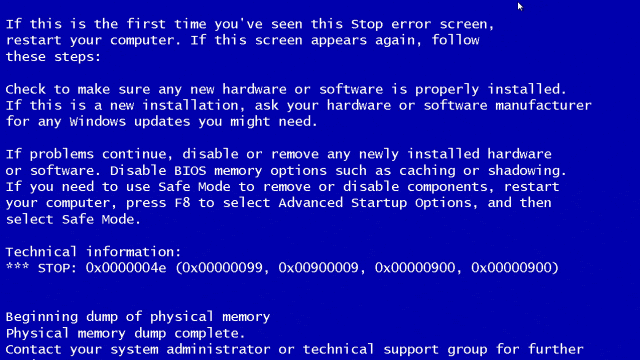- Bobby
- Dylan
- Henry
- Sylvia
This repo contains our team project for Week 8 of Founders and Coders - Editor Warz!
- Have you ever wondered who used the 'best' text editor?
- Have you ever wondered who of your colleagues or friends are using out dated text editors?
- Have you ever wanted to tell the world how great your text editor is?
- Would you not like to find out which is collectively better?
...or now
- Go to your terminal and clone this repo -
git clone https://github.com/FAC-Sixteen/week8-team-pigeonBot.git - cd into the directory on your computer
- run
npm ito install the project dependencies
- Run
npm i tape -dto install the Tape testing framework - Run
npm i tap-spec -dto install the Tap-Spec formatter for Tape - Create a config.env file in your root directory
- Add a TEST_DB_URL to your config.env with a link to a local database. For instructions on setting up a local database, read this guide.
- Run
npm test. Happy testing!
- Bar/pie chart
We each drew separate wireframes to show our ideas for the user interface part of the website. We then synthesised these into one cohesive vision.
We chose to use a two table database. There is a one-to-many relationship between the 'editors' and 'users' tables.
We used dbdiagram.io to make our schema and export our build script.
We took 30 mins to read and talk about Express, Handlebars, and other tools we needed for our project.
We worked together to set up the basic server/router/home route functionality.
Henry | Bobby - Create onpageload GET request and database query
Sylvia | Dylan - Create main.hbs, a home.hbs, and partials for the header, footer, form, and 'podium'.
Dylan | Bobby - Pass the HTML form GET request through to our Express server
Henry | Sylvia - Create HTML form submission POST request and database query, create 404 and 500 error routes
Sylvia | Bobby - Write integration tests for server routes
Henry | Dylan -
- I accidently misspelt const and exports (cont, export) in error.js, the file exporting