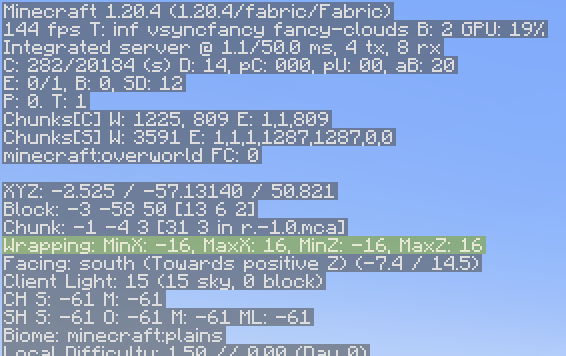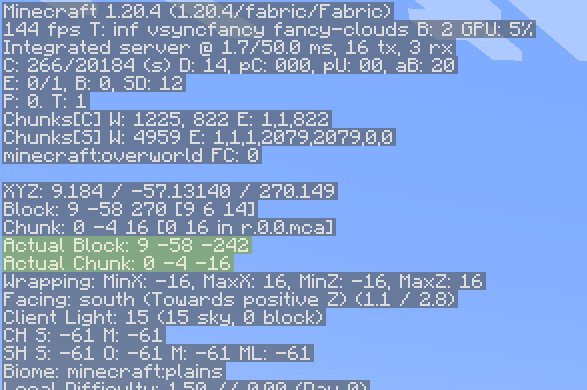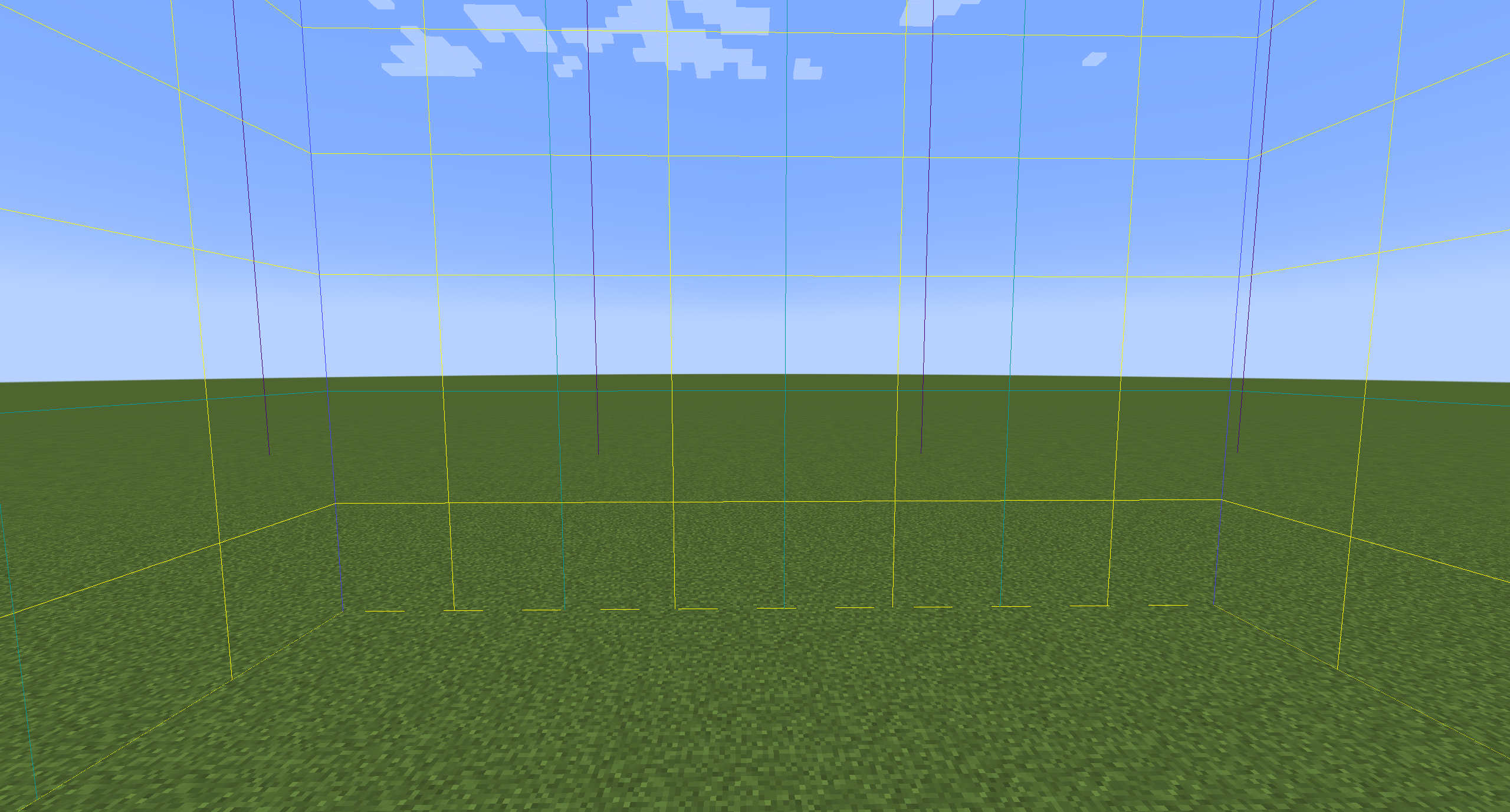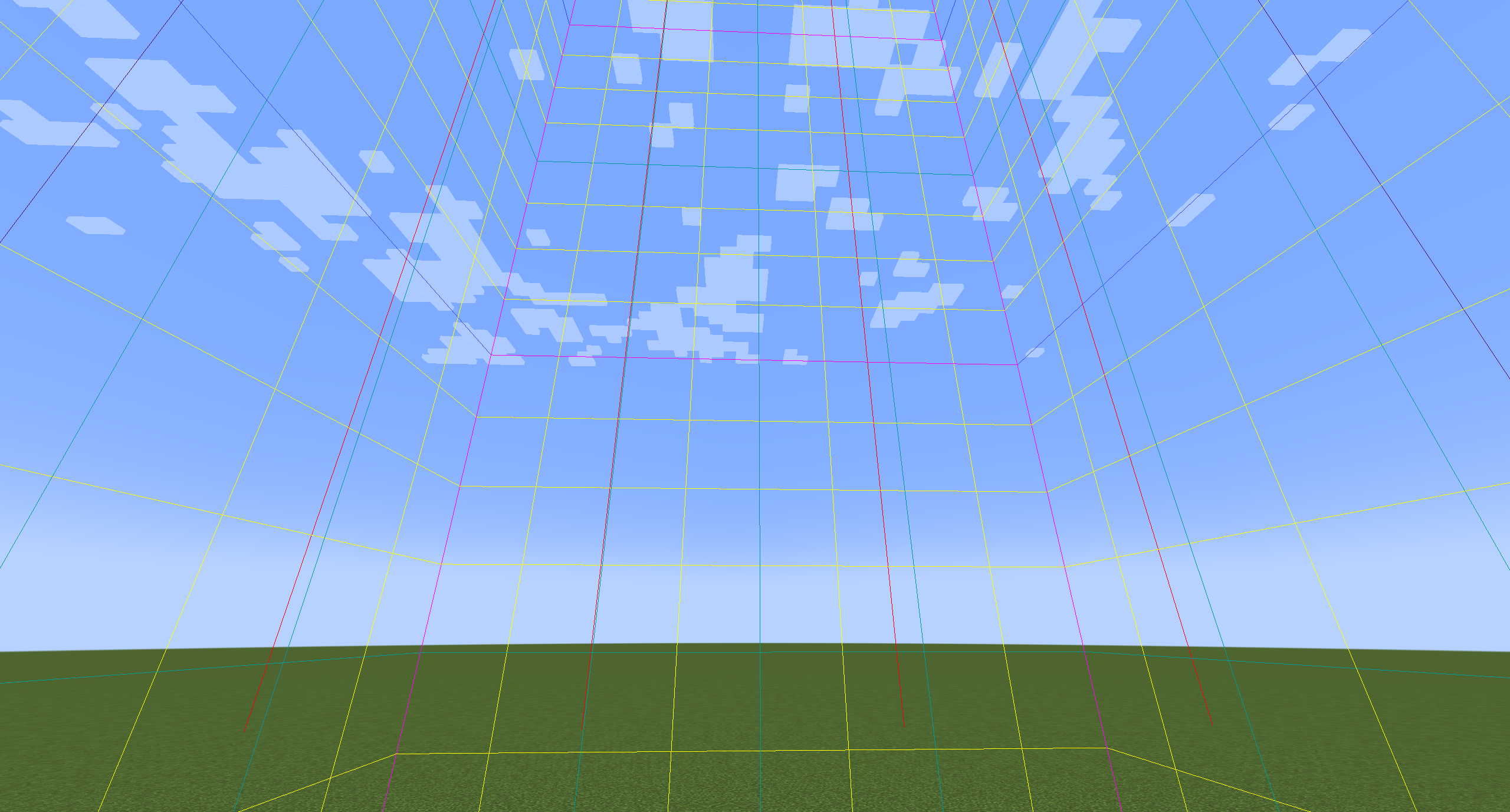-
-
Notifications
You must be signed in to change notification settings - Fork 3
Debug Tools
Famro Fexl edited this page Feb 4, 2025
·
3 revisions
These keys are available when the -Denv=dev environment variable is set (automatically set in IntelliJ default run config)
- E: SectionPaths
- L: SmartCull
-
U: Capture Frustrum (
F3+Shift+Uto disable) - V: Section Visibility
- N: Neighbor Updates
- S: Structure Pieces
- P: Entity Pathfinding
- L: Lighting Levels
- C: Chunk Info
Coordinates and wrapping information can be seen in the debug menu. Actual coordinates will only show up if the client is past a bounds.
Wrapping Settings:
Actual Coordinates:
Chunk boundaries now show purple and pink lines to visualize chunk borders.
Purple Lines Showing Distant Chunk Border:
Pink Lines Showing Immediate Chunk Border: