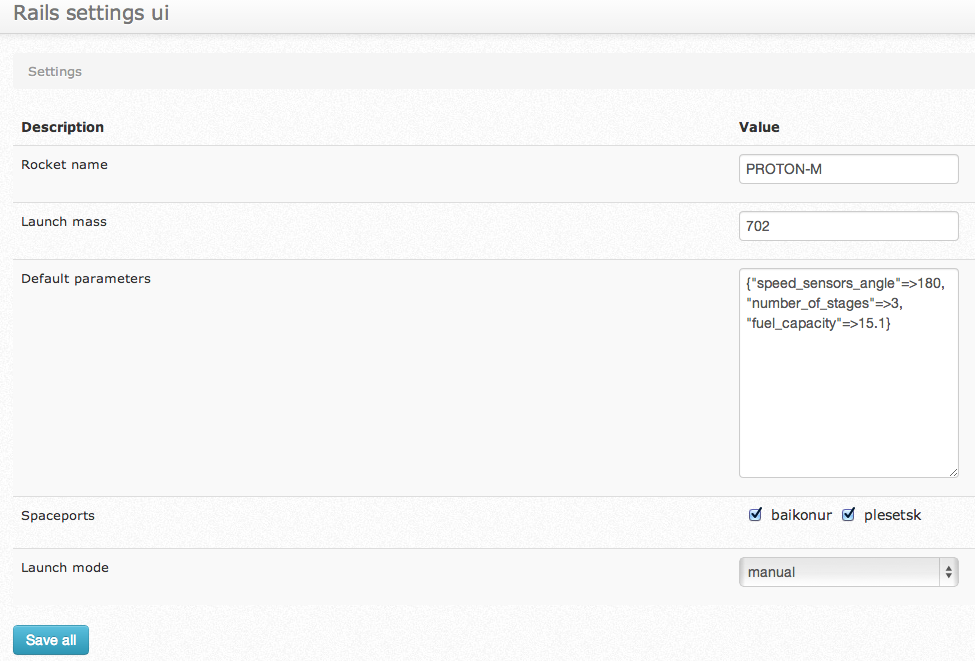A Rails Engine to manage your application settings. Includes validation. Compatible with Rails 5. It compatible with rails-settings-cached gem.
Preview:
Live example: http://rails-settings-ui.herokuapp.com/
Add to Gemfile
gem 'rails-settings-ui'
then add
gem 'rails-settings-cached'
or
gem 'rails-settings'
or your fork of rails-settings.
If you want to use bootstrap interface you need also include bootstrap stylesheets to your app. You may use bootstrap-sass gem for that.
Setup:
# adds initializer and route:
rails g rails_settings_ui:install
In config/initializers/rails_settings_ui.rb
RailsSettingsUi.setup do |config|
config.ignored_settings = [:company_name] # Settings not displayed in the interface
config.settings_class = "MySettings" # Customize settings class name
config.settings_displayed_as_select_tag = [:mode] # Settings displayed as select tag instead of checkbox group field
config.defaults_for_settings = {mode: :manual} # Default option values for select tags
config.engine_name = "your engine name" # Default use 'main_app', if you mount this engine to another engine, then set name of engine
end
# engine root:
rails_settings_ui_url
You can localize:
- Settings names, eg:
settings:
attributes:
launch_mode: # setting name
name: 'Launch mode'- Checkbox options labels for array options, eg:
settings:
attributes:
launch_mode:
labels:
auto: 'Auto mode'
manual: 'Manual mode'- Select options labels and values, eg:
settings:
attributes:
buy_mode:
labels:
auto: 'Auto buy' # 'auto' is option value, 'Auto buy' is option label
manual: 'Manual buy'so result will be:
<option value="auto">Auto buy</option>
<option value="manual">Manual buy</option>if you don't specify labels in locale config, you'll get:
<option value="auto">auto</option>
<option value="manual">manual</option>- Help blocks for settings, eg:
settings:
attributes:
launch_mode:
help_block: 'Rocket launch mode'To validation work is required the default settings in the proper format, eg:
For rails-settings-cached up to 0.5.8:
class Settings < RailsSettings::CachedSettings
defaults[:company_name] = "Company name"
defaults[:head_name] = "Head name"
defaults[:manager_premium] = 19
defaults[:show_contract_fields] = true
defaults[:launch_mode] = [:auto, :manual]
end
For rails-settings-cached with version >= 0.6.0 default settings moved to YAML config file (config/app.yml), so defaults should looks like:
defaults: &defaults
rocket_name: "Foo"
limit: 123
launch_mode:
- auto
- manual
spaceports:
- plesetsk
- baikonur
style:
border_color: 'e0e0e0'
block_color: 'ffffff'
title:
font: "Tahoma"
size: "12"
color: '107821'
development:
<<: *defaults
test:
<<: *defaults
production:
<<: *defaultsDefault layout is application, but you can render all rails-settings-ui views inside your app layout
(for nice looking you will need include bootstrap, eg: @import 'bootstrap'; in your applications.css.scss):
Rails.application.config.to_prepare do
# Use admin layout:
RailsSettingsUi::ApplicationController.module_eval do
layout 'admin'
end
# If you are using a custom layout, you will want to make app routes available to rails-setting-ui:
RailsSettingsUi.inline_engine_routes! # old name of method inline_main_app_routes!
end
You can specify the parent controller for settings controller, and it will inherit all before filters. Note that this must be placed before any other references to rails-setting-ui application controller in the initializer:
RailsSettingsUi.parent_controller = 'Admin::ApplicationController' # default: '::ApplicationController'
Alternatively, to have custom rules just for rails-setting-ui you can:
Rails.application.config.to_prepare do
RailsSettingsUi::ApplicationController.module_eval do
before_filter :check_settings_permissions # for Rails 3
before_action :check_settings_permissions # starting from Rails 4
private
def check_settings_permissions
render status: 403 unless current_user && can_manage_settings?(current_user)
end
end
end
- If you wish to use route helpers for your app in parent controllers of
RailsSettingsUi::ApplicationController, you must call helpers formain_app, for example:main_app.root_path
This project uses MIT-LICENSE.