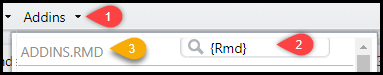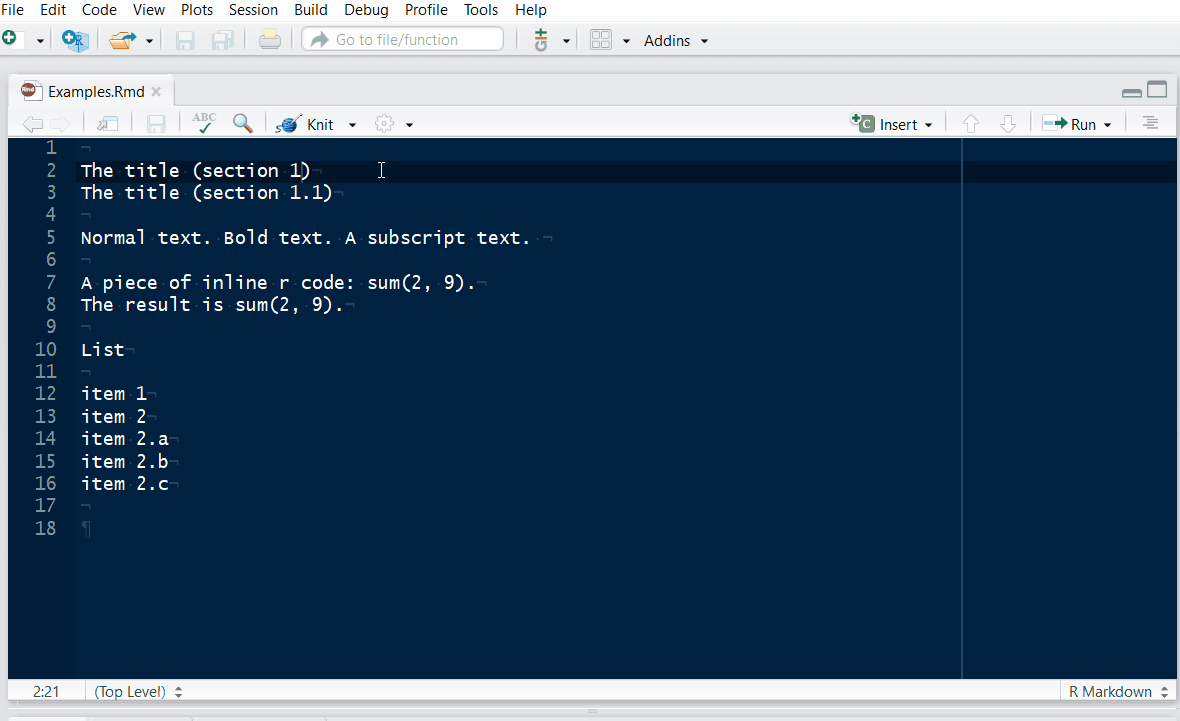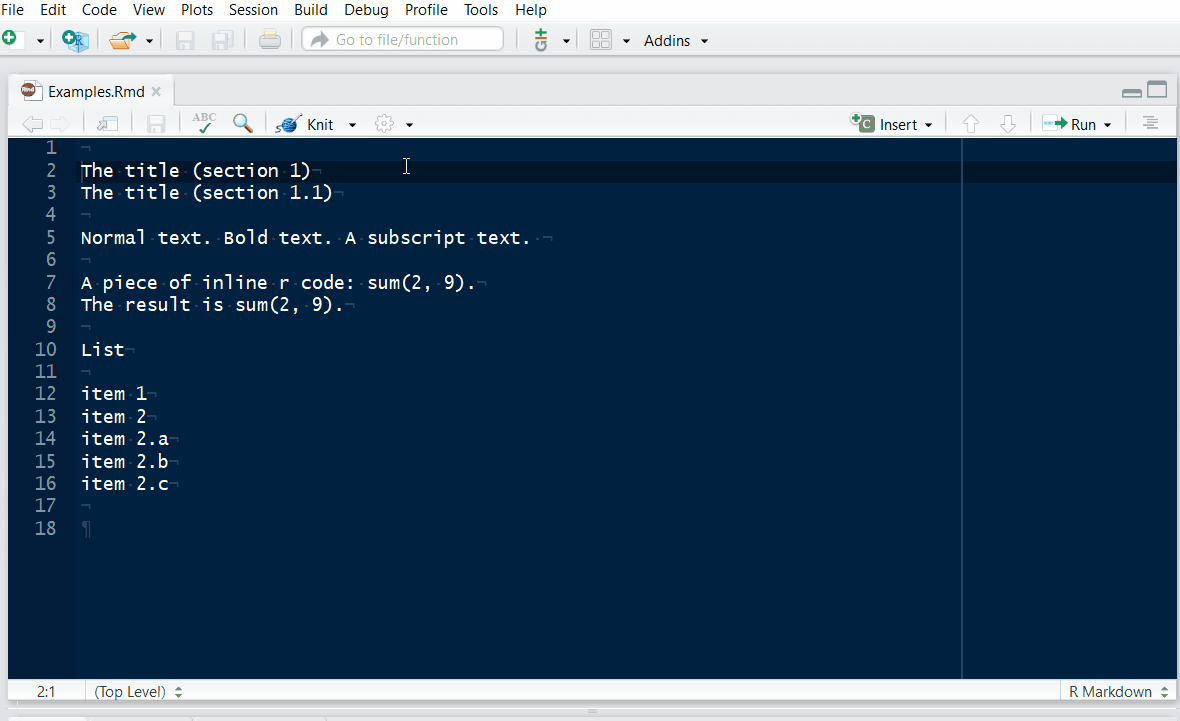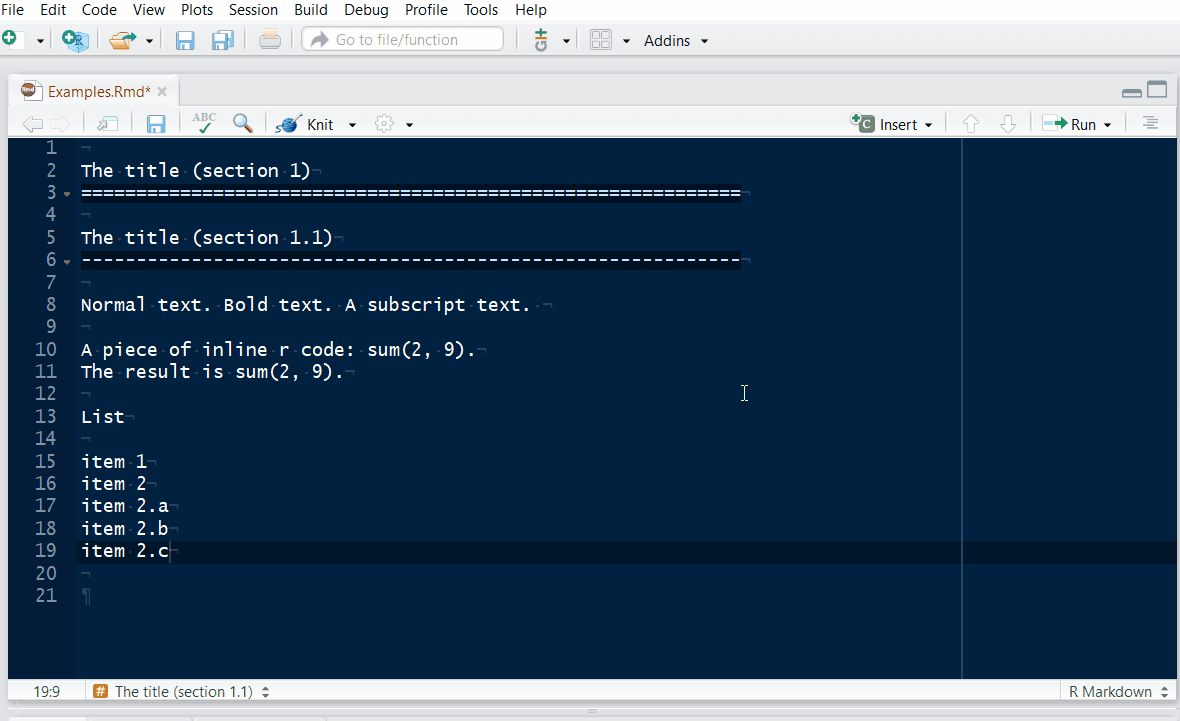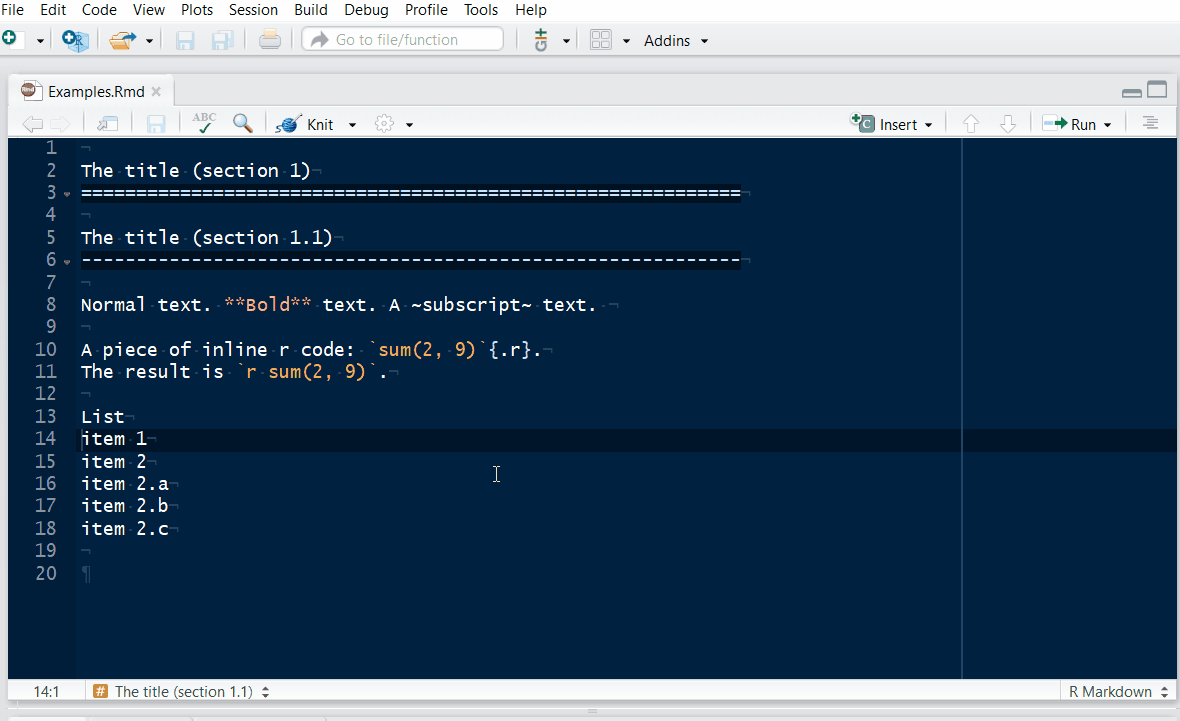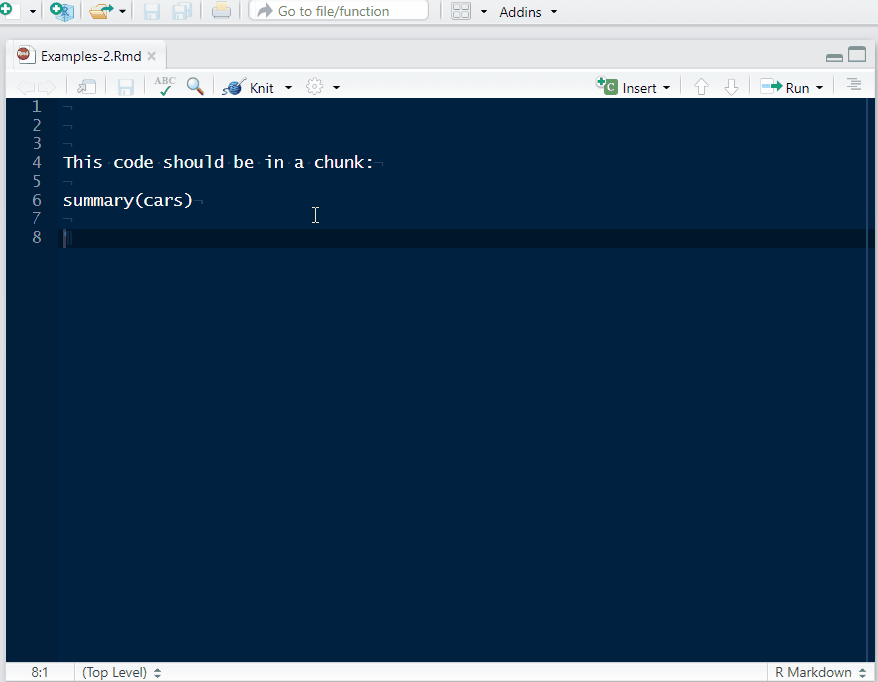Package addins.rmd is an R package that provides a set of RStudio
add-ins for R Markdown. The main purpose of this package is to
alleviate learning process of R Markdown syntax.
Install package from CRAN-like repository:
repos <- c("https://mokymai.github.io/download/", getOption("repos"))
install.packages("addins.rmd", repos = repos)Install from GitHub
Install development version from GitHub:
if (!require(remotes)) {
install.packages("remotes")
}
remotes::install_github("GegznaV/addin.tools")
remotes::install_github("GegznaV/addins.rmd")For the current version of the package:
- Find and click RStudio “Addins” button;
- Type
{Rmd}in the add-ins search box; - All the add-ins of the package addins.rmd will be displayed in the drop-down list below.
Below you can find a few examples how to use the add-ins of the package.
Use the links below to learn more about RStudio add-ins and especially how to use them in combination with user-defined keyboard shortcuts:
R Markdown syntax is based on Pandoc’s Markdown syntax. If you need more advanced formatting options, please, read more at:
Online docuentation at http://gegznav.github.io/addins.rmd/