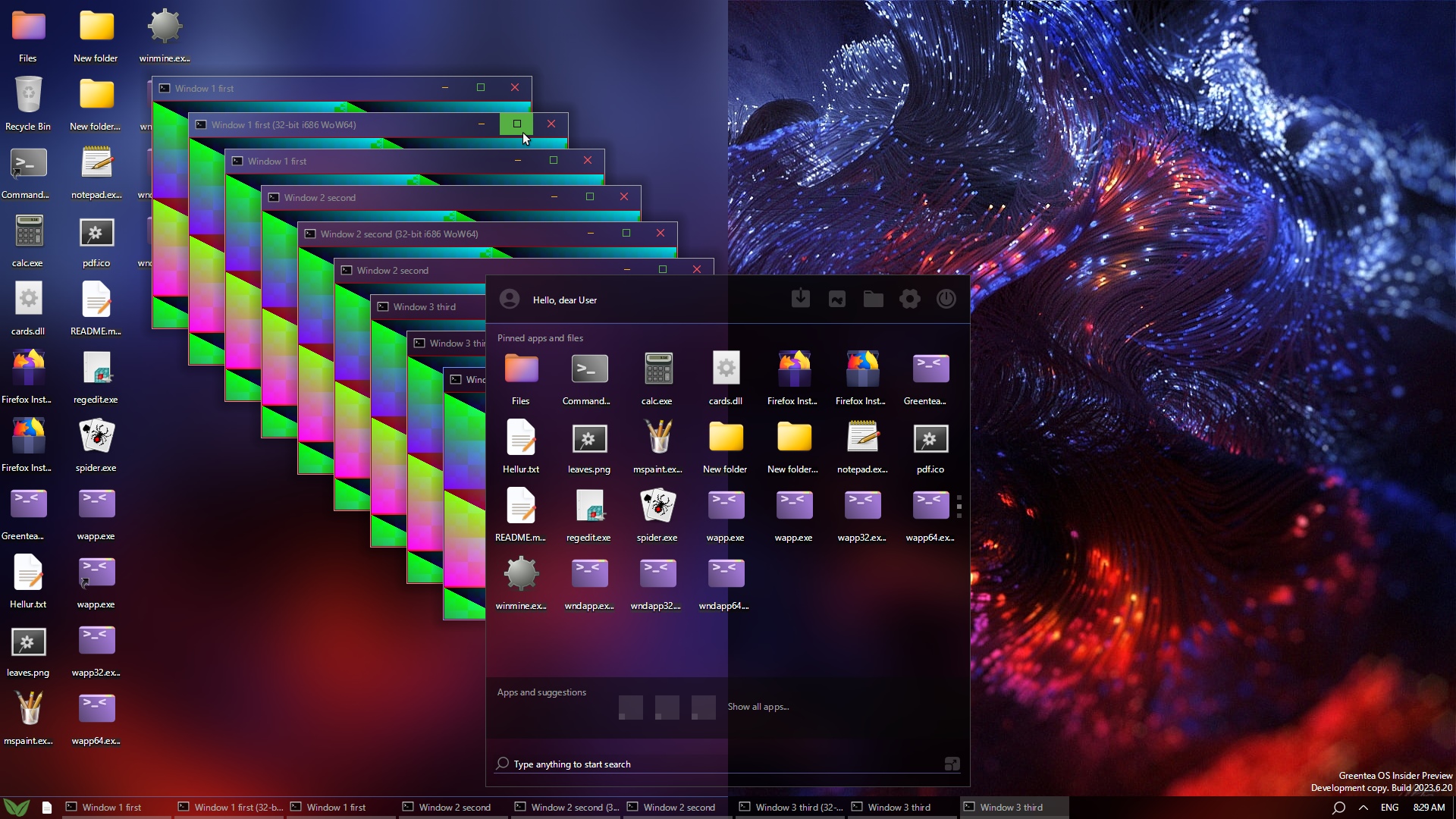All-new engine to-fit-a Greentea OS (hence "Tofita")
Greentea OS is aimed to provide complete operating system compatible with existing apps, games and drivers
- 64-bit UEFI
- Very low on resources, just 2 GB RAM minimum required
- Motherboard with SATA (AHCI) or NVMe, PCIe and USB 2.0+
- Multicore modern 64-bit CPU (most AMD and Intel CPUs from Q3 2011 and newer)
Give some attention for Greentea OS be noticed and attract more contributors, thank you!
Become a sponsor to help us hire developers and test more hardware
This project is made with Hexa programming language
Note
Learn more at hexalang.github.io
listen.js- listen to VirtualBox COM port in TCP socket modepipe.js- listen to VirtualBox\Hyper-V COM port in pipe modevbox.js- starts VirtualBox Tofita VM and exitswebui.bat- web-based UI for COM portgos-devlist.bat- show useful device names and PCI IDs to gather user hardware statsOVMF.fd- speed of light UEFI bootloader for QEMUGreentea OS Compat- Greentea OS compatibility assistantbuild.bat- check comments for examples of how to re-inject .iso file in VirtualBox and avoid full VM reboot for faster testing iterations
You may edit and commit directly from the browser:
https://github.dev/GreenteaOS/Tofita/blob/kawaii/README.md
Remember to open Extensions and install Hexa!
Reload the tab if you don't see file icons.
Making a commit in the Source Control panel will create a Fork automatically for you.
Get automatic build or make yours with Teapot (if you want to edit the code)
Teapot is a bundle containing all of the build tools you need like LLVM and NASM.
If you don't want to build Tofita, you may download the latest automatic GitHub build.
Download or clone Teapot repo and others. Place alongside of Tofita repo:
.\Teapot
.\Tofita
.\Greentea
.\Tongue
.\NjRAA
.\Caramel
You should have extracted Teapot-kawaii and have folders like this .\Teapot\LLVM-*.*.*.
Teapot will take less space if cloned with limited depth of commit history:
git clone --recursive --depth 1 https://github.com/GreenteaOS/Tofita.git
git clone --recursive --depth 1 https://github.com/GreenteaOS/Teapot.git
git clone --recursive --depth 1 https://github.com/GreenteaOS/Greentea.git
git clone --recursive --depth 1 https://github.com/GreenteaOS/Tongue.git
git clone --recursive --depth 1 https://github.com/GreenteaOS/NjRAA.gitAdd your apps, folders and other files into assets\desktop of the Greentea repo to see them in the built image.
Create R: ram disk about 1 GB (you may download a free AMD Radeon™ RAMDisk) for faster builds and configure config.json > tempFolder.
Otherwise C: is used to store builds by default.
You also need to install Hexa compiler. Simply use the latest graphical installer from the automated builds.
You may build Hexa manually too. Follow instructions. Remember to add Hexa into your PATH.
cmd /c buildOr just open build.bat file with Explorer.
You'll find Tea subfolder with binaries and disk image.
This program is free software: you can redistribute it and/or modify it under the terms of the GNU Lesser General Public License as published by the Free Software Foundation, version 3 of the License.
This program is distributed in the hope that it will be useful, but WITHOUT ANY WARRANTY; without even the implied warranty of MERCHANTABILITY or FITNESS FOR A PARTICULAR PURPOSE. See the GNU Lesser General Public License for more details.
You should have received a copy of the GNU Lesser General Public License along with this program. If not, see https://www.gnu.org/licenses/.