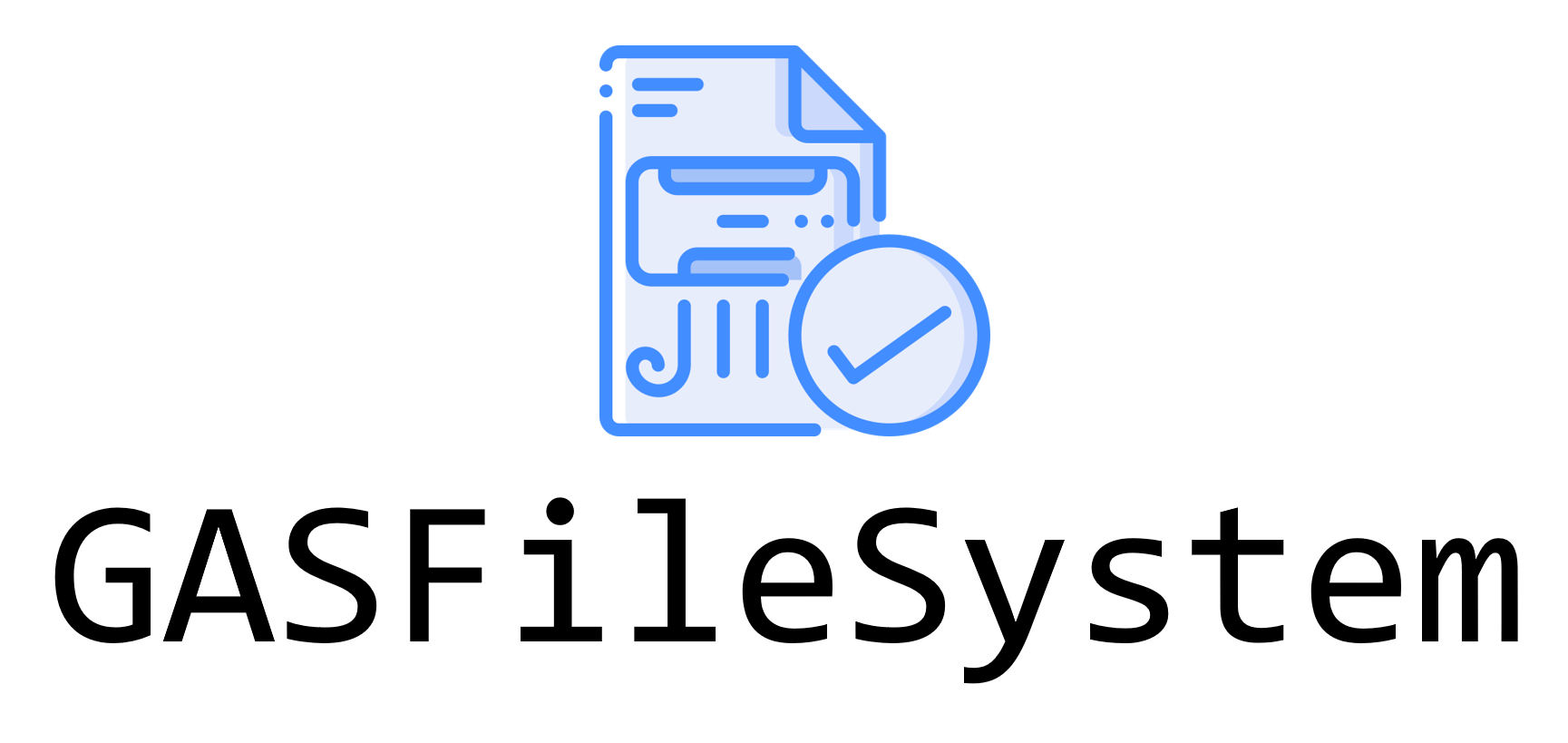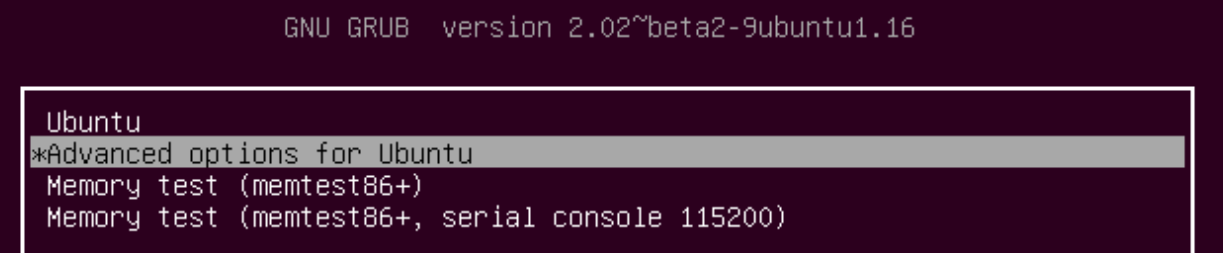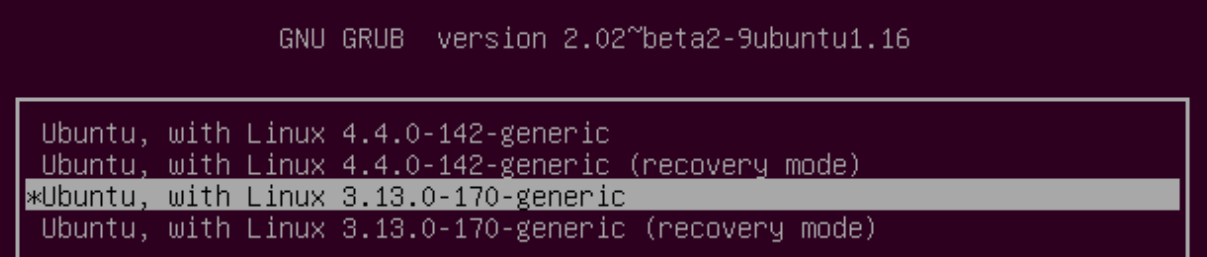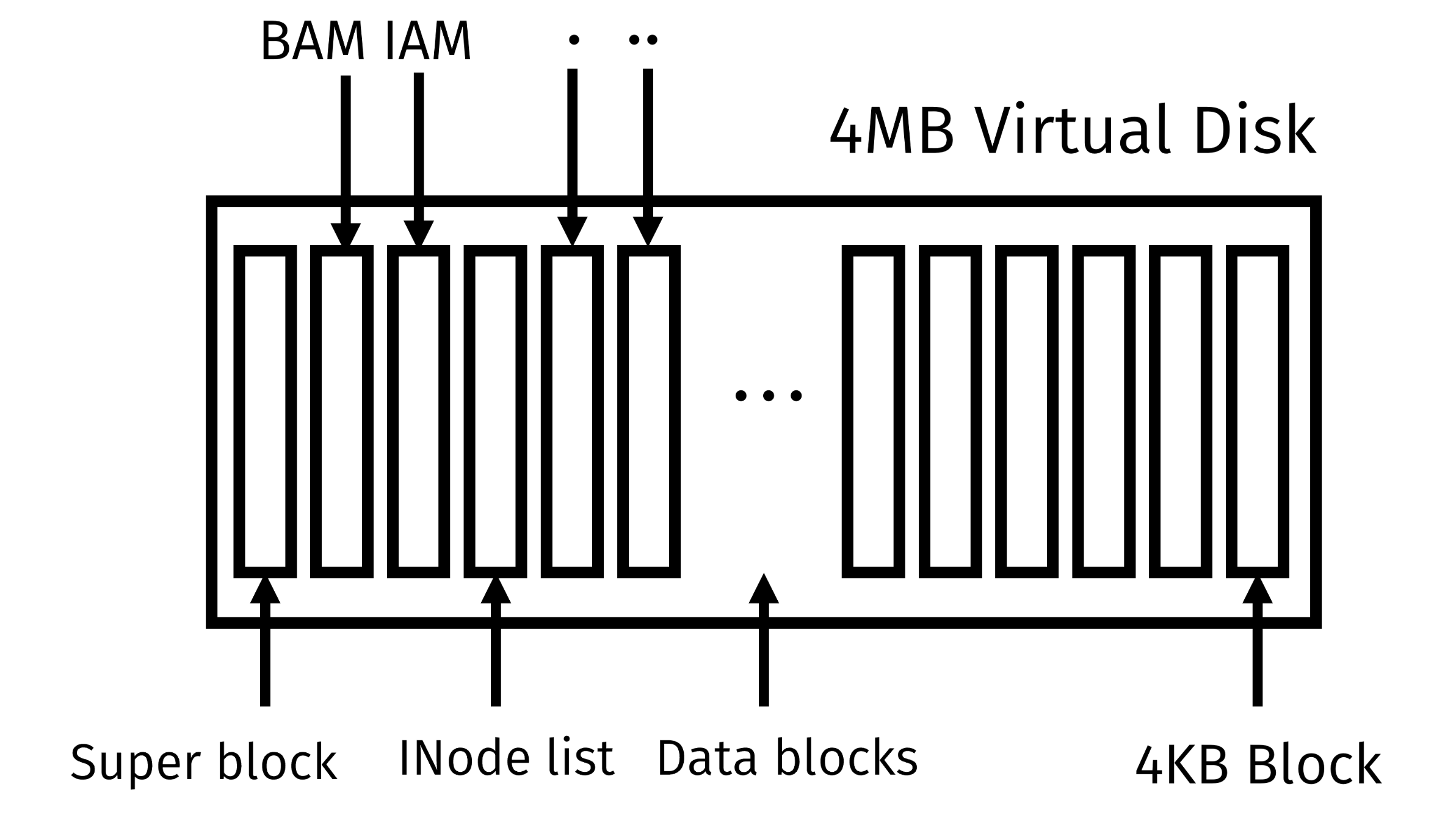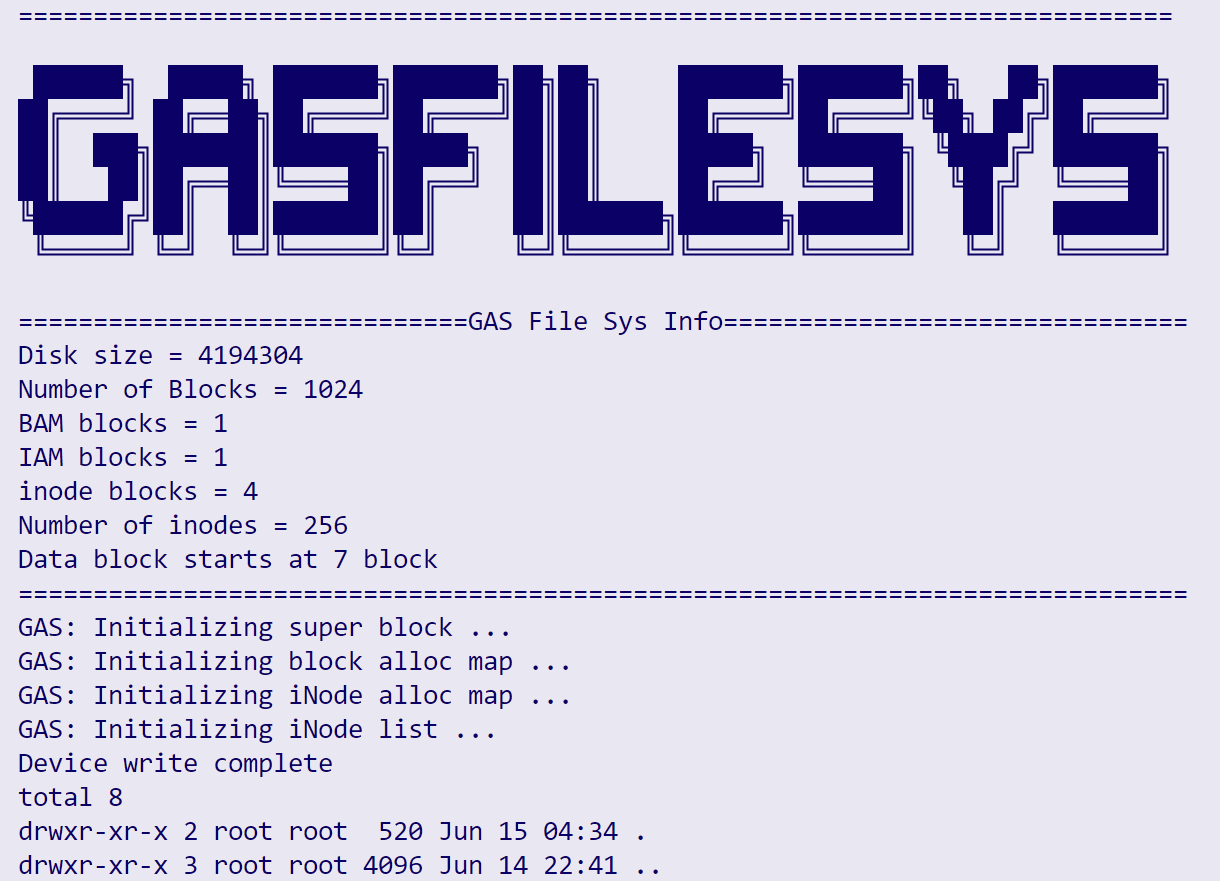A custom Linux file system designed and implemented as a kernel module. Project for CS334 Operating System. Task description here.
This project is open source on GitHub: GAS_Filesystem.
| SID | Name | Contributions | Contribution Rate |
|---|---|---|---|
| 12111624 | GuTaoZi | Document, file system maker, scripts | 33.33% |
| 12110524 | Artanisax | Layout, annotation, VFS interface | 33.33% |
| 12112012 | ShadowStorm | Layout, annotation, environment | 33.33% |
GAS_Filesystem
├── CHANGELOG.md
├── doc
│ ├── Project Report.pdf
│ └── Project Proposal.pdf
├── LICENSE
├── README.md
└── src
├── kern
│ ├── bitmap.c
│ ├── def.c
│ ├── gas_dir.c
│ ├── gas.h
│ ├── gas_inode.c
│ ├── gas_itree.c
│ ├── gas_itree.h
│ ├── gas_namei.c
│ ├── gas_namei.h
| ├── gas_page.c
| ├── gas_super.c
| └── Makefile
├── makefs
| ├── bitmap.c
| ├── bitmap.h
| ├── Makefile
| └── mkfs.c
└── test
├── build_km_fs.sh
├── format_vdisk.sh
├── load_mount.sh
├── total.sh
└── umount_rmmod.sh
GAS file system implement the VFS interfaces of ext2 for Linux-3.13.0-170. Following are some steps to set up the environment.
-
Prepare a Linux distribution that can use Linux 3.13.0-170 as the kernel.
Check whether the distribution supports this kernel:
sudo apt-cache search linux-image
If the available kernel lists contains the kernel version we want, then it's OK to run GAS file system in this environment.
Here we choose
Ubuntu 14.04.6 LTS, you can download the image here. -
Install Linux kernel
You can check the available kernel versions using command:
sudo apt-cache search linux-image
To install Linux-3.13.0-170 kernel, run the following command:
sudo apt-get install linux-image-3.13.0-170-generic sudo apt-get install linux-headers-3.13.0-170-generic
You can change the kernel version according to the available version lists, as long as it's before Linux-3.15.
-
Switch Linux kernel
Check the current kernel list:
dpkg --get-selections | grep linux-imageOpen
/etc/default/gruband edit:... GRUB_DEFAULT=0 GRUB_HIDDEN_TIMEOUT=-1 GRUB_HIDDEN_TIMEOUT_QUIET=true GRUB_TIMEOUT=10 GRUB_DISTRIBUTOR=`lsb_release -i -s 2> /dev/null || echo Debian` GRUB_CMDLINE_LINUX_DEFAULT="text" GRUB_CMDLINE_LINUX="find_preseed=/preseed.cfg auto noprompt priority=critical locale=en_US" ...Update grub.cfg:
sudo update-grub
-
Reboot and select kernel version
After rebooting, select ubuntu advanced options, and switch to the proper Linux kernel.\
You can check if the kernel version by running
uname -a. -
Clone project repository
After installing and configuring some software packages like git, clone this repo using git:
git clone https://github.com/GuTaoZi/GAS_Filesystem.git
GAS file system only includes the kernel headers, no other dependency needed.
The shell commands to test GAS file system is integrated in shell scripts in GAS_Filesystem/src/test, you can execute the scripts or try commands yourself.
total.sh: integrating all the following scripts (unmount immediately after successfully mounting)
build_km_fs.sh: build the kernel module and file system maker
format_vdisk.sh: create a virtual disk
load_mount.sh: load kernel module, mount virtual disk
umount_rmmod.sh: unmount virtual disk, remove module
-
Build kernel module
Run
makeinGAS_Filesystem/src/kern -
Build file system maker
Run
makeinGAS_Filesystem/src/makefs -
Create and format a 4MB virtual disk
dd if=/dev/zero of=vdisk bs=1M count=4 ../tools/mkfs.gas vdisk
-
Load kernel module and mount the virtual disk
insmod ../kern/gas.ko mount -o loop -t gas vdisk /mnt/gas
-
GAS file system is running in
/mnt/gas/!ls -al /mnt/gas
You can try some file operations in this directory.
-
Unmount the virtual disk and remove GAS file system from kernel modules
umount /mnt/gas rmmod gas
All the meta data are stored in little endian in the corresponding structures:
struct gas_super_block
{
__le32 s_magic; // magic number
__le32 s_blocksize; // block size
__le32 s_bam_blocks; // block alloc map block
__le32 s_iam_blocks; // inode alloc map block
__le32 s_inode_blocks; // inodes per block
__le32 s_nblocks; // number of blocks
__le32 s_ninodes; // number of inodes
};struct gas_inode
{
__le16 i_mode; // file type: file, directory, symlink etc, permission
__le16 i_nlink; // number of hard links references
__le32 i_uid; // Owner user id
__le32 i_gid; // Owner group id
__le32 i_size; // inode size
__le32 i_atime; // Access time
__le32 i_mtime; // Modify time
__le32 i_ctime; // Last change time
__le32 i_blkaddr[9]; // 6 direct, single + double + triple indirect block address
};struct gas_dir_entry
{
char de_name[GAS_MAX_NAME_LEN]; // dentry name (max length 60)
__le32 de_inode; // dentry inode number
};This project implemented the following interfaces of VFS, so you can directly use basic file operations like cd, ls, touch, cat, echo etc. under the directory /mnt/gas.
const struct address_space_operations gas_a_ops = {
.readpage = gas_readpage,
.readpages = gas_readpages,
.writepage = gas_writepage,
.writepages = gas_writepages,
.write_begin = gas_write_begin,
.write_end = gas_write_end,
.bmap = gas_bmap,
.direct_IO = gas_direct_io,
};const struct file_operations gas_file_ops = {
.llseek = generic_file_llseek,
.read = do_sync_read,
.aio_read = generic_file_aio_read,
.write = do_sync_write,
.aio_write = generic_file_aio_write,
.mmap = generic_file_mmap,
.splice_read = generic_file_splice_read,
.splice_write = generic_file_splice_write
};const struct inode_operations gas_file_inode_ops = {
.getattr = gas_getattr,
};
const struct inode_operations gas_dir_inode_ops = {
.create = gas_create,
.lookup = gas_lookup,
.link = gas_link,
.unlink = gas_unlink,
.symlink = gas_symlink,
.mknod = gas_mknod,
.mkdir = gas_mkdir,
.rmdir = gas_rmdir,
.getattr = gas_getattr,
};
const struct inode_operations gas_symlink_inode_ops = {
.readlink = generic_readlink,
.follow_link = page_follow_link_light,
.put_link = page_put_link,
.getattr = gas_getattr,
};The virtual disk will be formatted as following:
Our script creates a 4MB virtual disk, and the block size is 4KB. The previous 6 blocks are pre-allocated as super block, block allocate map, inode allocate map, inode list, dentries of . and ... So the data blocks start from the 7th block.
The GAS file system maker is /GAS_Filesystem/src/makefs/mkfs.c.
This file system maker will open the virtual disk and initialize super block, block allocate map, inode allocate map and inode list, then it will create the root directory inode and do block cache synchronization.
Also this maker will print some basic information of the file system running on this virtual disk.
By execute mkfs.gas, you can format a virtual disk file into GAS file system style.
./mkfs.gas vdisk_nameSee CHANGELOG.md.
- GAS File System
- Layout Component
- Super block
- INode
- Directory entry
- Tree structure
- VFS interfaces
- Page
- File operations
- Address space operations
- INode operations
- File
- Link
- Directory
- Annotations
- Layout Component
- Project report
- Project video