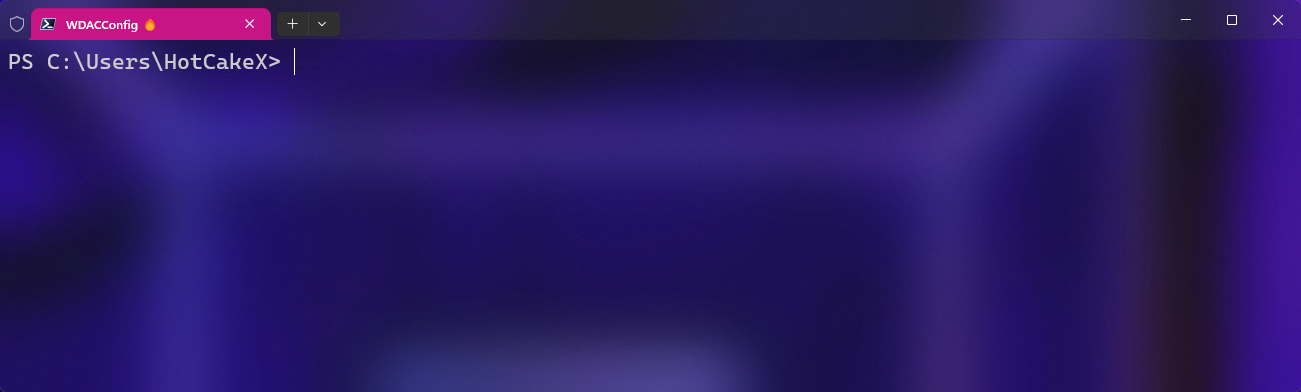-
Notifications
You must be signed in to change notification settings - Fork 169
New‐KernelModeWDACConfig
New-KernelModeWDACConfig
[-Default]
[-PrepMode]
[-AuditAndEnforce]
[-Deploy]
[-EVSigners]
[-SkipVersionCheck]
[-Confirm]
[<CommonParameters>]This cmdlet generates a Kernel-mode WDAC policy derived from the Default Windows template policy. You can learn more about that procedure in here.
Note
The -Default parameter signifies that the Strict Kernel-mode WDAC policy will be deployed with flight root certificates, enabling you to utilize insider builds of the OS in the Dev and Canary channels. Insider builds in the Beta and Release Preview channels are signed with production root certificates and will work either way.
Initially, you need to use the -PrepMode parameter to deploy the base policy in Audit mode, then restart your system. After restarting, event logs are produced for Kernel-mode drivers that are running but would otherwise be blocked if the policy was not deployed in Audit mode.
Subsequently, you need to use the -AuditAndEnforce parameter to generate the final base policy. This parameter will:
- Scan all of the event logs that were produced after deploying the audit mode policy on the system
- Generate a supplemental policy for the drivers detected in event logs
- Merge the supplemental policy with the Strict Kernel-mode base policy
- Deploy it as a single base policy, rebootlessly.
Important
Hardware drivers are scanned with WHQLFilePublisher level, so they will not necessitate a policy update when they are updated.
Deploys the Strict Kernel-mode WDAC policy in Audit mode, preparing the system for an Audit.
| Type: | SwitchParameter |
|---|---|
| Position: | Named |
| Default value: | None |
| Required: | False |
| Accept pipeline input: | False |
| Accept wildcard characters: | False |
Audits the system using event logs for any blocked drivers, generates the final Strict Kernel-mode WDAC policy.
| Type: | SwitchParameter |
|---|---|
| Position: | Named |
| Default value: | None |
| Required: | False |
| Accept pipeline input: | False |
| Accept wildcard characters: | False |
Uses EVSigners policy rule option. If you want to use this parameter, make sure you use it for both PrepMode and AuditAndEnforce parameters. Read more about EV Signers
| Type: | SwitchParameter |
|---|---|
| Position: | Named |
| Default value: | None |
| Required: | False |
| Accept pipeline input: | False |
| Accept wildcard characters: | False |
Indicates that the policy will be deployed. If you want to deploy the final strict kernel-mode base policy Signed, do not use this parameter with -AuditAndEnforce. Instead just create the policy and then use Deploy-SignedWDACConfig cmdlet to deploy it.
| Type: | SwitchParameter |
|---|---|
| Position: | Named |
| Default value: | None |
| Required: | False |
| Accept pipeline input: | False |
| Accept wildcard characters: | False |

New-KernelModeWDACConfig
[-NoFlightRoots]
[-PrepMode]
[-AuditAndEnforce]
[-Deploy]
[-EVSigners]
[-SkipVersionCheck]
[-Confirm]
[<CommonParameters>]This cmdlet generates a Kernel-mode WDAC policy derived from the Default Windows template policy. You can learn more about that procedure in here.
Note
The -NoFlightRoots parameter signifies that the Strict Kernel-mode WDAC policy will not be deployed with flight root certificates, disallowing you to use insider builds of the OS in the Dev and Canary channels. Insider builds in the Beta and Release Preview channels are signed with production root certificates and will work either way.
Initially, you need to use the -PrepMode parameter to deploy the base policy in Audit mode, then restart your system. After restarting, event logs are produced for Kernel-mode drivers that are running but would otherwise be blocked if the policy was not deployed in Audit mode.
Subsequently, you need to use the -AuditAndEnforce parameter to generate the final base policy. This parameter will:
- Scan all of the event logs that were produced after deploying the audit mode policy on the system
- Generate a supplemental policy for the drivers detected in event logs
- Merge the supplemental policy with the Strict Kernel-mode base policy
- Deploy it as a single base policy, rebootlessly.
Important
Hardware drivers are scanned with WHQLFilePublisher level, so they will not necessitate a policy update when they are updated.
Deploys the Strict Kernel-mode WDAC policy in Audit mode, preparing the system for an Audit.
| Type: | SwitchParameter |
|---|---|
| Position: | Named |
| Default value: | None |
| Required: | False |
| Accept pipeline input: | False |
| Accept wildcard characters: | False |
Audits the system using event logs for any blocked drivers, generates the final Strict Kernel-mode WDAC policy.
| Type: | SwitchParameter |
|---|---|
| Position: | Named |
| Default value: | None |
| Required: | False |
| Accept pipeline input: | False |
| Accept wildcard characters: | False |
Uses EVSigners policy rule option. If you want to use this parameter, make sure you use it for both PrepMode and AuditAndEnforce parameters. Read more about EV Signers
| Type: | SwitchParameter |
|---|---|
| Position: | Named |
| Default value: | None |
| Required: | False |
| Accept pipeline input: | False |
| Accept wildcard characters: | False |
Indicates that the policy will be deployed. If you want to deploy the final strict kernel-mode base policy Signed, do not use this parameter with -AuditAndEnforce. Instead just create the policy and then use Deploy-SignedWDACConfig cmdlet to deploy it.
| Type: | SwitchParameter |
|---|---|
| Position: | Named |
| Default value: | None |
| Required: | False |
| Accept pipeline input: | False |
| Accept wildcard characters: | False |
- Create AppControl Policy
- Create Supplemental Policy
- System Information
- Configure Policy Rule Options
- Simulation
- Allow New Apps
- Build New Certificate
- Create Policy From Event Logs
- Create Policy From MDE Advanced Hunting
- Create Deny Policy
- Merge App Control Policies
- Deploy App Control Policy
- Get Code Integrity Hashes
- Get Secure Policy Settings
- Update
- Sidebar
- Validate Policies
- View File Certificates
- Introduction
- How To Generate Audit Logs via App Control Policies
- How To Create an App Control Supplemental Policy
- The Strength of Signed App Control Policies
- How To Upload App Control Policies To Intune Using AppControl Manager
- How To Create and Maintain Strict Kernel‐Mode App Control Policy
- App Control Notes
- How to use Windows Server to Create App Control Code Signing Certificate
- Fast and Automatic Microsoft Recommended Driver Block Rules updates
- App Control policy for BYOVD Kernel mode only protection
- EKUs in App Control for Business Policies
- App Control Rule Levels Comparison and Guide
- Script Enforcement and PowerShell Constrained Language Mode in App Control Policies
- How to Use Microsoft Defender for Endpoint Advanced Hunting With App Control
- App Control Frequently Asked Questions (FAQs)
- Create Bootable USB flash drive with no 3rd party tools
- Event Viewer
- Group Policy
- How to compact your OS and free up extra space
- Hyper V
- Overrides for Microsoft Security Baseline
- Git GitHub Desktop and Mandatory ASLR
- Signed and Verified commits with GitHub desktop
- About TLS, DNS, Encryption and OPSEC concepts
- Things to do when clean installing Windows
- Comparison of security benchmarks
- BitLocker, TPM and Pluton | What Are They and How Do They Work
- How to Detect Changes in User and Local Machine Certificate Stores in Real Time Using PowerShell
- Cloning Personal and Enterprise Repositories Using GitHub Desktop
- Only a Small Portion of The Windows OS Security Apparatus
- Rethinking Trust: Advanced Security Measures for High‐Stakes Systems
- Clean Source principle, Azure and Privileged Access Workstations
- How to Securely Connect to Azure VMs and Use RDP
- Basic PowerShell tricks and notes
- Basic PowerShell tricks and notes Part 2
- Basic PowerShell tricks and notes Part 3
- Basic PowerShell tricks and notes Part 4
- Basic PowerShell tricks and notes Part 5
- How To Access All Stream Outputs From Thread Jobs In PowerShell In Real Time
- PowerShell Best Practices To Follow When Coding
- How To Asynchronously Access All Stream Outputs From Background Jobs In PowerShell
- Powershell Dynamic Parameters and How to Add Them to the Get‐Help Syntax
- RunSpaces In PowerShell
- How To Use Reflection And Prevent Using Internal & Private C# Methods in PowerShell