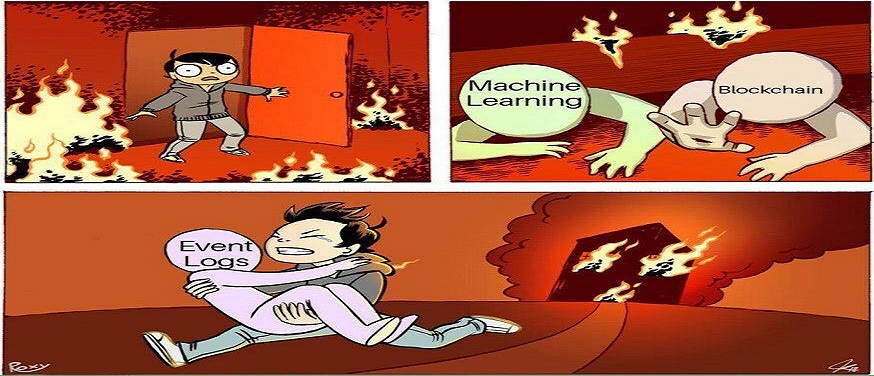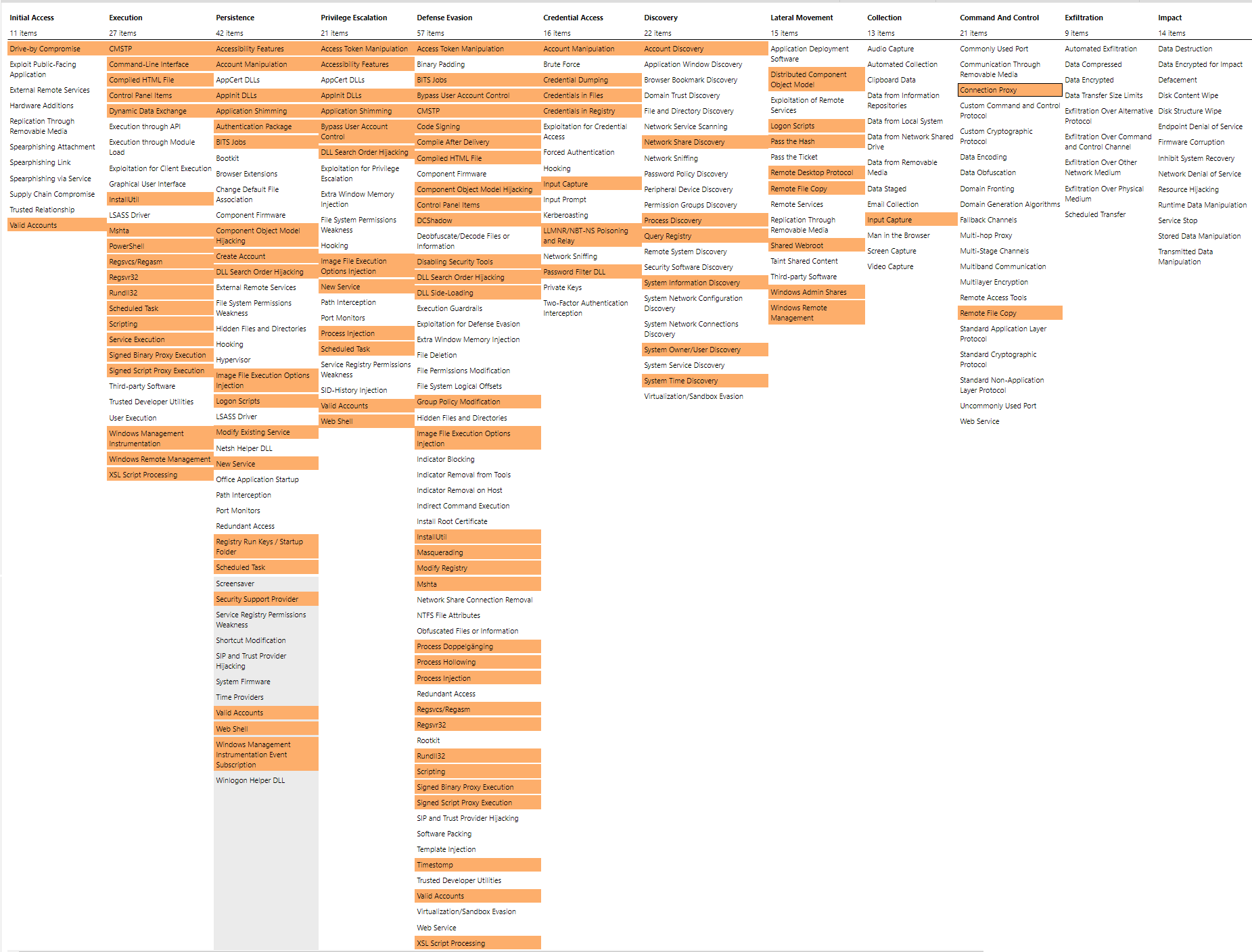This is a container for windows events samples associated to specific attack and post-exploitation techniques. Can be useful for:
-
Testing your detection scripts based on EVTX parsing
-
Training on DFIR and threat hunting using event logs
-
Designing detection use cases using Windows and Sysmon event logs
-
Avoid/Bypass the noisy techniques if you are a redteamer
N.B: Mapping has been done to the level of ATT&CK technique (not procedure).
Details of the EVTX content mapped to MITRE tactics can be found here, stats summary:
Overview of the covered TTPs using attack-navigator:
Included is a PowerShell script that can loop through, parse, and replay evtx files with winlogbeat. This can be useful to replay logs into an ELK stack or to a local file. By default this script will output logs to .\winlogbeat\events.json as configured in the winlogbeat_example.yml file, you can configure any of your own destinations in winlogbeat.yml (excluded from git) and the example config file will be ignored if winlogbeat.yml is found.
Winlogbeat-Bulk-Read Usage:
## Display help along with examples:
.\Winlogbeat-Bulk-Read.ps1 -Help
## Run with defaults (read ./ recursively and look for winlogbeat.exe in your path):
.\Winlogbeat-Bulk-Read.ps1
## If you want to point this script at another directory with evtx files and specify a path to the winlogbeat.exe binary:
.\Winlogbeat-Bulk-Read.ps1 -Exe ~\Downloads\winlogbeat\winlogbeat.exe -Source "..\EVTX-ATTACK-SAMPLES\"
EVTX_ATT&CK's GNU General Public License