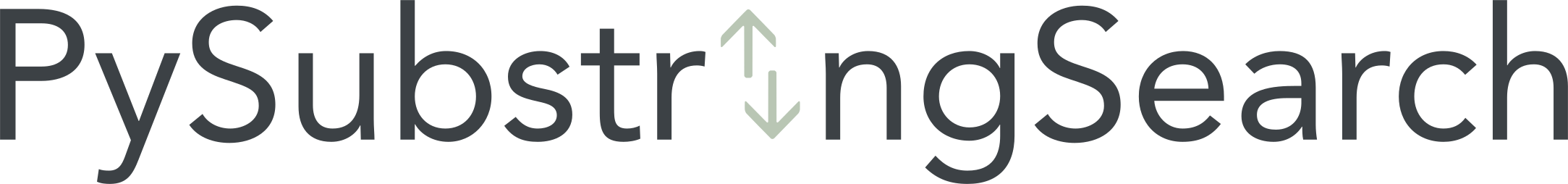PySubstringSearch is a library designed to search over an index file for substring patterns. In order to achieve speed and efficiency, the library is written in Rust. For string indexing, the library uses libsais suffix array construction library. The index created consists of the original text and a 32bit suffix array struct. To get around the limitations of the Suffix Array Construction implementation, the library uses a proprietary container protocol to hold the original text and index in chunks of 512MB.
The module implements a method for searching.
search- Find different entries with the same substring concurrently. Concurrency increases as the index file grows in size with multiple inner chunks.search_multiple- same assearchbut accepts multiple substrings in a single call
| Library | Function | Time | #Results | Improvement Factor |
|---|---|---|---|---|
| ripgrepy | Ripgrepy('google', '500mb').run().as_string.split('\n') | 47.2ms | 5943 | 1.0x |
| PySubstringSearch | reader.search('google') | 497µs | 5943 | 95x |
| ripgrepy | Ripgrepy('text_two', '500mb').run().as_string.split('\n') | 44.7ms | 159 | 1.0x |
| PySubstringSearch | reader.search('text_two') | 14.9µs | 159 | 3000x |
| Library | Function | Time | #Results | Improvement Factor |
|---|---|---|---|---|
| ripgrepy | Ripgrepy('google', '6000mb').run().as_string.split('\n') | 900ms | 62834 | 1.0x |
| PySubstringSearch | reader.search('google') | 10.1ms | 62834 | 89.1x |
| ripgrepy | Ripgrepy('text_two', '6000mb').run().as_string.split('\n') | 820ms | 0 | 1.0x |
| PySubstringSearch | reader.search('text_two') | 200µs | 0 | 4100x |
pip3 install PySubstringSearchCreate an index
import pysubstringsearch
# creating a new index file
# if a file with this name is already exists, it will be overwritten
writer = pysubstringsearch.Writer(
index_file_path='output.idx',
)
# adding entries to the new index
writer.add_entry('some short string')
writer.add_entry('another but now a longer string')
writer.add_entry('more text to add')
# adding entries from file lines
writer.add_entries_from_file_lines('input_file.txt')
# making sure the data is dumped to the file
writer.finalize()Search a substring within an index
import pysubstringsearch
# opening an index file for searching
reader = pysubstringsearch.Reader(
index_file_path='output.idx',
)
# lookup for a substring
reader.search('short')
>>> ['some short string']
# lookup for a substring
reader.search('string')
>>> ['some short string', 'another but now a longer string']
# lookup for multiple substrings
reader.search_multiple(
[
'short',
'longer',
],
)
>>> ['some short string', 'another but now a longer string']Distributed under the MIT License. See LICENSE for more information.
Gal Ben David - gal@intsights.com
Project Link: https://github.com/Intsights/PySubstringSearch