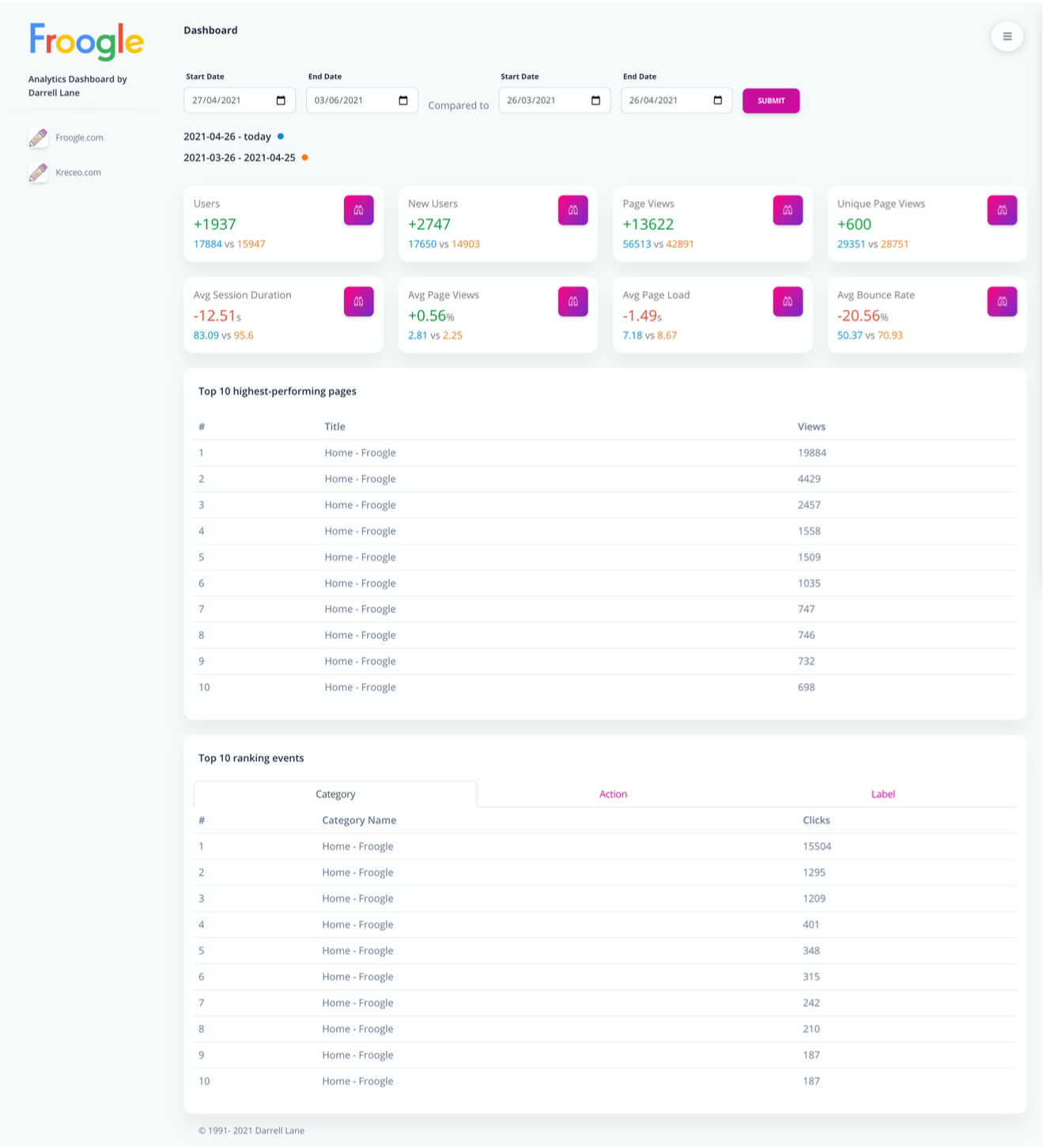- Users & Unique users
- Page views & Unique page views
- Bounce rate
- Avg session duration
- Avg page views
- Avg page load
- Avg bounce rate
- Top 10 pages
- Top 10 events ( Pulling in Category, Actions & labels seperately)
- Date range
- Compare date range
- Positive or negative difference between results
- Tabbed section for events
- Slideout menu for mobile
- Pull down the repo
- Run locally from root of the folder
- Load up dashboard.php in the search ( for example: http://localhost:1234/dashboard.php )
- Go to google https://console.cloud.google.com/apis/dashboard
- Install google reporting api on the account you want connected
- Follow the steps at the top of this url here for getting your json file https://developers.google.com/analytics/devguides/reporting/core/v4/quickstart/service-php
- Use this to find your account ID: https://ga-dev-tools.appspot.com/account-explorer/
- Search and replace this code '' in the git files with your account ID above.
- Make sure your json credentials are also stored at root level.
- Twitter: https://twitter.com/Djlane91
- Linkedin: https://www.linkedin.com/in/kreceo/
- Facebook: https://www.facebook.com/darrell.g.lane/