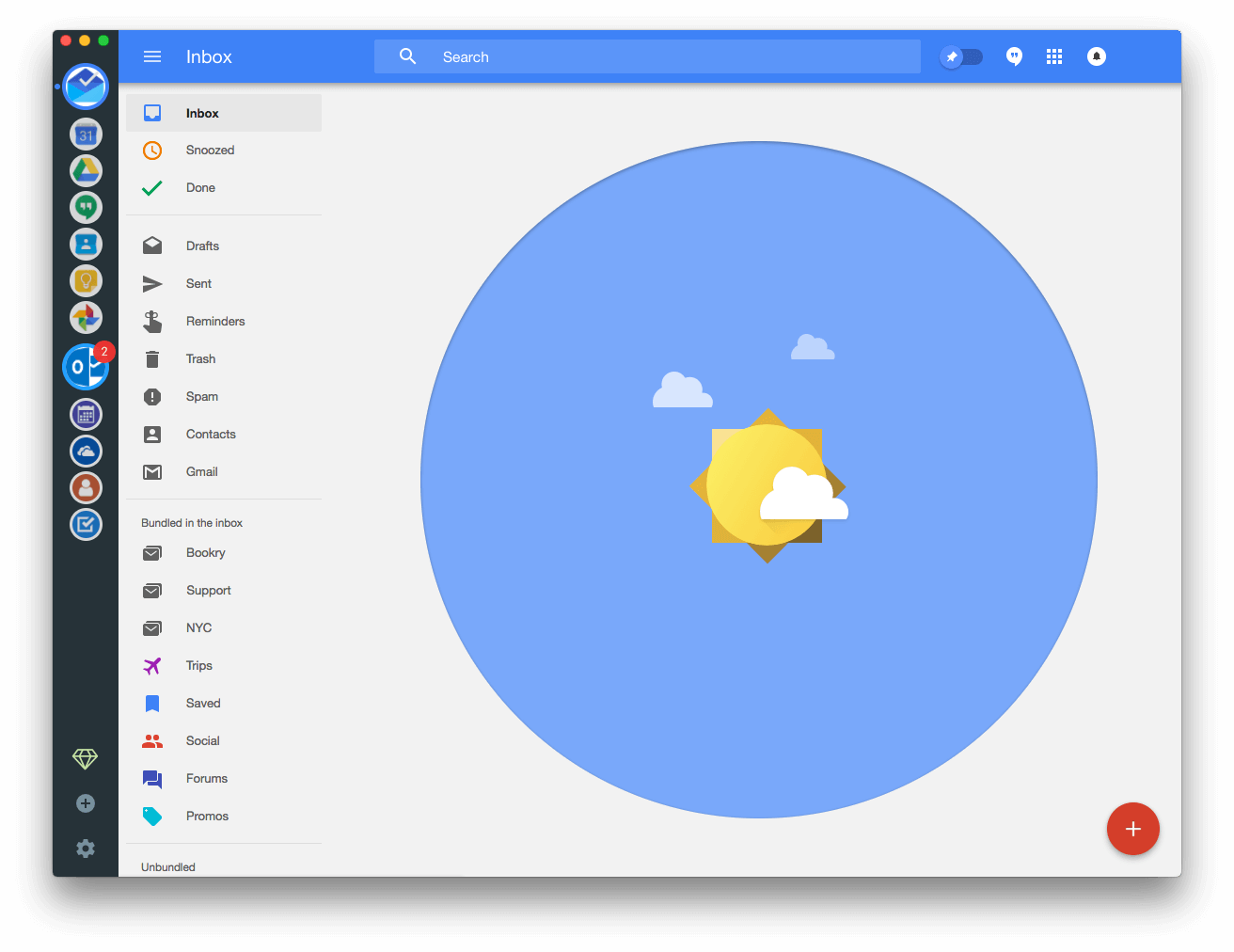Wavebox is an open-source web communication tool built for the modern web. It's built using Electron, React and Flux. It supports Gmail, Google Inbox, Outlook, Office 365, Slack, Trello & more.
Find out more about Wavebox at wavebox.io
Wavebox is available to download for macOS, Windows & Linux (tar & deb). Precompiled downloads are available from our downloads page https://wavebox.io/download.
If you're interested in finding out what's changed between each version you can take a look at the changelog
Here's how to build Wavebox from source.
Before you get started you'll need the following
- Nodejs version 6 download
- Wavebox API Key
- Download & install Wavebox for free
- Go to Settings and then the Wavebox Pro Tab
- In the top right if you see login, login for free otherwise continue to the next step
- In the top right click your email address and choose Developers
- Under the API Key section you can get your API Key
Once you've cloned the repository you will need to add your Wavebox API Key to the repository. This key will ensure that the client can talk to Google, Microsoft etc without needing to configure each one individually. Create a file in src/shared/credentials.js and in it place
module.exports = { API_KEY: 'your_api_key' }- To install all Wavebox npm dependencies: npm run install:all
- To run compile and run the app npm start