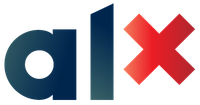AirBNB clone Console
This is the First Project towards our AirBnB clone project at ALX. Done by Michelle and Ebenezer
Step 1. Clone the repository and cd into the repository
Step 2. Inside the repository, there is a "console.py" file which contains the command line interpreter. Run this command in the terminal to see how it works "$ python3 console.py"
Step 3. When this command is run this appears (hbnb)
Step 4. Type ? to view all the commands in the interpreter
This is the first step towards building the first full web application: the AirBnB clone. This first step is very important because you will use what you build during this project with all other following projects: HTML/CSS templating, database storage, API, front-end integration…
Each task is linked and will help you to:
- put in place a parent class (called
BaseModel) to take care of the initialization, serialization and deserialization of your future instances - create a simple flow of serialization/deserialization: Instance <-> Dictionary <-> JSON string <-> file
- create all classes used for AirBnB (
User,State,City,Place…) that inherit fromBaseModel - create the first abstracted storage engine of the project: File storage.
- create all unittests to validate all our classes and storage engine
Do you remember the Shell? It’s exactly the same but limited to a specific use-case. In our case, we want to be able to manage the objects of our project:
- Create a new object (ex: a new User or a new Place)
- Retrieve an object from a file, a database etc…
- Do operations on objects (count, compute stats, etc…)
- Update attributes of an object
- Destroy an object
Read or watch:
- cmd module
- cmd module in depth
- uuid module
- datetime
- unittest module
- args/kwargs
- python test cheatsheet
- cmd module wiki page
- python unittests
By the end of this project, you should be able to explain to anyone without the help of Google
- How to create a Python package
- How to create a command interpreter in Python using the cmd module
- What is Unit testing and how to implement it in a large project
- How to serialize and deserialize a Class
- How to write and read a JSON file
- How to manage datetime
- What is an UUID
- What is *args and how to use it
- What is **kwargs and how to use it
- How to handle named arguments in a function
The shell should look like this in interactive mode.
$ ./console.py
(hbnb) help
Documented commands (type help <topic>):
========================================
EOF help quit
(hbnb)
(hbnb)
(hbnb) quit
$
But also in non-interactive mode: (like the Shell project in C)
$ echo "help" | ./console.py
(hbnb)
Documented commands (type help <topic>):
========================================
EOF help quit
(hbnb)
$
$ cat test_help
help
$
$ cat test_help | ./console.py
(hbnb)
Documented commands (type help <topic>):
========================================
EOF help quit
(hbnb)
$
All tests should also pass in non-interactive mode: $ echo "python3 -m unittest discover tests" | bash