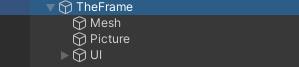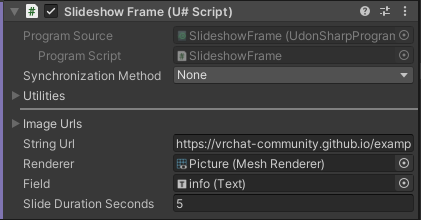This is a Unity Example Project that demonstrates some ways that remote images can be downloaded using Udon in VRChat Worlds.
Clone or Download this project and open it up in Unity 2019.4.31f1.
Scene File: Assets/_Project/Gallery
This scene demonstrates a RemoteImageFrame which loads images from a web server at runtime.
TheFrame is a GameObject with a couple of important pieces:
- SlideshowFrame UdonBehaviour to load the images and captions from a web server.
- Mesh object to render the frame.
- Picture mesh to render the downloaded textures.
- UI world-space canvas to render the caption.
This UdonBehaviour has all of the logic to download the images and captions from a web server.
It has these public variables:
- Rgb Url - an array of all the
VRCUrlsfor the images to download. - String Url - a single
VRCUrlwhere the caption text can be downloaded. - Renderer - this renderer's sharedMaterial will have its texture set from the downloaded textures.
- Field - this UI element's
textproperty will be set from the downloaded caption for the matching texture. - Slide Duration Seconds - how long to show each image.
The basic logic flow of the script is this:
- On Start, construct a VRCImageDownloader to reuse for downloading all the images. It's important to keep this around so the textures will persist. Download the string from the
String Url.- If the String downloads successfully, split it up line-by-line into separate strings, and save those to a
_captionsarray. If it doesn't download, log the error message.
- If the String downloads successfully, split it up line-by-line into separate strings, and save those to a
- Next, try to Load the next Image. Increment the
_loadedIndexto keep track of our place, then callDownloadImage()on the downloader we saved earlier. - If the Image downloads successfully, save a reference to it and then load it up on the
Renderer. If it fails, log the error message. - Call the function to Load the next Image again, delayed by
SlideDurationSeconds. The_loadedIndexis incremented during each Load call, and starts over after reaching the last url in the array. - When each image is visited for the second+ time, it will be displayed from its saved Texture2D reference instead of loaded fresh, unless it failed to download the first time.
- The first image doesn't have its caption loaded quickly enough, so it doesn't show until the first loop around.
This repo publishes to GitHub Pages for free hosting of the images and captions. When the files in the "Web" directory are edited, the website is re-published. As long as the filenames stay the same (images are 1.jpg, 2.jpg, etc.) - the URLs in the world will point to the newly published files. Republishing happens automatically through an included GitHub Action.