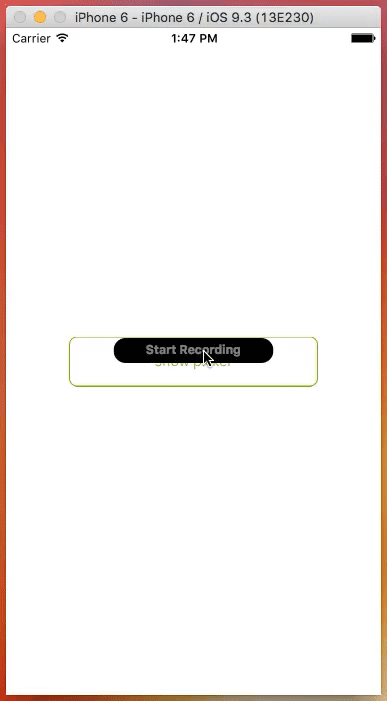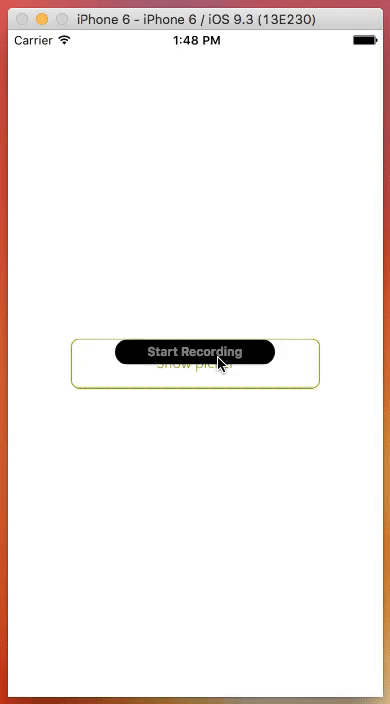Hello! My goal was create simple and not ugly date picker. It work in two mode - show in centre and of bottom screen.
DatePicker will hidden after click outside or when user click button "Save". You can set font and colors.
pod 'GreenDayDatePicker'
Import header
#import <GreenDayDatePickerView.h>
After that you have initialize datePicker and set parameters and block for data callback
self.dayDatePicker = [[GreenDayDatePickerView alloc] initWithType:DayDatePickerCenterType onView:self.view];
[self.dayDatePicker setSaveDateButtonPressedBlock:^(UIBarButtonItem *sender, NSDate *date)
{
NSLog(@"save date: %@", date);
}];
[self.dayDatePicker setDidSelectDateBlock:^(NSDate *date)
{
NSLog(@"select date: %@", date);
}];
You can customisation GreenDayDatePicker with property list
@property (strong, nonatomic) NSString *todayButtonTitle;
@property (strong, nonatomic) NSString *saveButtonTitle;
@property (strong, nonatomic) NSDate *minimumDate; //default is Today
@property (strong, nonatomic) NSDate *maximumDate;
@property (strong, nonatomic) NSDate *date;
@property (strong, nonatomic) NSDateFormatter *dayDateFormatter;
@property (strong, nonatomic) NSDateFormatter *monthDateFormatter;
@property (strong, nonatomic) NSDateFormatter *yearDateFormatter;
@property (strong, nonatomic) NSCalendar *calendar;
@property (strong, nonatomic) UITableView *daysTableView;
@property (strong, nonatomic) UITableView *monthsTableView;
@property (strong, nonatomic) UITableView *yearsTableView;
@property (assign, nonatomic) NSInteger rowHeight;
@property (strong, nonatomic) UIColor *mainBackgroundColor;
@property (strong, nonatomic) UIColor *datePickerSelectionColor;
@property (strong, nonatomic) UIColor *textColorForRow;
@property (strong, nonatomic) UIColor *backgroundColorForRow;
@property (strong, nonatomic) UIFont *fontForRow;
@nbibikov on Twitter @nbibikov on Github n.bibikov [at] me [dot] com