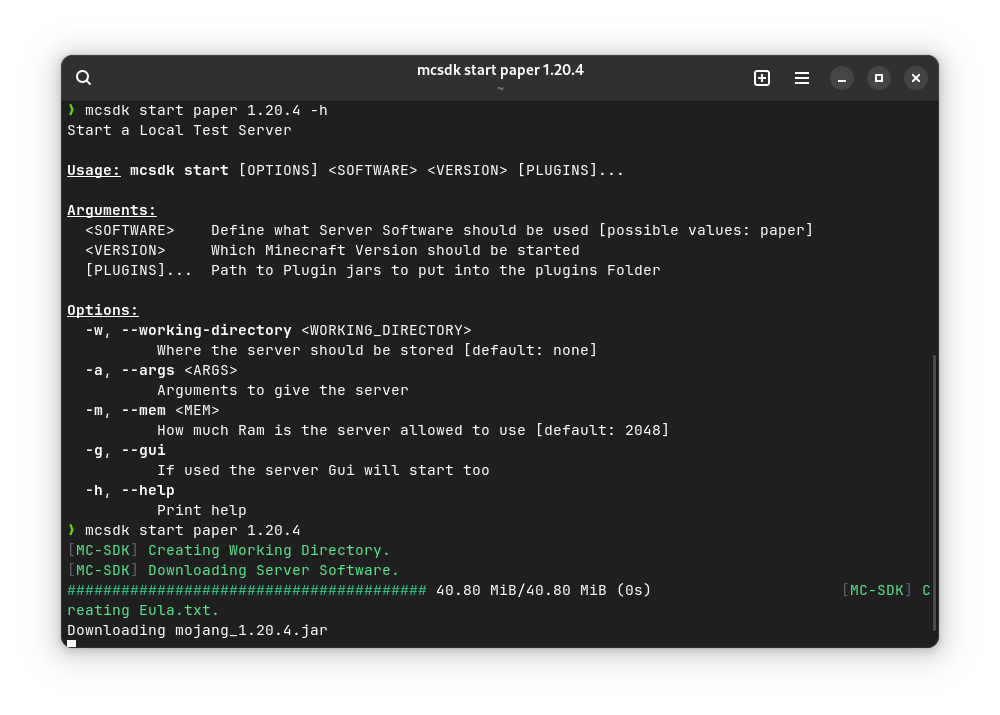A Minecraft Server wrapper that makes it easier testing Spigot/Paper Server Plugins on your local Machine.
You can install MCSDK via Cargo:
cargo install mcsdkMake Sure to add the .cargo/bin folder in your path with you can put the following in your .bashrc or .zshrc:
export PATH="$PATH:$HOME/.cargo/bin"When Installed, it can be executed with the following:
mcsdk-h, --help: Print help-V, --version: Print version
start: Start a Local Test Serverhelp: Print Help message
Arguments:
<SOFTWARE>: Define what Server Software should be used[possible values: paper]<VERSION>: Which Minecraft Version should be started[PLUGINS]...: Path to Plugin jars to put into the plugins Folder
Options:
-w, --working-directory <WORKING_DIRECTORY>: Where the server should be stored[default: none]-a, --args <ARGS>: Arguments to give the server-m, --mem <MEM>: How much Ram is the server allowed to use[default: 2048]-h, --help: Print help-g, --gui: If used the server Gui will start too-p, --port: Which Port to bind for the Server[default: 25565]
It should be usable under Windows and MacOS but it only got tested under Linux. It would be appreciated that if you have any Issues to open a Issue. Thx u(^ν^)
Hey if you want to contribute your are welcome to do so. Testing can be done with the following:
# For make users
make release
./target/debug/mcsdk
# For just users (recommended)
make release
./target/debug/mcsdkor you could also install it but with the following:
# For make users
make install
mcsdk
# For just users
just install
mcsdkNote
This is not recommended!
To do build from source use the following command:
# For make users
make release
# For just users
just releaseThe binary will be found under target/debug
Or if you want to directly install it you can use the following command:
# For make users
make install
# For just users
just install