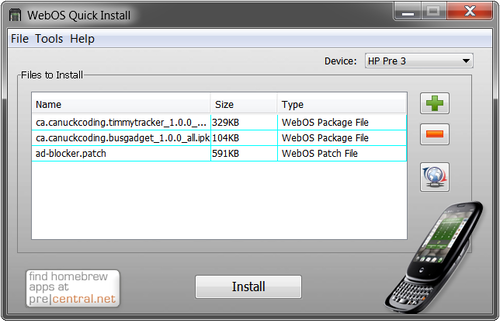NOTICE: THIS TOOL IS DESIGNED FOR LEGACY PALM/HP WEBOS AND SOME VERSIONS OF LUNEOS. IT IS NOT COMPATIBLE WITH WEBOS OSE OR LG WEBOS.
Download: https://github.com/NotAlexNoyle/webos-quick-install/releases/tag/v4.7.2u
Donate to support the new maintainer: https://www.paypal.me/NotAlexNoyle
Donate to support the original developer: https://www.paypal.com/cgi-bin/webscr?cmd=_s-xclick&hosted_button_id=7G5QLAXMVVSGY
This program is intended for use with WebOS applications that are in-testing, which under section 4.2 of the Palm SDK License Agreement allows for such unapproved applications to be installed on Palm devices. Applications installed with WebOS Quick Install have not be tested by Palm and are installed at your own risk.
Powered by JayCanuck's webOSLib java library.
Features
- Stylish easy-to-use GUI
- Cross-platform support (Windows, Mac OS X, Linux)
- Supports off-feed .ipk and .patch files
- Full-featured feed viewer, with custom feeds allowed
- No Linux knowledge required, no root access required.
- webOS 3.x-compatible
- Full device information section
- Send and receive files to and from a webOS device.
- Multiple device support
- Supports Open webOS/LuneOS
- Supports English, French, German, and Simplified Chinese
For a full record of changes from the legacy 4.6.0, check out the releases archive: https://github.com/NotAlexNoyle/webos-quick-install/releases
-
Fixed compatibility with Java 7-10
-
Added eclipse-related files so others can more easily experiment with the project
-
Fix more code spacing and indentation (Currently up to FeedViewer.java)
-
Fix several eclipse warnings
-
Fully comment/document code
-
Show a photo of whatever device that is currently selected, instead of always showing an original Pre. Also show this in "installing" view.
-
Migrate from Better Swing Application Framework to standard Java Swing
-
Fix prefs warnings at runtime on Linux
-
Fix a couple of windows registry errors
-
Add support for BSDs and Solaris-based operating systems (and possibly more)
-
Distrbute operating system-specific packages with icons (.exe, .app, etc) instead of .jar for everything.
-
Fix armhf device detection
-
Locate and remove unwanted loop when loading image assets in PackageViewer upon first launch
-
Fix layout of About window on MacOS
-
Fix Linux novacomd installation, and add support for installing novacomd on armhf
-
Work on community feedback and implement community requests!
-
Fix code order / refactor in general.
-
Update translations
-
Resolve this issue: JayCanuck#4
-
Fulfill this request: JayCanuck#3
-
Add "continue anyway" option in the "there are no devices currently connected" pane, and change "ok" to "quit"
-
Fix splash screen
Requirements
-
Novacom or Adb
-
Novacom will get installed automatically when you run WebOS Quick Install (except on linux for now). ADB is required for LuneOS only.
-
DevMode enabled
-
This can be done on your device by typing "upupdowndownleftrightleftrightbastart", opening the DeveloperMode app, and enabling the feature. Not required for LuneOS.
-
When you plug in the device, if you want to use WebOS Quick Install, choose the "Just Charge" option on the device.
Running WebOS Quick Install
- Simply double-click WebOSQuickInstall.jar and (as long as Java is installed properly) it will launch.