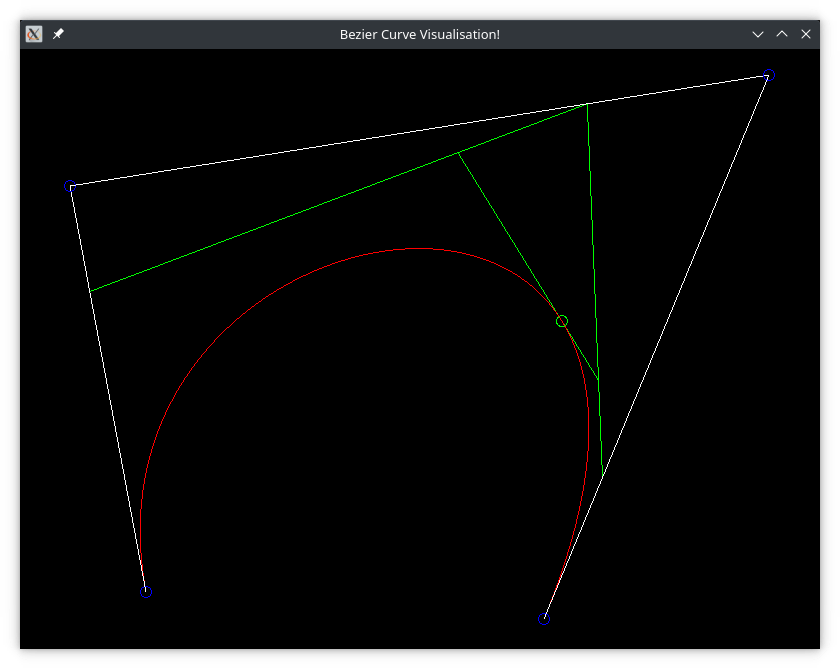A program which can be used to much around with bezier curves and visualise how bezier curves are formed. Made in C++ with SFML.
Left Clickanywhere to create a new point. OrHold Down Left Click and Dragto move an existing point.
Right Clickon an existing point to delete the point.
Press
rto reset the screen (delete all of the points).
Press
uto undo placing the last point (delete the last point placed down).
Press
lto toggle showing the lines that are used to illustrate how the bezier curve is formed.
Naviagte to the releases tab on the right. Follow the instuctions provided there.
Clone this repository and follow the instuctions on the SFML Visual Studio Code Boilderplate to learn how to compile the program from source.