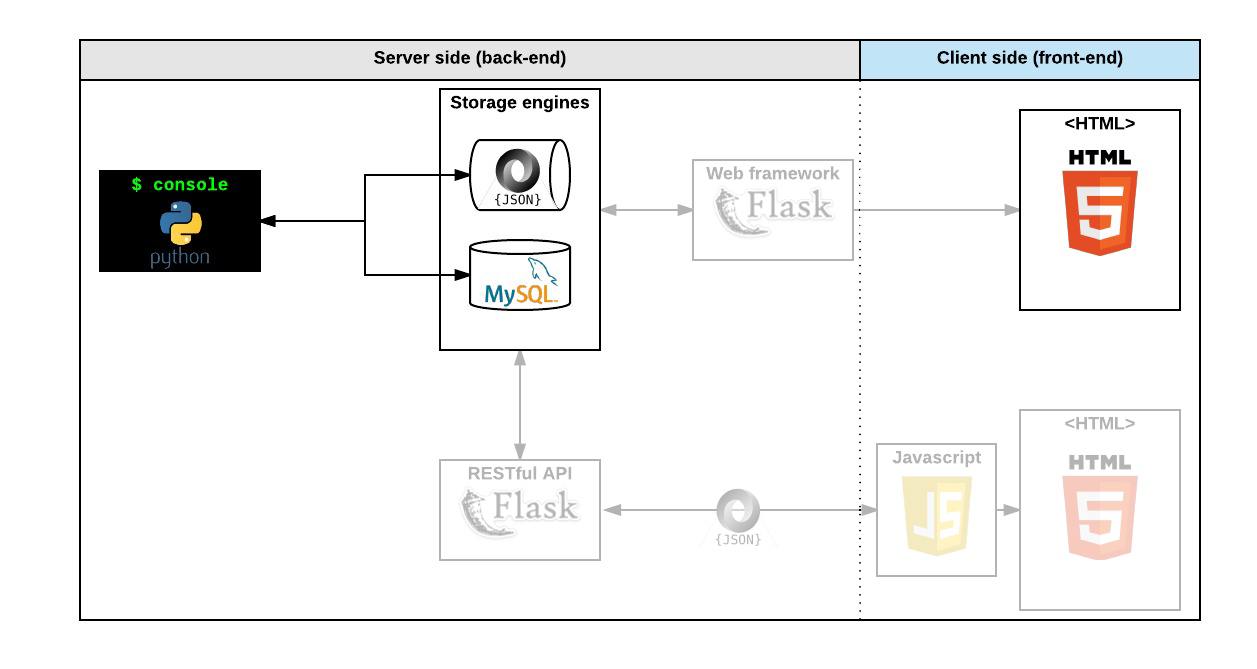Group project Python OOP Back-end SQL MySQL ORM SQLAlchemy
HBNB_ENV: running environment. It can be "dev" or "test" for the momentHBNB_MYSQL_USER: the username of your MySQLHBNB_MYSQL_PWD: the password of your MySQLHBNB_MYSQL_HOST: the hostname of your MySQLHBNB_MYSQL_DB: the database name of your MySQLHBNB_TYPE_STORAGE: the type of storage used. It can be "file" (usingFilestorage) ordb(usingDBStorage)
- Implementing Unit testing in a large project
*argsand how to use it**kwargsand how to use it- Handling names arguments in a function
- Creating a MySQL database
- Creating a MySQL user and grant privileges
- Object relational mappers
- Mapping a Python Class to a MySQL table
- Handling 2 different storage engines with the same codebase
- Using environment variables
- Allowed editors:
vivimemacs - All your files will be interpreted/compiled on Ubuntu 20.04 LTS using python3 (version 3.8.5)
- All your files should end with a new line
- The first line of all your files should be exactly
#!/usr/bin/python3 - A
README.mdfile, at the root of the folder of the project, is mandatory - Your code should use the pycodestyle (version
2.8.*) - All your files must be executable
chmod u+x (file) - The length of your files will be tested using
wc - All your modules should have documentation (
python3 -c 'print(__import__("my_module").__doc__)') - All your classes should have documentation (
python3 -c 'print(__import__("my_module").MyClass.__doc__)') - All your functions (inside and outside a class) should have documentation (
python3 -c 'print(__import__("my_module").my_function.__doc__)'andpython3 -c 'print(__import__("my_module").MyClass.my_function.__doc__)') - A documentation is not a simple word, it’s a real sentence explaining what’s the purpose of the module, class or method (the length of it will be verified)
- Allowed editors:
vivimemacs - All your files should end with a new line
- All your test files should be inside a folder
tests - You have to use the unittest module
- All your test files should be python files (extension:
.py) - All your test files and folders should start by
test_ - Your file organization in the tests folder should be the same as your project: ex: for
models/base_model.py, unit tests must be in:tests/test_models/test_base_model.py - All your tests should be executed by using this command:
python3 -m unittest discover tests - You can also test file by file by using this command:
python3 -m unittest tests/test_models/test_base_model.py - All your modules should have documentation (
python3 -c 'print(__import__("my_module").__doc__)') - All your classes should have documentation (
python3 -c 'print(__import__("my_module").MyClass.__doc__)') - All your functions (inside and outside a class) should have documentation (
python3 -c 'print(__import__("my_module").my_function.__doc__)'andpython3 -c 'print(__import__("my_module").MyClass.my_function.__doc__)')
- Allowed editors:
vivimemacs - All your files will be executed on Ubuntu 20.04 LTS using
MySQL 8.0 - Your files will be executed with
SQLAlchemyversion1.4.x - All your files should end with a new line
- All your SQL queries should have a comment just before (i.e. syntax above)
- All your files should start by a comment describing the task
- All SQL keywords should be in uppercase (
SELECT,WHERE…) - A
README.mdfile, at the root of the folder of the project, is mandatory - The length of your files will be tested using
wc
$ cat my_script.sql
-- first 3 students in the Batch ID=3
-- because Batch 3 is the best!
SELECT id, name FROM students WHERE batch_id = 3 ORDER BY created_at DESC LIMIT 3;
$
This repository contains the initial stage of a student project to build a clone of the AirBnB website. This stage implements a backend interface, or console, to manage program data. Console commands allow the user to create, update, and destroy objects, as well as manage file storage. Using a system of JSON serialization/deserialization, storage is persistent between sessions.
-
First clone this repository.
-
Once the repository is cloned locate the "console.py" file and run it as follows:
/AirBnB_clone$ ./console.py
- When this command is run the following prompt should appear:
(hbnb)
- This prompt designates you are in the "HBnB" console. There are a variety of commands available within the console program.
* create - Creates an instance based on given class
* destroy - Destroys an object based on class and UUID
* show - Shows an object based on class and UUID
* all - Shows all objects the program has access to, or all objects of a given class
* update - Updates existing attributes an object based on class name and UUID
* quit - Exits the program (EOF will as well)
Users are able to issue a number of console command using an alternative syntax:
Usage: <class_name>.<command>([<id>[name_arg value_arg]|[kwargs]])
Advanced syntax is implemented for the following commands:
* all - Shows all objects the program has access to, or all objects of a given class
* count - Return number of object instances by class
* show - Shows an object based on class and UUID
* destroy - Destroys an object based on class and UUID
* update - Updates existing attributes an object based on class name and UUID
Usage: create <class_name>
(hbnb) create BaseModel
(hbnb) create BaseModel
3aa5babc-efb6-4041-bfe9-3cc9727588f8
(hbnb)
Usage: show <class_name> <_id>
(hbnb) show BaseModel 3aa5babc-efb6-4041-bfe9-3cc9727588f8
[BaseModel] (3aa5babc-efb6-4041-bfe9-3cc9727588f8) {'id': '3aa5babc-efb6-4041-bfe9-3cc9727588f8', 'created_at': datetime.datetime(2020, 2, 18, 14, 21, 12, 96959),
'updated_at': datetime.datetime(2020, 2, 18, 14, 21, 12, 96971)}
(hbnb)
Usage: destroy <class_name> <_id>
(hbnb) destroy BaseModel 3aa5babc-efb6-4041-bfe9-3cc9727588f8
(hbnb) show BaseModel 3aa5babc-efb6-4041-bfe9-3cc9727588f8
** no instance found **
(hbnb)
Usage: update <class_name> <_id>
(hbnb) update BaseModel b405fc64-9724-498f-b405-e4071c3d857f first_name "person"
(hbnb) show BaseModel b405fc64-9724-498f-b405-e4071c3d857f
[BaseModel] (b405fc64-9724-498f-b405-e4071c3d857f) {'id': 'b405fc64-9724-498f-b405-e4071c3d857f', 'created_at': datetime.datetime(2020, 2, 18, 14, 33, 45, 729889),
'updated_at': datetime.datetime(2020, 2, 18, 14, 33, 45, 729907), 'first_name': 'person'}
(hbnb)
Usage: <class_name>.all()
(hbnb) User.all()
["[User] (99f45908-1d17-46d1-9dd2-b7571128115b) {'updated_at': datetime.datetime(2020, 2, 19, 21, 47, 34, 92071), 'id': '99f45908-1d17-46d1-9dd2-b7571128115b', 'created_at': datetime.datetime(2020, 2, 19, 21, 47, 34, 92056)}", "[User] (98bea5de-9cb0-4d78-8a9d-c4de03521c30) {'updated_at': datetime.datetime(2020, 2, 19, 21, 47, 29, 134362), 'id': '98bea5de-9cb0-4d78-8a9d-c4de03521c30', 'created_at': datetime.datetime(2020, 2, 19, 21, 47, 29, 134343)}"]
Usage: <class_name>.destroy(<_id>)
(hbnb) User.destroy("99f45908-1d17-46d1-9dd2-b7571128115b")
(hbnb)
(hbnb) User.all()
(hbnb) ["[User] (98bea5de-9cb0-4d78-8a9d-c4de03521c30) {'updated_at': datetime.datetime(2020, 2, 19, 21, 47, 29, 134362), 'id': '98bea5de-9cb0-4d78-8a9d-c4de03521c30', 'created_at': datetime.datetime(2020, 2, 19, 21, 47, 29, 134343)}"]
Usage: <class_name>.update(<_id>, <attribute_name>, <attribute_value>)
(hbnb) User.update("98bea5de-9cb0-4d78-8a9d-c4de03521c30", name "Todd the Toad")
(hbnb)
(hbnb) User.all()
(hbnb) ["[User] (98bea5de-9cb0-4d78-8a9d-c4de03521c30) {'updated_at': datetime.datetime(2020, 2, 19, 21, 47, 29, 134362), 'id': '98bea5de-9cb0-4d78-8a9d-c4de03521c30', 'name': 'Todd the Toad', 'created_at': datetime.datetime(2020, 2, 19, 21, 47, 29, 134343)}"]
Usage: <class_name>.update(<_id>, )
(hbnb) User.update("98bea5de-9cb0-4d78-8a9d-c4de03521c30", {'name': 'Fred the Frog', 'age': 9})
(hbnb)
(hbnb) User.all()
(hbnb) ["[User] (98bea5de-9cb0-4d78-8a9d-c4de03521c30) {'updated_at': datetime.datetime(2020, 2, 19, 21, 47, 29, 134362), 'name': 'Fred the Frog', 'age': 9, 'id': '98bea5de-9cb0-4d78-8a9d-c4de03521c30', 'created_at': datetime.datetime(2020, 2, 19, 21, 47, 29, 134343)}"]