disaster.radio is a work-in-progress long-range, low-bandwidth wireless disaster recovery mesh network powered by the sun.
firmware/is the ESP8266 firmwareweb/is the web app served up by the ESP8266hardware/is the kicad board layout and schematicenclosure/are 3D models of the enclosure(s)
The web/ dir includes a simulator server that presents the same API as the ESP8266 to the client. This makes development of the web app possible without having the Disaster Radio hardware hooked up.
The general layout and flow of hardware, firmware, and software can be seen below:
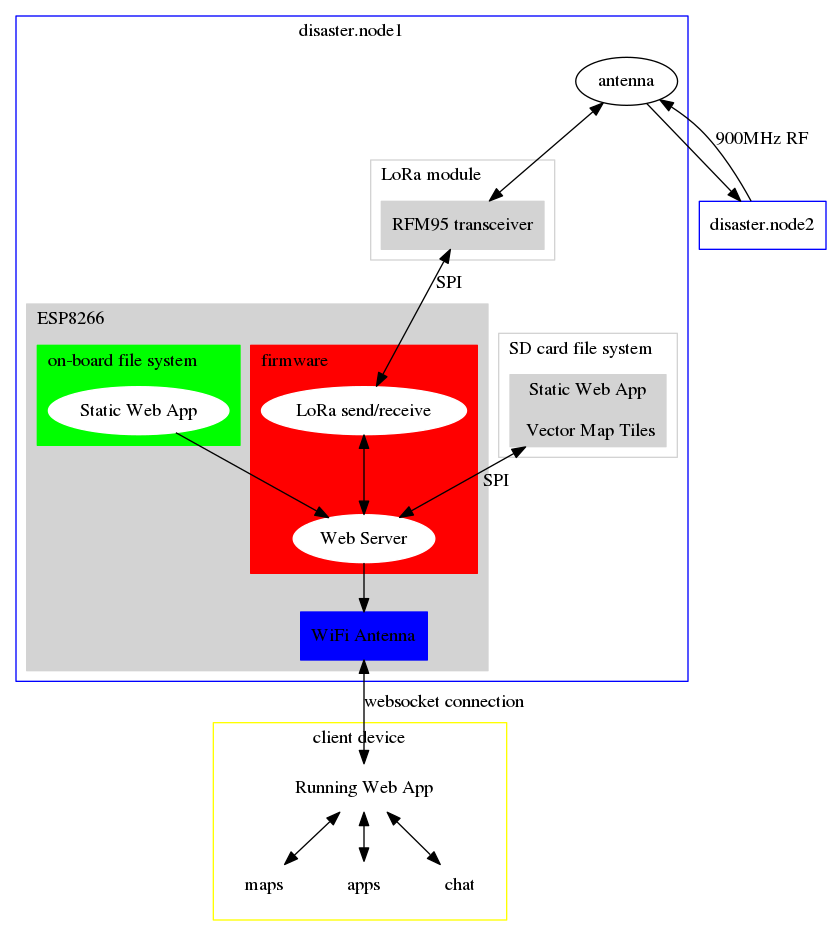
| NodeMCU/ESP8266 | SX1276 |
|---|---|
| D1/GPIO5/OUT | RESET |
| D2/GPIO4/INT | DIO0 |
| D5/GPIO14/SCK | SCK |
| D6/GPIO12/MISO | MISO |
| D7/GPIO13/MOSI | MOSI |
| D8/GPIO15/SS | NSS |
DIO0 sends an interrupt from the LoRa chip upon Tx/Rx Ready on the radio.
The disaster.radio firmware opens up a websocket using the ESPAsyncWebServer library. Through this, client-side javascript can transmit and receive messages over the LoRa tranceiver. If you'd like to build an application for disaster.radio, you will need to write a websocket client that can send and receive messages in the proper format to the websocket server running on the ESP8266. Currently, the firmware expects websocket messages in the following format,
<msgID><msgType>|<msg>
where,
<msgID>is a two-byte binary unsigned integer representing an abitrary sequence number, this is sent back to the websocket client with an!appended to act as an acknowledgment and could be used for error-checking,<msgType>is a single binary utf8 encoded character representing the application for which the message is intended, such 'c' for chat, 'm' for maps, or 'e' for events<msg>is a binary utf8 encoded string of characters limited to 252 bytes, this can be treated as the body of the message and may be used to handle client-side concerns, such as intended recipient or requested map tile.
An example messge may appear as follows,
0100c|<noffle>@juul did you feel that earthquake!
or
0400m|<juul>{request:{tile:[[2.115, -59.28],[2.345,-59.05]]}
An example chat app can be found in the web directory.
./fetch_deps.sh # download dependencies
cp settings.mk.example settings.mk # create initial personal settings file
Then edit settings.mk to suit your needs.
make
make flash
See web/README.md
To build:
make fs
To build and upload:
make flash_fs
If building doesn't work then try this first:
touch web/static/*
If you're including new libraries in the firmware then you wil need to add them to LIBS = in config.mk.
Make sure to also include the approprate commands for fetching the new libraries in fetch_deps.sh.
firmware/: Dual licensed under both GPLv3 and AGPLv3web/: AGPLv3