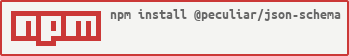This package uses ES2015 decorators to simplify JSON schema creation and use.
JSON (JavaScript Object Notation) is a lightweight data-interchange format that was designed to be easy for humans to read and write but in practice, it is minefield when it machines need to parse it.
While the use of schemas can help with this problem their use can be complicated. When using json-schema this is addressed by using decorators to make both serialization and parsing of XML possible via a simple class that handles the schemas for you.
This is important because validating input data before its use is important to do because all input data is evil. Using a schema helps you handle this data safely.
Installation is handled via npm:
$ npm install @peculiar/json-schema
Creating a schema:
import { JsonParser, JsonSerializer, JsonProp, JsonPropTypes, IJsonConverter } from "@peculiar/json-schema";
// custom data converter
const JsonBase64UrlConverter: IJsonConverter<Uint8Array, string> = {
fromJSON: (value: string) => base64UrlToBuffer(value),
toJSON: (value: Uint8Array) => bufferToBase64Url(value),
};
class EcPublicKey {
@JsonProp({ name: "kty" })
keyType = "EC";
@JsonProp({ name: "crv" })
namedCurve = "";
@JsonProp({ converter: JsonBase64UrlConverter })
x = new Uint8Array(0);
@JsonProp({ converter: JsonBase64UrlConverter })
y = new Uint8Array(0);
@JsonProp({ name: "ext", type: JsonPropTypes.Boolean, optional: true })
extractable = false;
@JsonProp({ name: "key_ops", type: JsonPropTypes.String, repeated: true, optional: true })
usages: string[] = [];
}
const json = `{
"kty": "EC",
"crv": "P-256",
"x": "zCQ5BPHPCLZYgdpo1n-x_90P2Ij52d53YVwTh3ZdiMo",
"y": "pDfQTUx0-OiZc5ZuKMcA7v2Q7ZPKsQwzB58bft0JTko",
"ext": true
}`;
const ecPubKey = JsonParser.parse(json, { targetSchema: EcPublicKey });
console.log(ecPubKey);
ecPubKey.usages.push("verify");
const jsonText = JsonSerializer.serialize(ecPubKey, undefined, undefined, 2);
console.log(jsonText);
// Output
//
// EcPublicKey {keyType: "EC", namedCurve: "P-256", x: Uint8Array(32), y: Uint8Array(32), extractable: true, …}
//
// {
// "kty": "EC",
// "crv": "P-256",
// "x": "zCQ5BPHPCLZYgdpo1n+x/90P2Ij52d53YVwTh3ZdiMo=",
// "y": "pDfQTUx0+OiZc5ZuKMcA7v2Q7ZPKsQwzB58bft0JTko=",
// "ext": true,
// "key_ops": [
// "verify"
// ]
// }Extending a Schema:
class BaseObject {
@JsonProp({ name: "i" })
public id = 0;
}
class Word extends BaseObject {
@JsonProp({ name: "t" })
public text = "";
}
class Person extends BaseObject {
@JsonProp({ name: "n" })
public name = 0;
@JsonProp({ name: "w", repeated: true, type: Word })
public words = [];
}
const json = `{
"i":1,
"n":"Bob",
"w":[
{"i":2,"t":"hello"},
{"i":3,"t":"world"}
]
}`;
const person = JsonParser.parse(json, { targetSchema: Person });
console.log(person);
const word = new Word();
word.id = 4;
word.text = "!!!";
const jsonText = JsonSerializer.serialize(person, undefined, undefined, 2);
console.log(jsonText);
// Output
//
// Person {id: 1, name: "Bob", words: [Word {id: 2, text: "hello"}, Word {id: 3, text: "world"}]}
// {
// "i": 1,
// "n": "Bob",
// "w": [
// {
// "i": 2,
// "t": "hello"
// },
// {
// "i": 3,
// "t": "world"
// },
// {
// "i": 4,
// "t": "!!!"
// }
// ]
// }Use index.d.ts file