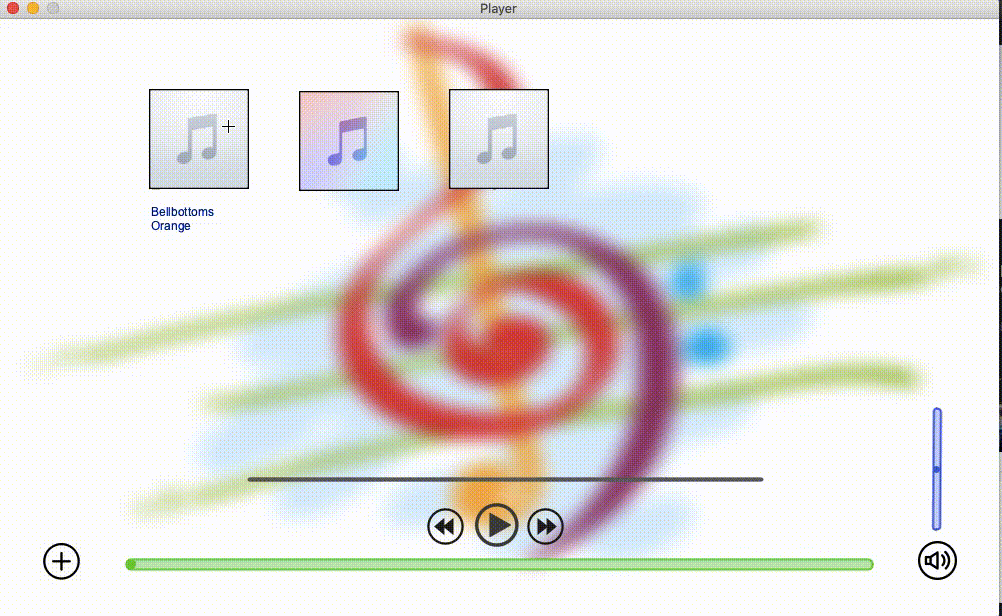LED lights glow with respect to the Audio File Input (Frequency based)
brew cask install processing #sudo apt-get install processing
brew cask install arduino #sudo apt-get install arduino
Connect Arduino and set the COM Port in Arduino IDE.
Upload the code Firmata->StandardFirmata available in the examples of the Arduino IDE.
Install tools minim, g4p, firmata from processing libraries.
See the port of your arduino, and set the line accordingly in 32 with baud rate.
Put the audio file in this folder and name it "song.mp3".
Open the file in Processing IDE and run it.
Make GUI independant of Processing.