-
Notifications
You must be signed in to change notification settings - Fork 8
Embed
Radoslav Georgiev edited this page Oct 21, 2018
·
3 revisions
The Embed field uses the wp_oembed_get function to let users enter the URL of an embeddable object and preview it.
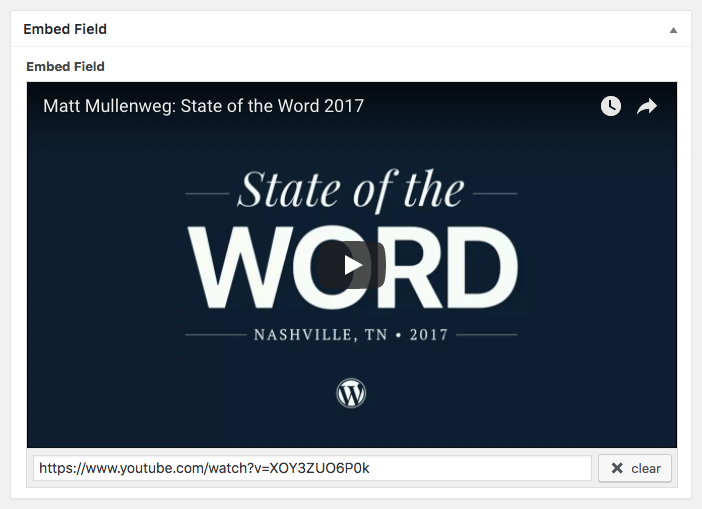
There are no additional settings for this field.
You can use the Embed field in combination with all fields, described on the Using field valuespage.
Standard functions (get_value, get_sub_value and etc.) will return the URL, entered in the field. Using the_* functions however, will return the full oEmbed code, associated with the URL:
<div class="embed-preview">
<!-- Display the HTML of the field -->
<?php the_value( 'embed_field' ) ?>
<!-- Use manually -->
<a href="<?php echo get_value( 'embed_field' ) ?>">View full video</a>
</div>Quick start
- Creating fields and using their values
- Installation
- Administration interface
- Using the PHP API
- Container Settings
Locations
- Overview & Usage
- Post Type
- Options Page
- Taxonomy
- Comment
- User
- Widget
- Shortcode
- Menu Item
- Attachment
- Customizer
Fields
- Fields
- Text
- Textarea
- WYSIWYG
- Password
- Checkbox
- Select
- Multiselect
- Image Select
- File
- Image
- Audio
- Video
- Gallery
- WP Object
- WP Objects
- Link
- Date
- DateTime
- Time
- Color
- Font
- Icon
- Map
- Embed
- Number
- Sidebar
- Complex
- Repeater
- Layout
- Section
- Tab
- Message
Features
- Adding fields to the Customizer
- Conditional Logic
- Front-End Forms
- Administration columns
- Import and Export
- REST API
- JSON Synchronization
- Yoast SEO
Ultimate Post Types
Functions and API
Tutorials