-
Notifications
You must be signed in to change notification settings - Fork 721
Creating AWS Keys
alexanderinsa edited this page Sep 14, 2018
·
1 revision
- IAM Dashboard
- Add a New User
- Setting Access Type
- Setting Permissions
- Reviewing User Creation
- Confirmation
Sign into your AWS account and go to the following page :
https://console.aws.amazon.com/iam/home?region=us-east-1#/users
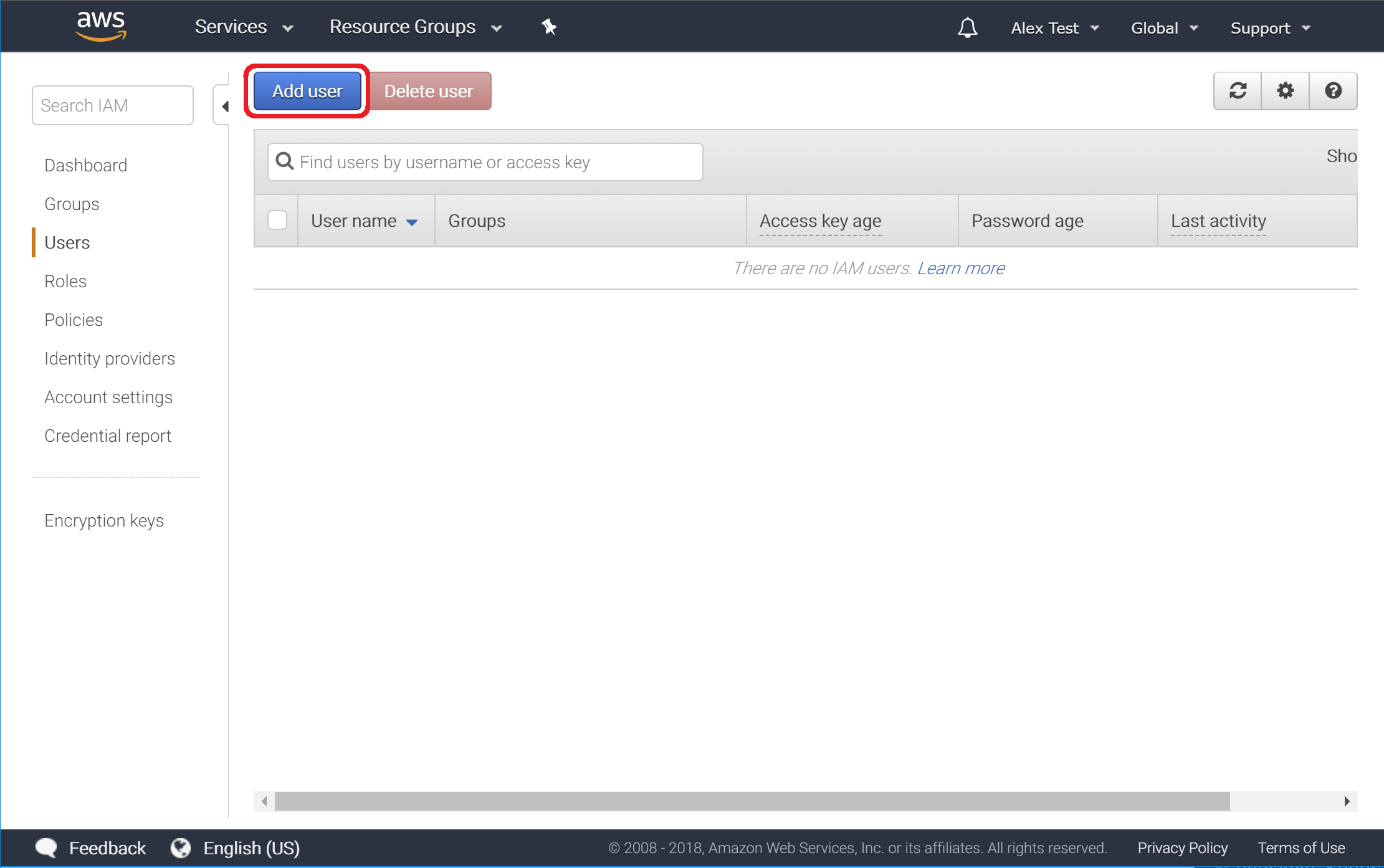
The 'User name' is what will be used to reference a particular user's access in AWS. An important step here is to allow Programmatic access to generate a key-pair that will be used to programmatically access AWS services.
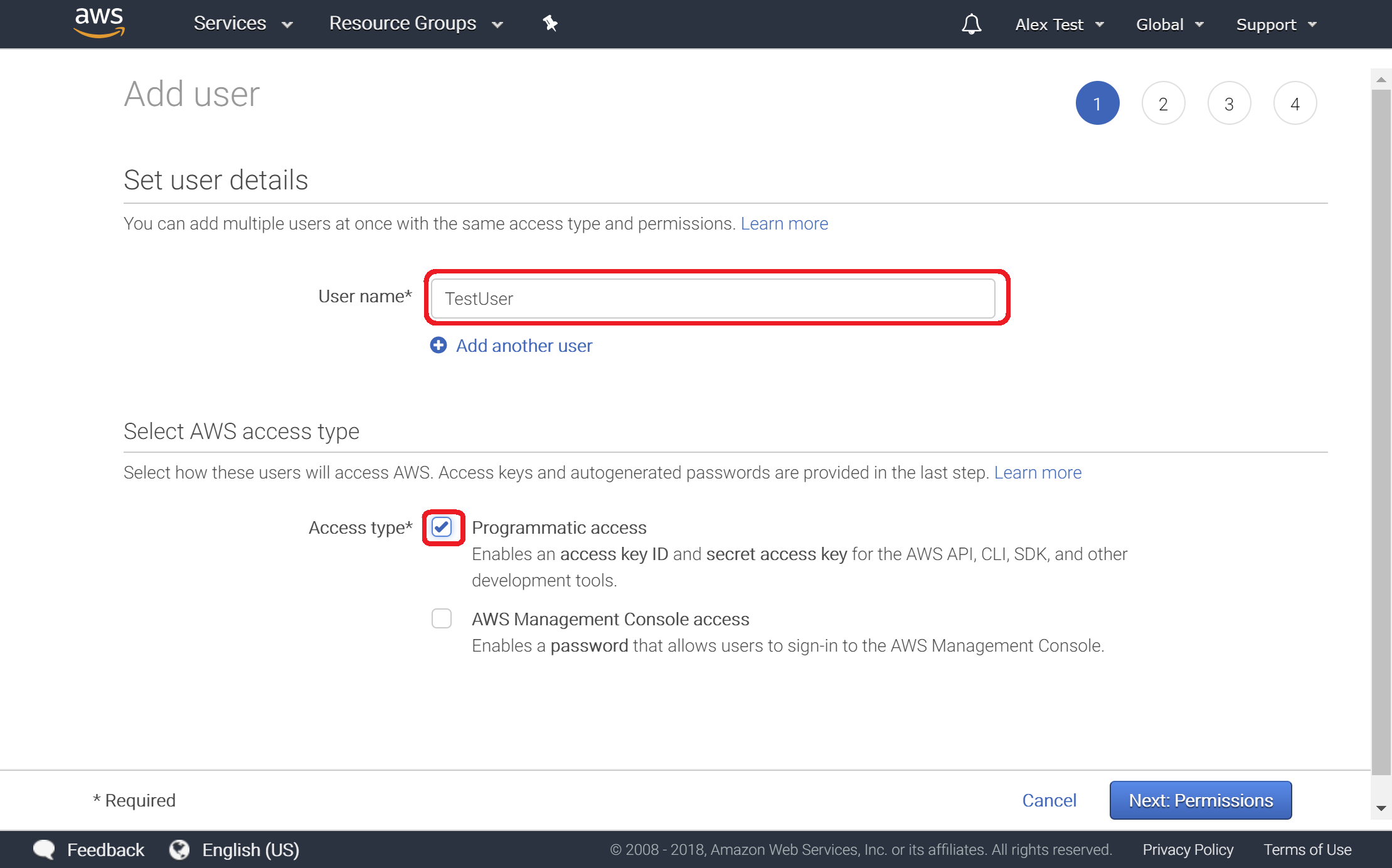
For this guide we will attach a policy directly to our created User.
Enter "EC2Read" to filter out existing, default Policies and check the box next to AmazonEC2ReadOnly
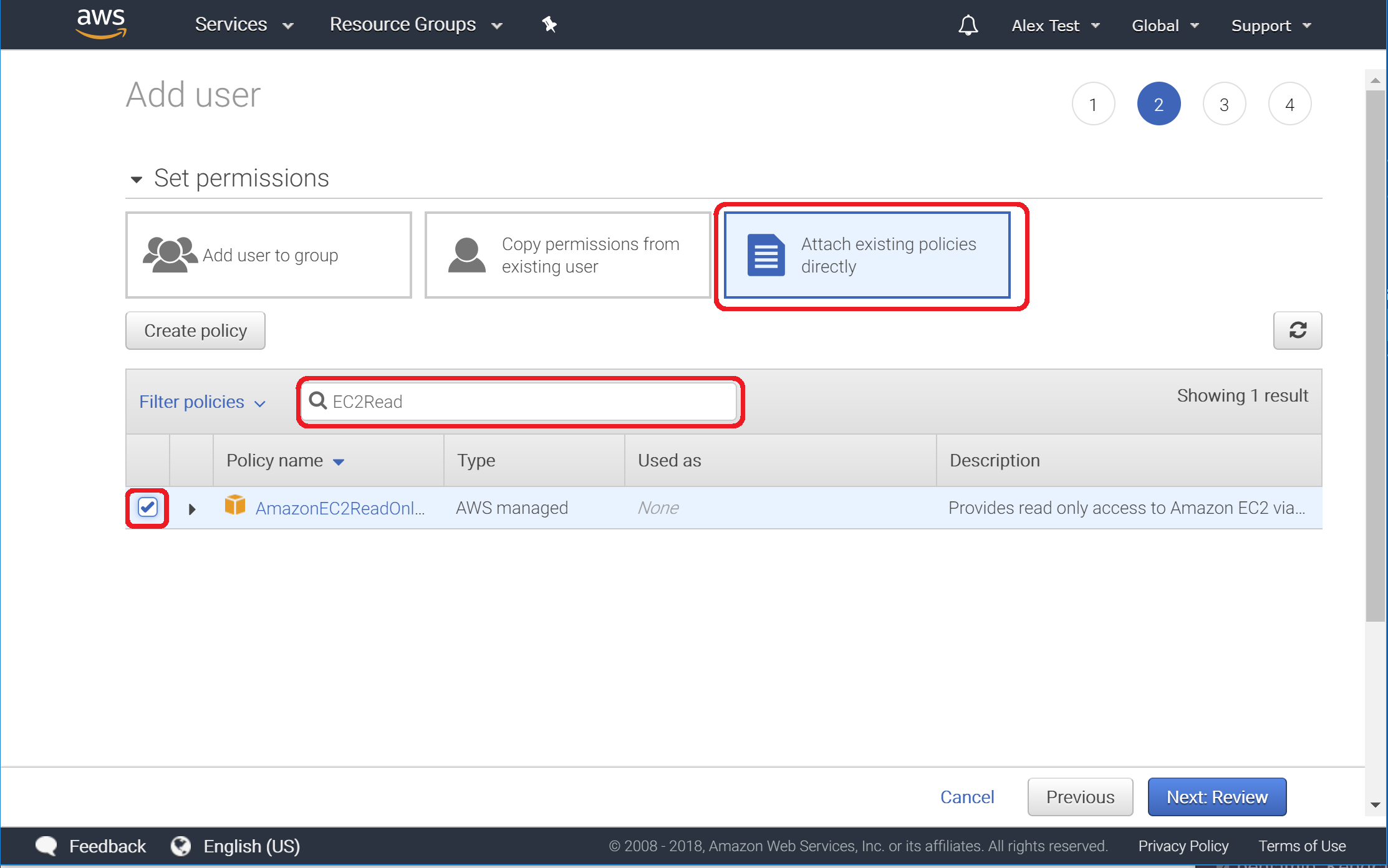
Ensure that your page looks similar to the following image.
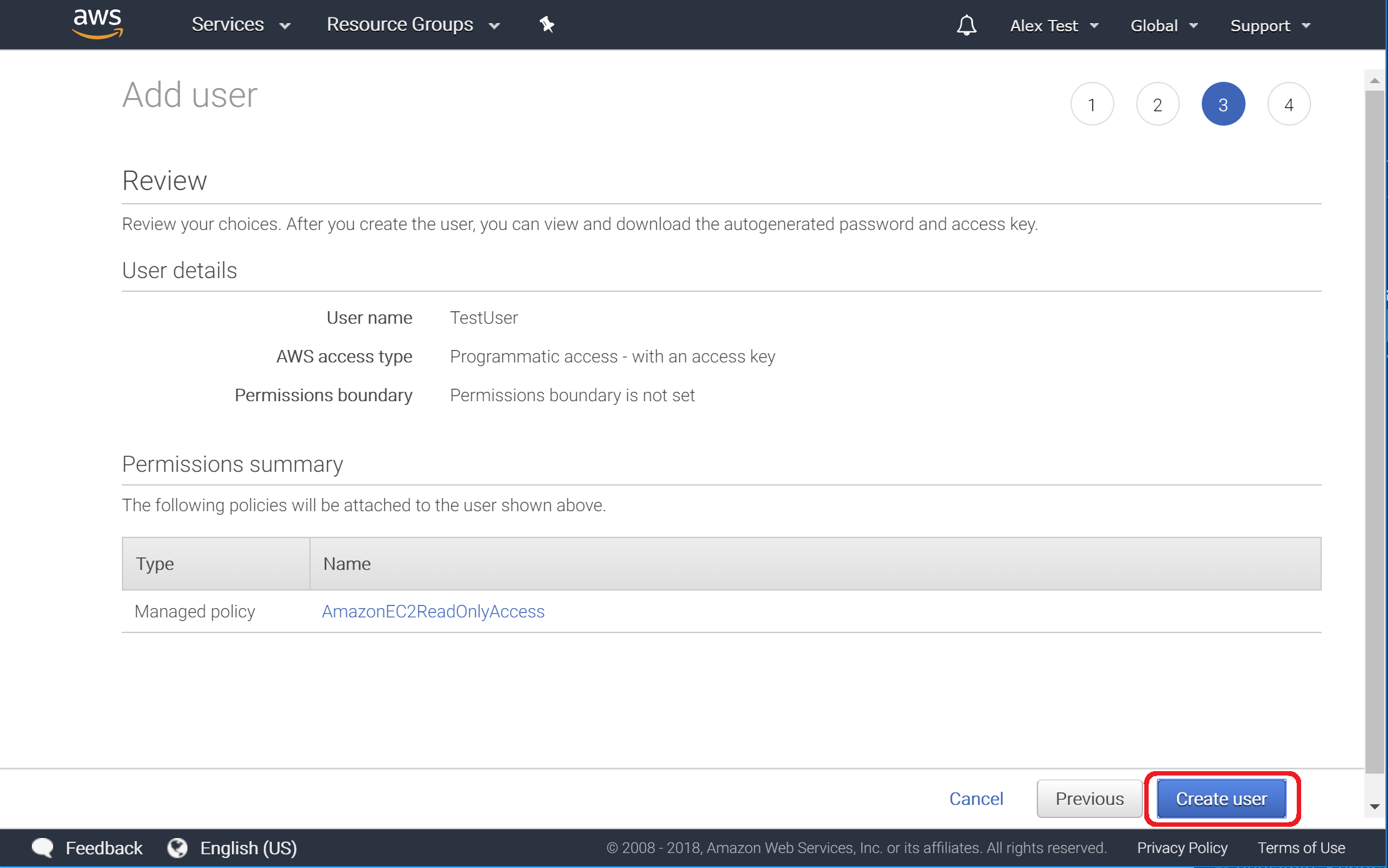
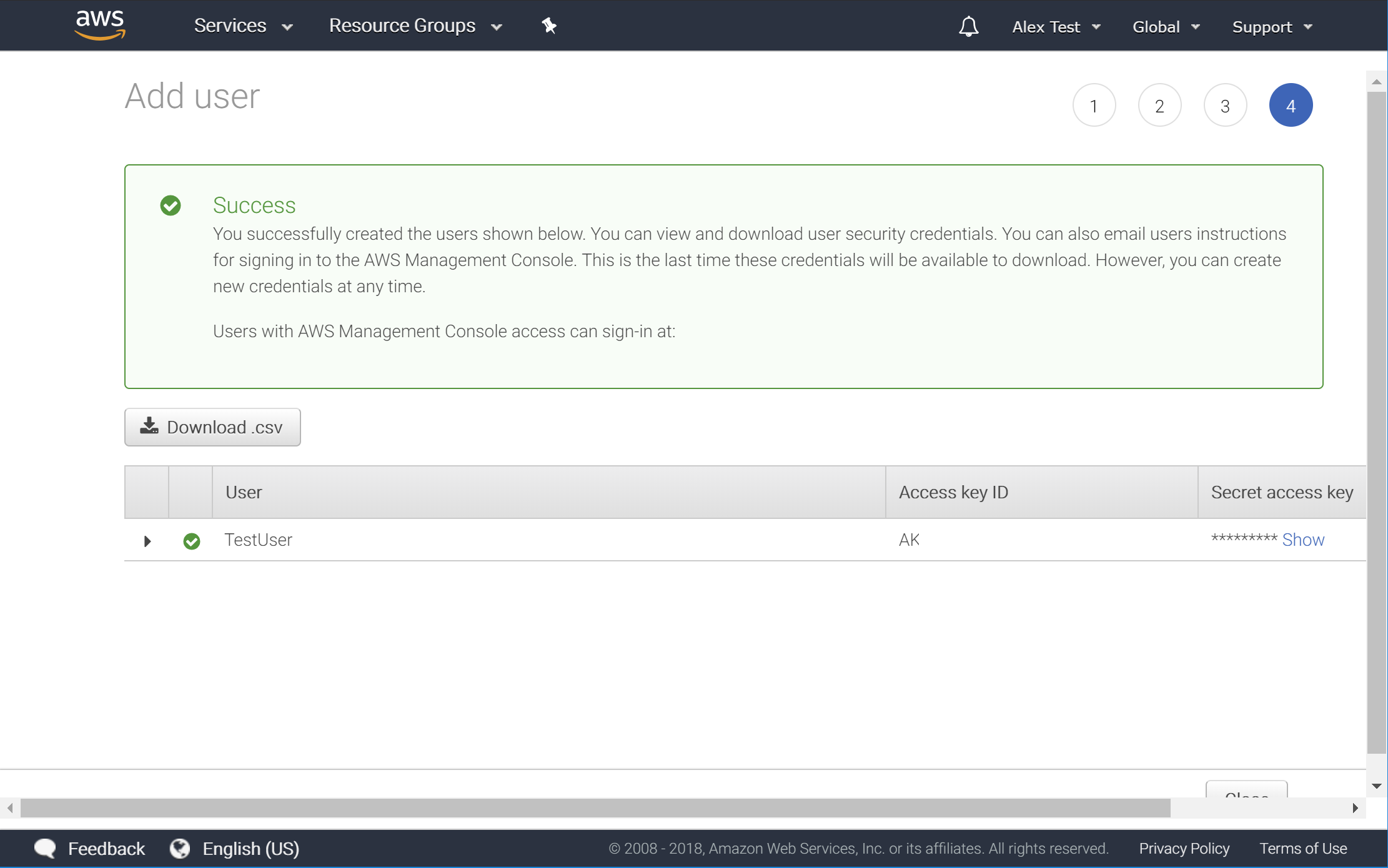
- Home
- AWS Basics and Security
- User Information
- Developer Information
- Warnings and Disclaimers
- FAQ