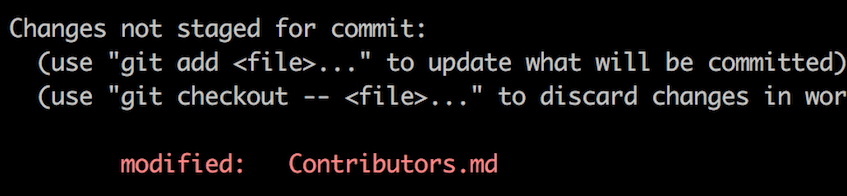This project aims to encourge self-learning and guide the DAIICT students to make their contribution, follow the steps below.
If you're not comfortable with command line, here are tutorials using GUI tools.
If you don't have git on your machine, install it.
Fork this repository by clicking on the fork button on the top of this page. This will create a copy of this repository in your account.

Now clone the forked repository to your machine. Go to your GitHub account, open the forked repository, click on the code button and then click the copy to clipboard icon.
Open a terminal and run the following git command:
git clone "url you just copied"where "url you just copied" (without the quotation marks) is the url to this repository (your fork of this project). See the previous steps to obtain the url.
For example:
git clone https://github.com/this-is-you/Inkling-GSOC2025-contributions.gitwhere this-is-you is your GitHub username. Here you're copying the contents of the first-contributions repository on GitHub to your computer.
Change to the repository directory on your computer (if you are not already there):
cd Inkling-GSOC2025-contributionsNow create a branch using the git switch command:
git switch -c your-new-branch-nameAdd new branch name as your DAIICT ID: 202XXXXXX
For example:
git switch -c 202XXXXXXNow open CONTRIBUTIONS.md file in a text editor, add your DAIICT ID and your name to it. Don't add it at the beginning or end of the file. Put it anywhere in between. Now, save the file.
If you go to the project directory and execute the command git status, you'll see there are changes.
Add those changes to the branch you just created using the git add command:
git add CONTRIBUTIONS.mdNow commit those changes using the git commit command:
git commit -m "contri(202XXXXXX): added 202XXXXXX to CONTRIBUTIONS.md"replacing 202XXXXXX with your DAIICT ID.
Push your changes using the command git push:
git push -u origin 202XXXXXXreplacing 202XXXXXX with your DAIICT ID.
If you go to your repository on GitHub, you'll see a Compare & pull request button. Click on that button.
Now submit the pull request.
where Add this is you is written write this: contri(202XXXXXX): added 202XXXXXX to CONTRIBUTIONS.md.
Soon we be merging all your changes into the main branch of this project.