-
Notifications
You must be signed in to change notification settings - Fork 1
03 OpenEdge
Gilles Querret edited this page Sep 11, 2024
·
4 revisions
ℹ️ OpenEdge is installed on C:\Progress\OpenEdge-12.8
Open a command prompt, change the work directory to C:\Workshop\Chapter3, and execute code .
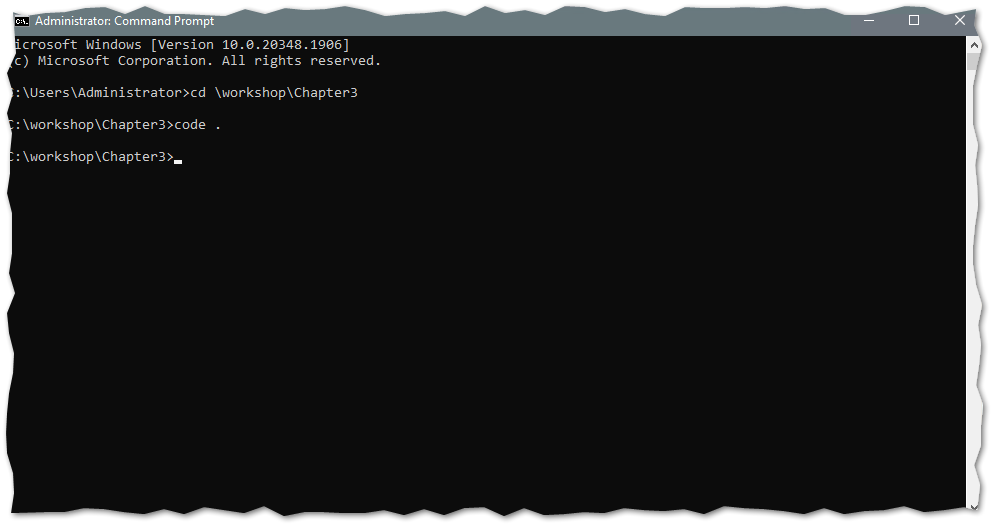
Open the extensions tab, and search for ABL extensions.
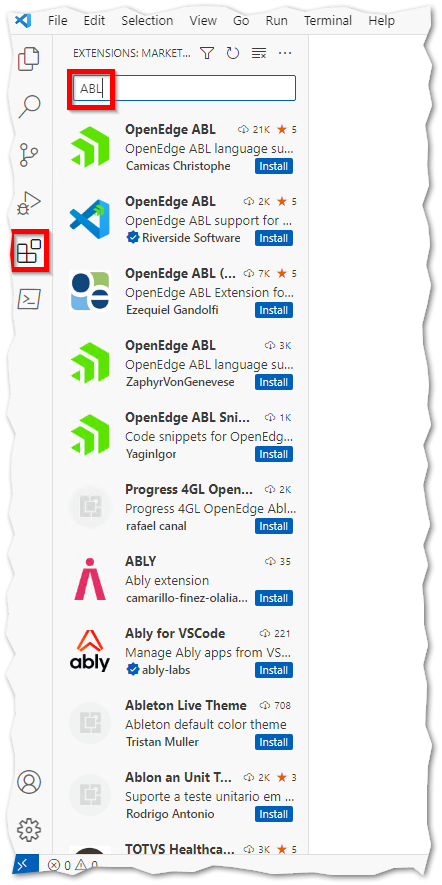
Choose the one from "Riverside Software", and install it.
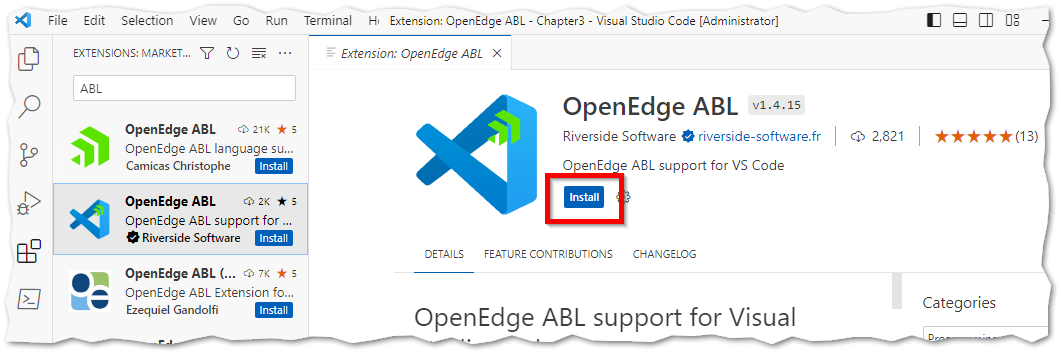
You'll see a notification telling you that you have to configure the OpenEdge runtime paths.
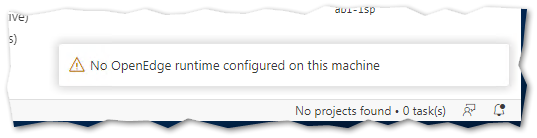
Open the VS Code settings, then select ABL configuration, and click on the "Edit in settings.json" link for ABL runtimes:
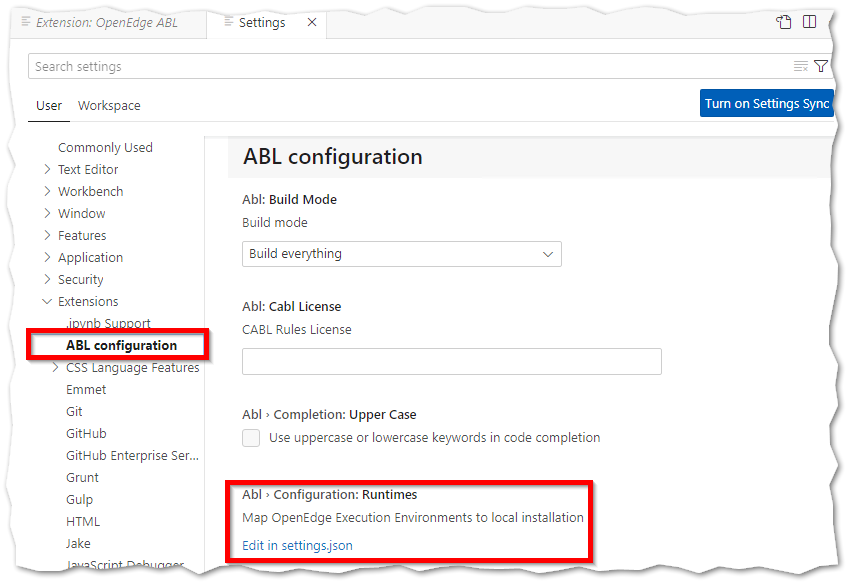
"abl.configuration.runtimes": [
{
"name": "12.8",
"path": "C:\\Progress\\Openedge-12.8"
}
]Note that even if there's content assist for version numbers, you can specify any value here. The value can then be reused in any project configuration file.