-
Notifications
You must be signed in to change notification settings - Fork 62
New issue
Have a question about this project? Sign up for a free GitHub account to open an issue and contact its maintainers and the community.
By clicking “Sign up for GitHub”, you agree to our terms of service and privacy statement. We’ll occasionally send you account related emails.
Already on GitHub? Sign in to your account
Update README.md #241
Open
RotBolt
wants to merge
1
commit into
RocketChat:develop
Choose a base branch
from
RotBolt:theLimitBreaker-patch-1
base: develop
Could not load branches
Branch not found: {{ refName }}
Loading
Could not load tags
Nothing to show
Loading
Are you sure you want to change the base?
Some commits from the old base branch may be removed from the timeline,
and old review comments may become outdated.
Open
Update README.md #241
Changes from all commits
Commits
File filter
Filter by extension
Conversations
Failed to load comments.
Loading
Jump to
Jump to file
Failed to load files.
Loading
Diff view
Diff view
There are no files selected for viewing
This file contains bidirectional Unicode text that may be interpreted or compiled differently than what appears below. To review, open the file in an editor that reveals hidden Unicode characters.
Learn more about bidirectional Unicode characters
| Original file line number | Diff line number | Diff line change |
|---|---|---|
| @@ -1 +1,33 @@ | ||
| # Rocket.Chat.Kotlin.SDK | ||
| # Rocket.Chat.Kotlin.SDK | ||
|
|
||
| ### Setup | ||
|
|
||
| #### Prerequisites | ||
| - Use **Java Development Kit 8** . (Don't Use JDK 9 or above that, `kapt` doesn't work with JDK 9+) | ||
|
|
||
| For more information, refer [This Link](https://github.com/android/android-ktx/issues/461#issuecomment-375936653) | ||
|
|
||
| - Preferable IDE : Intellij Idea | ||
|
|
||
| #### Steps | ||
| - Fork the project and clone using `git clone https://github.com/YOUR_USERNAME/Rocket.Chat.Kotlin.SDK.git`. | ||
| - Open IntelliJ Idea | ||
| - **Import Project** (DO NOT DIRECTLY OPEN PROJECT) | ||
| - Browse and select Rocket.Chat.Kotlin.Sdk | ||
| - Select `Create project from existing sources` and click `Next` | ||
| - A list of source files will be presented. `Mark All` source files and click `Next` | ||
| - A list of libraries found will be presented. `Mark All` libraries and click `Next` | ||
| - A list of modules will be presented. `Mark All` modules and click `Next` | ||
| - Select the `JDK Home Path`. If `JAVA_HOME` is set on the machine, it will be automatically picked. **Make sure the version being selected is JDK 8 and not JDK 9+** | ||
| - Click `Next` and `Finish` | ||
|
|
||
| You might be presented with this | ||
|
|
||
| 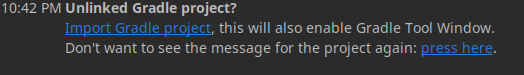 | ||
|
|
||
| Do not worry ! Just click `Inport Gradle Project` | ||
| - Select `Create separate module per source set` | ||
| - Select `Use default gradle wrapper` | ||
| - Click `Ok` and let it build. | ||
|
|
||
| Now you are good to go :) | ||
Add this suggestion to a batch that can be applied as a single commit.
This suggestion is invalid because no changes were made to the code.
Suggestions cannot be applied while the pull request is closed.
Suggestions cannot be applied while viewing a subset of changes.
Only one suggestion per line can be applied in a batch.
Add this suggestion to a batch that can be applied as a single commit.
Applying suggestions on deleted lines is not supported.
You must change the existing code in this line in order to create a valid suggestion.
Outdated suggestions cannot be applied.
This suggestion has been applied or marked resolved.
Suggestions cannot be applied from pending reviews.
Suggestions cannot be applied on multi-line comments.
Suggestions cannot be applied while the pull request is queued to merge.
Suggestion cannot be applied right now. Please check back later.
There was a problem hiding this comment.
Choose a reason for hiding this comment
The reason will be displayed to describe this comment to others. Learn more.
typo inport -> import