-
Notifications
You must be signed in to change notification settings - Fork 7
Entity Relationship Diagram
With the release of Education Cloud - and because Student Success Hub will no longer be sold - we are back to one ERD. That said, we did work on a crosswalk between Education Data Architecture objects and Education Cloud objects. We anticipate we will have a second ERD for Education Cloud as we move forward with the solution.

Now, there are two ERDs. One is a version that uses custom objects. The other is a version that uses objects available only in the Student Success Hub product. The custom object version uses the same name as the Student Success Hub version to keep them aligned. That way, if a school uses the custom version, it will be an easy migration to Student Success Hub if they later license that product.
Transfer Credit ERD - Custom Object Version (No Student Success Hub: (https://github.com/SFDO-Community-Sprints/transfer-equivalency-credits-eda/blob/master/Transfer%20Credit%20ERD%20-%20Custom%20Object%20Version%20(No%20Student%20Success%20Hub).png)
Transfer Credit ERD - Student Success Hub Version: (https://github.com/SFDO-Community-Sprints/transfer-equivalency-credits-eda/blob/master/Transfer%20Credit%20ERD%20-%20Student%20Success%20Hub%20Version.png)

Future Enhancements:
- Add the Education History object and link it to Transcript. (Decided in Oct ‘21)
- Remove the link between Transcript and Application. (Decided in Oct ‘21)
This version was created at the Philly Sprint.
See Also: EDA Entity Relationship Diagram in the EDA Documentation
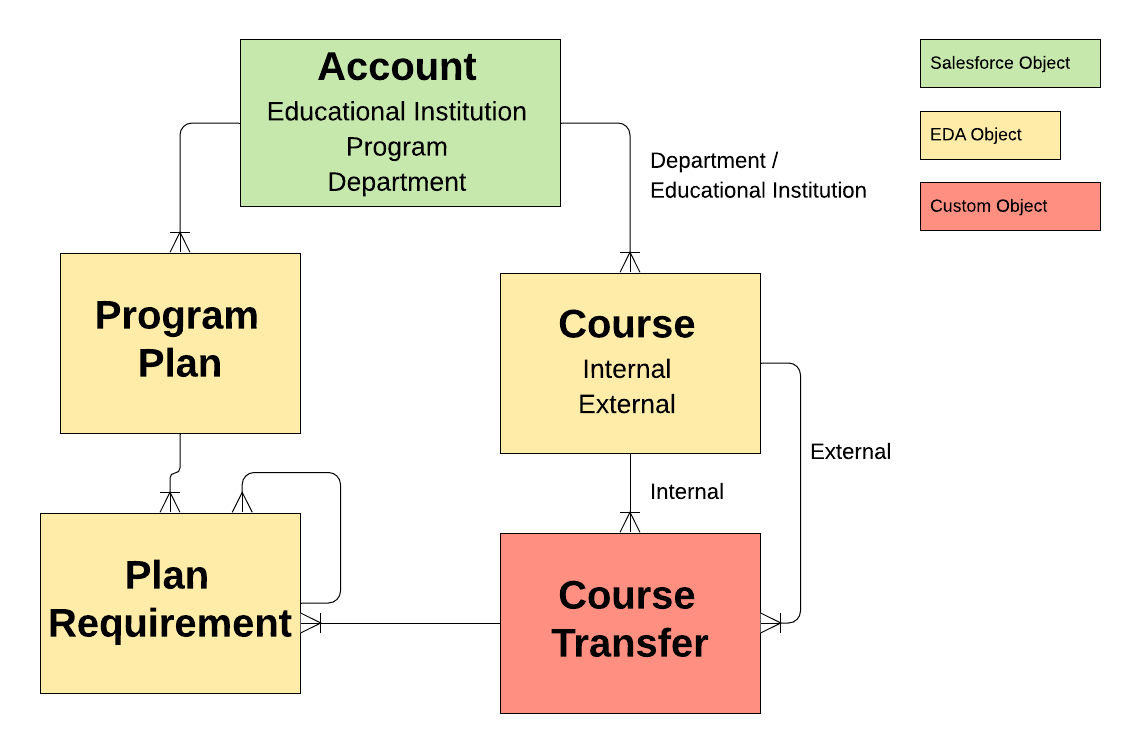
This version was created at the Detroit Sprint. The Course object has two record types: Internal and External.