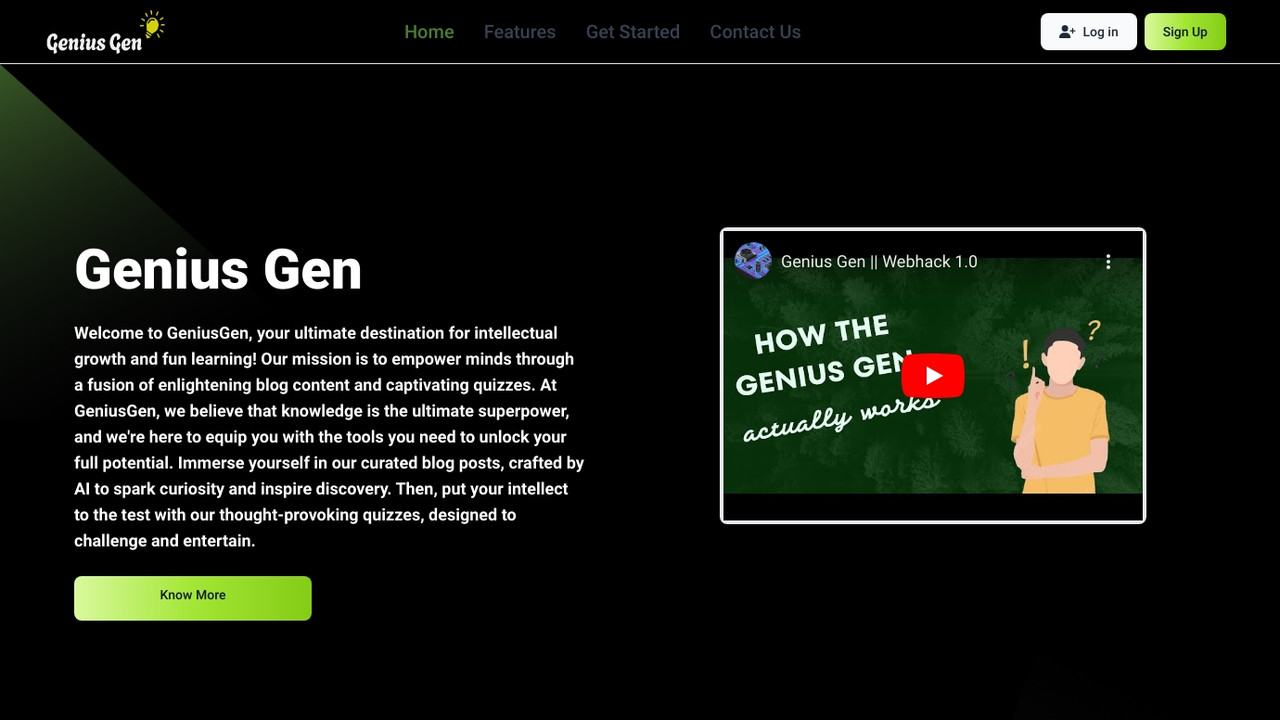Genius Gen is a comprehensive learning platform that offers AI-generated blog posts and interactive quizzes on various topics. Whether you're a curious learner or an avid quiz enthusiast, Genius Gen provides a personalized and engaging learning experience.
Visit the site here - Genius Gen
How to use See the full video - Youtube Tutorial
- Explore a diverse range of blog posts generated by advanced AI algorithms.
- Choose from different difficulty levels (basic, intermediate, hard) for blog content.
- Dive deep into insightful articles covering topics from technology and science to arts and literature.
- Experience a wide variety of quizzes dynamically generated by AI.
- Customize quiz parameters such as difficulty level, topic, and number of questions.
- Receive immediate feedback and track your progress over time.
- Receive tailored recommendations for blog posts and quizzes based on your interests and performance.
- Explore interactive learning tools such as concept maps and multimedia resources.
- Immerse yourself in a visually stunning user interface designed to captivate and inspire.
- Navigate seamlessly through the platform and enjoy an intuitive user experience.
- Connect with fellow learners, share insights, and collaborate on projects through vibrant community forums.
- Engage in discussions, ask questions, and participate in collaborative learning activities.
- Receive instant feedback on quiz performance and track your learning progress.
- Identify areas for improvement and celebrate your learning milestones.
To replicate the database setup for Genius Gen, follow these steps:
- Install MongoDB on your local machine or set up a MongoDB instance on a cloud platform.
- Create a new MongoDB database named "geniusgen" (or a name of your choice).
- Initialize the database with the necessary collections and sample data using the provided database initialization script.
To replicate the Genius Gen project environment, ensure you have the following packages installed:
- Node.js
- npm (Node Package Manager)
- React.js
- Express.js
- MongoDB (or compatible database)