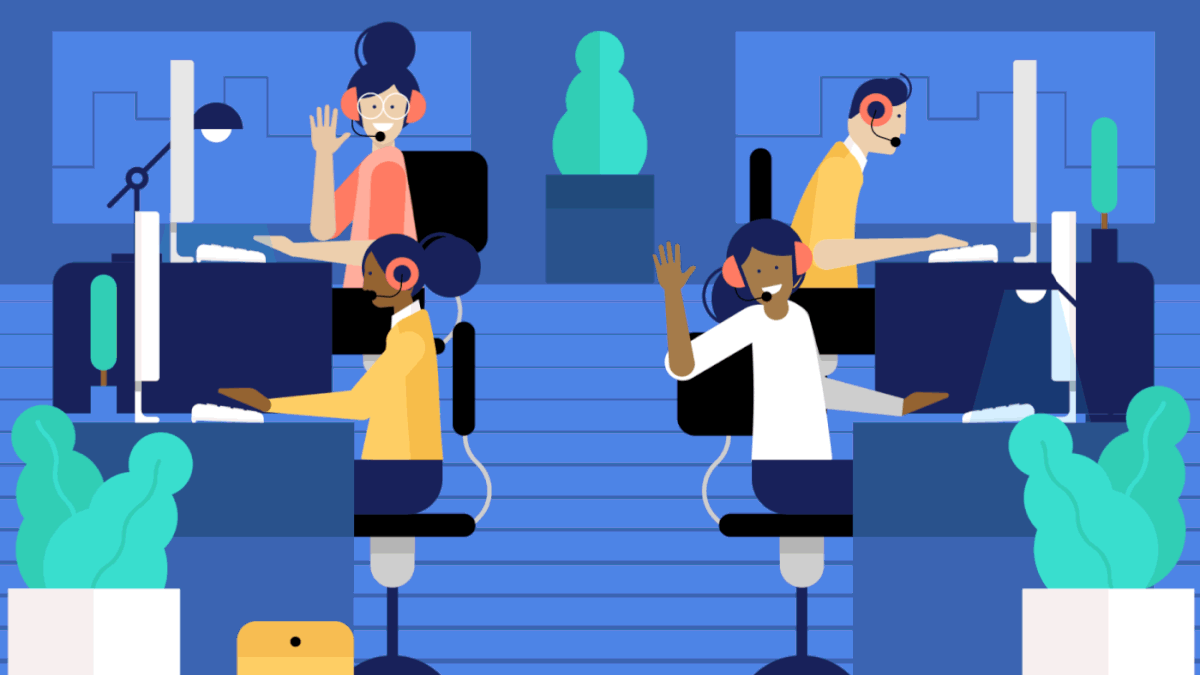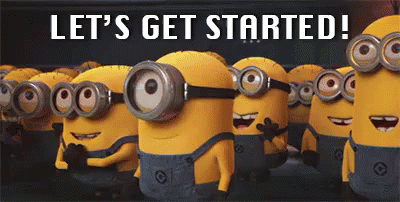Hello Jobs is a one-stop solution for all job seekers. In future, this could also serve as a platform for recruiters to hire potential candidates.
- HTML
- CSS
- JavaScript
These instructions will get you a copy of the project up and running on your local machine for development and testing purposes.
Step 1: Downloading and Installing the Code Editor
You can install any one of the following code editors.
Step 4: Creating Project Directory
Note: We're creating project directory on the desktop for easy and fast access.
cd desktop
mkdir myprojects
cd myprojectsStep 5: Cloning Repository using Git
git clone https://github.com/'<your-github-username>'/hello-jobs.gitStep 6: Change directory to hello-jobs
cd hello-jobsStep 7: Add a reference to the original repository
git remote add upstream https://github.com/harshita2216/hello-jobs.gitStep 8: Running your project
You can run your project on VS Code's Live Server or your browser.