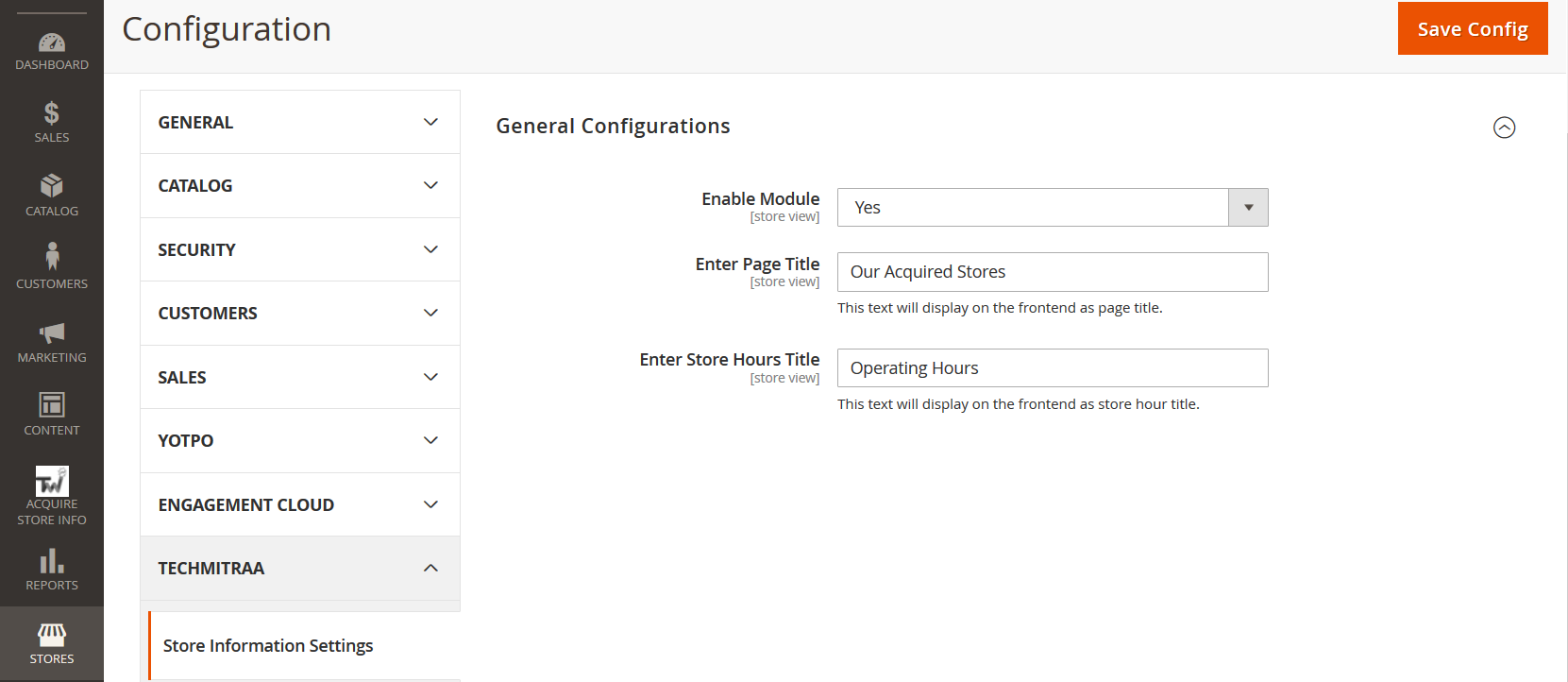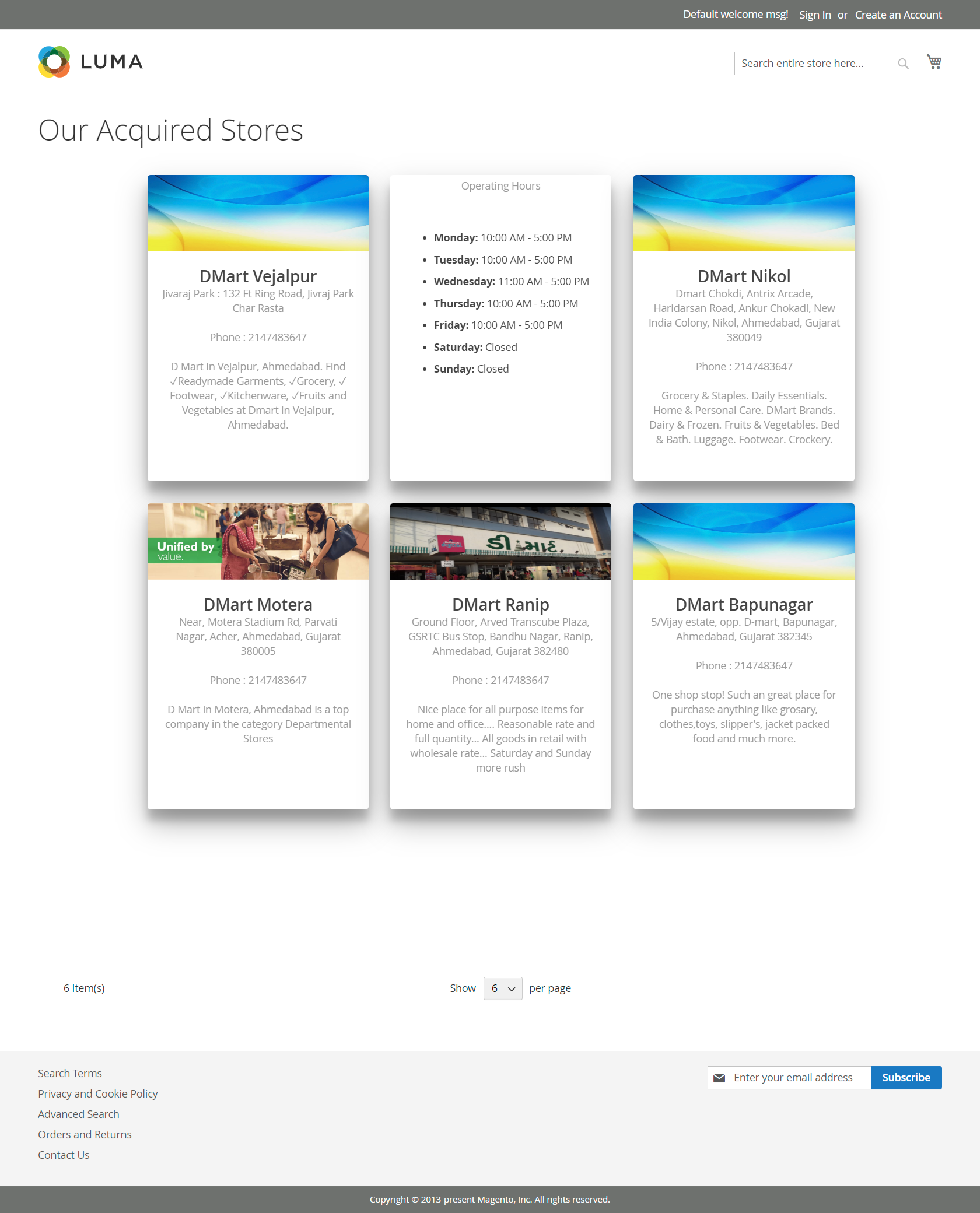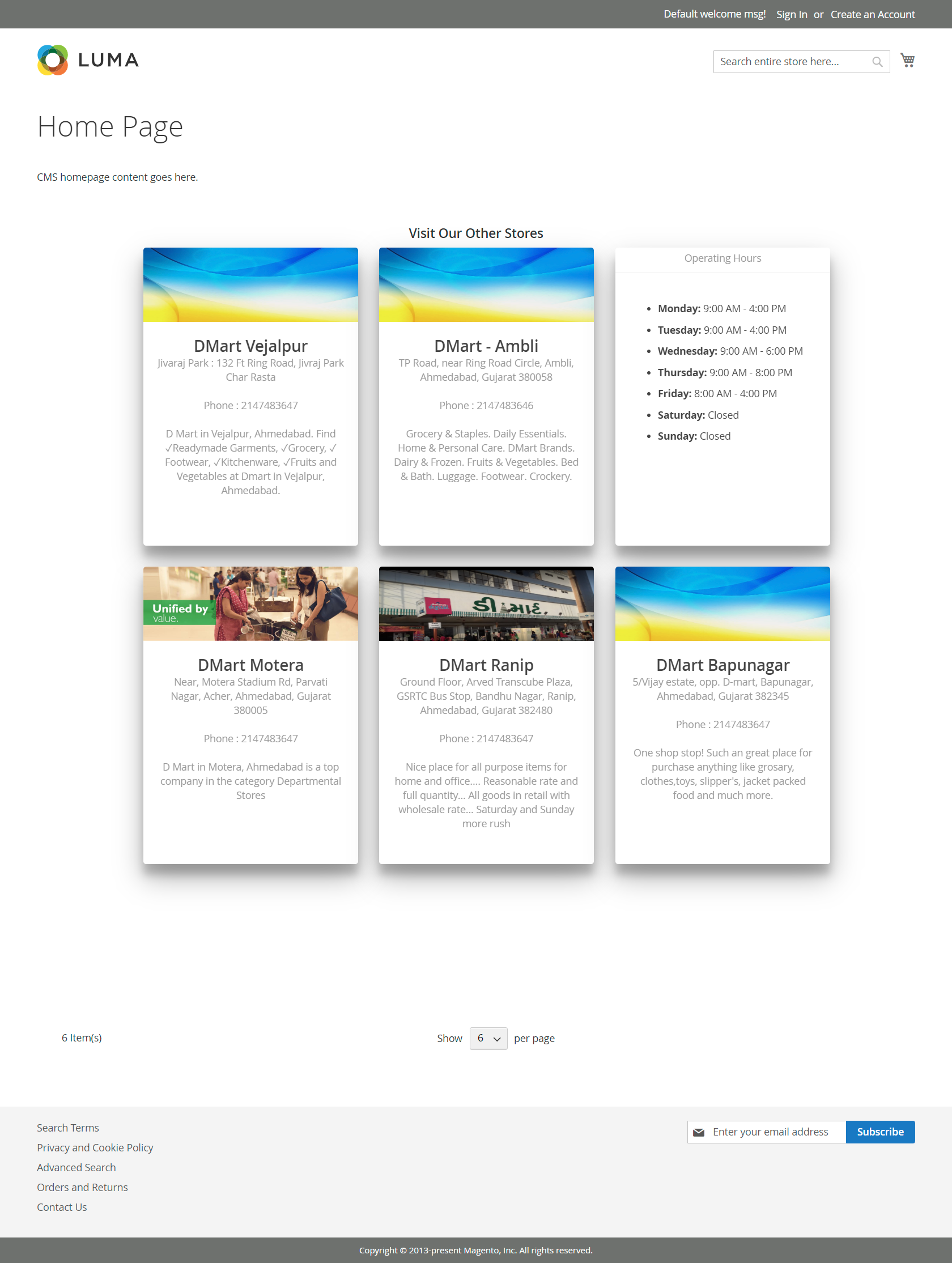The store owners may want to add the other store's /branches details on their site which might physically available But, Magento 2 default functionalities does not allow that. In order to solve this problem, this extension has been developed. This extension is easy to use admin just need to add information of the other store's from backend
Manual Installation
- Copy the content of the repo to the app/code/TechMitraa/StoreInfo
- Run command: php bin/magento setup:upgrade
- Run command: php bin/magento setup:static-content:deploy
- Now flush cache: php bin/magento cache:flush
Stores > Configuration > TechMitraa > StoreInfo
Find Acquire Store Info in Main Menu > Manage Acquired Store Information
Listing of all acquired Information
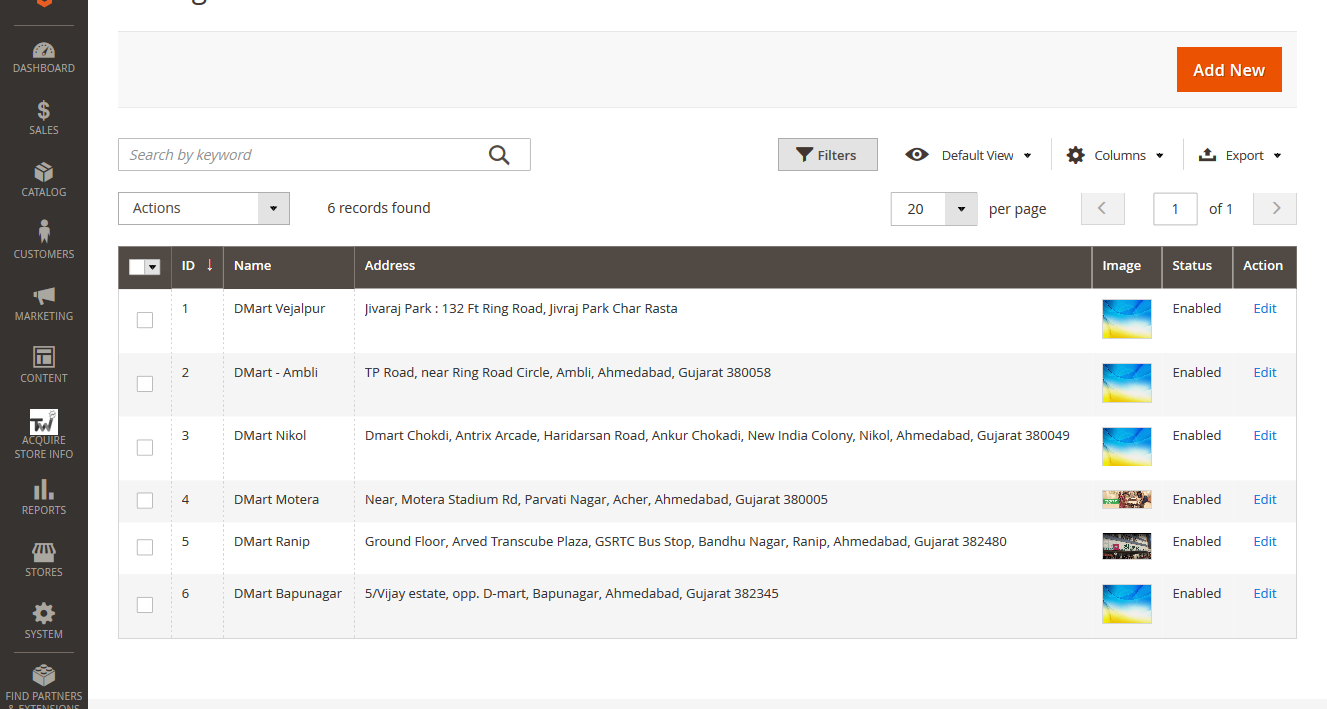
Modify Inline Store Name and Address without going to detail view page.
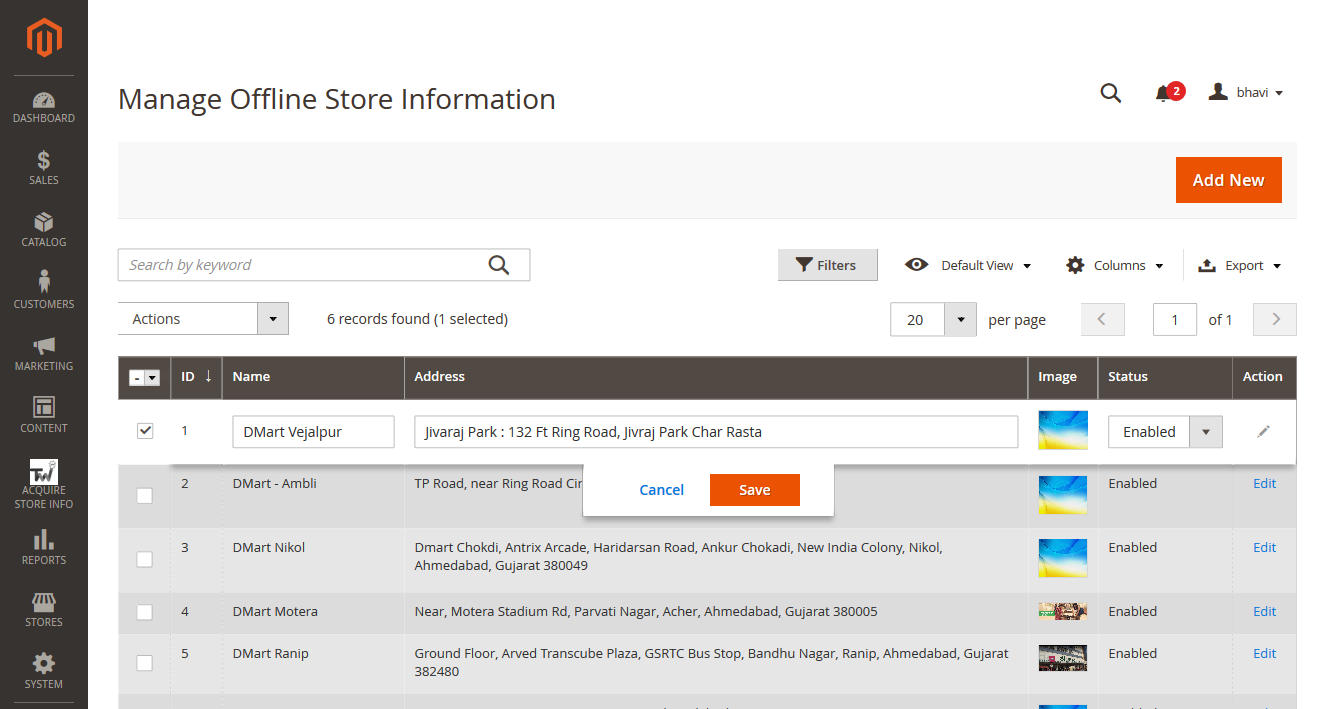
Manage Store's timings easily from admin.
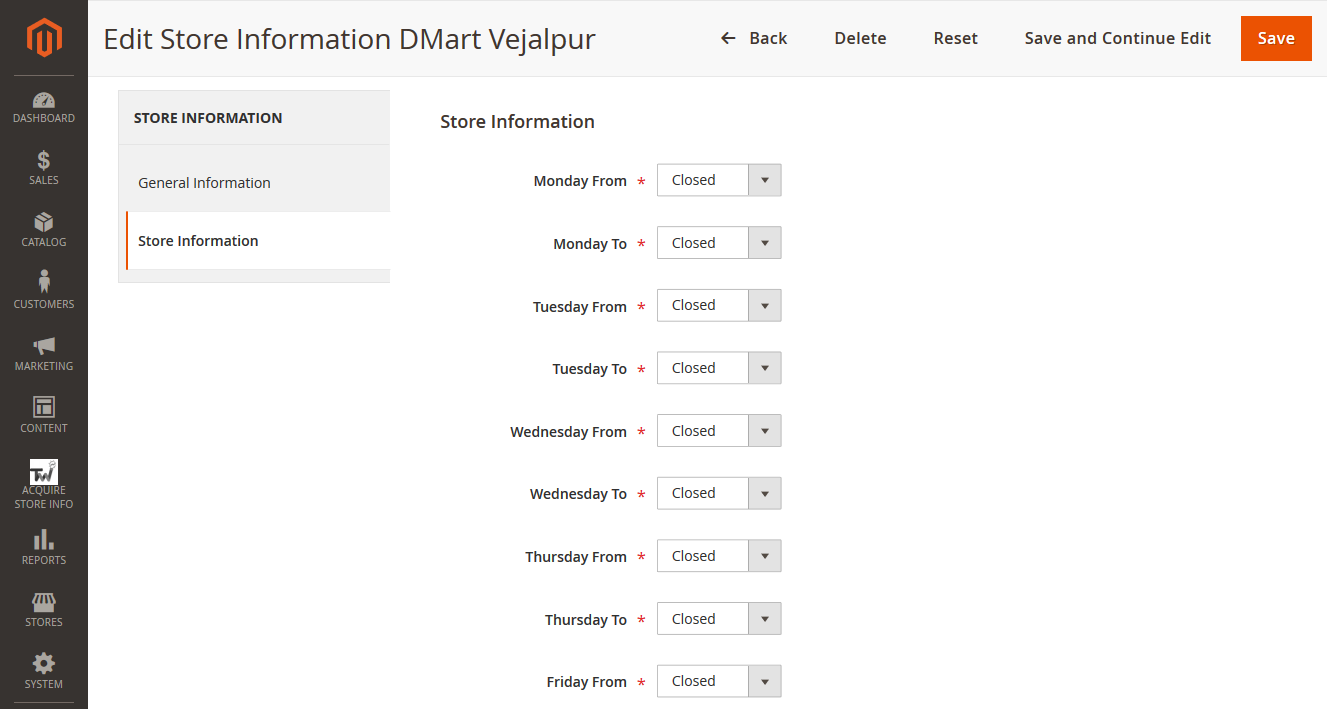
Admin can upload custom image for particular store.
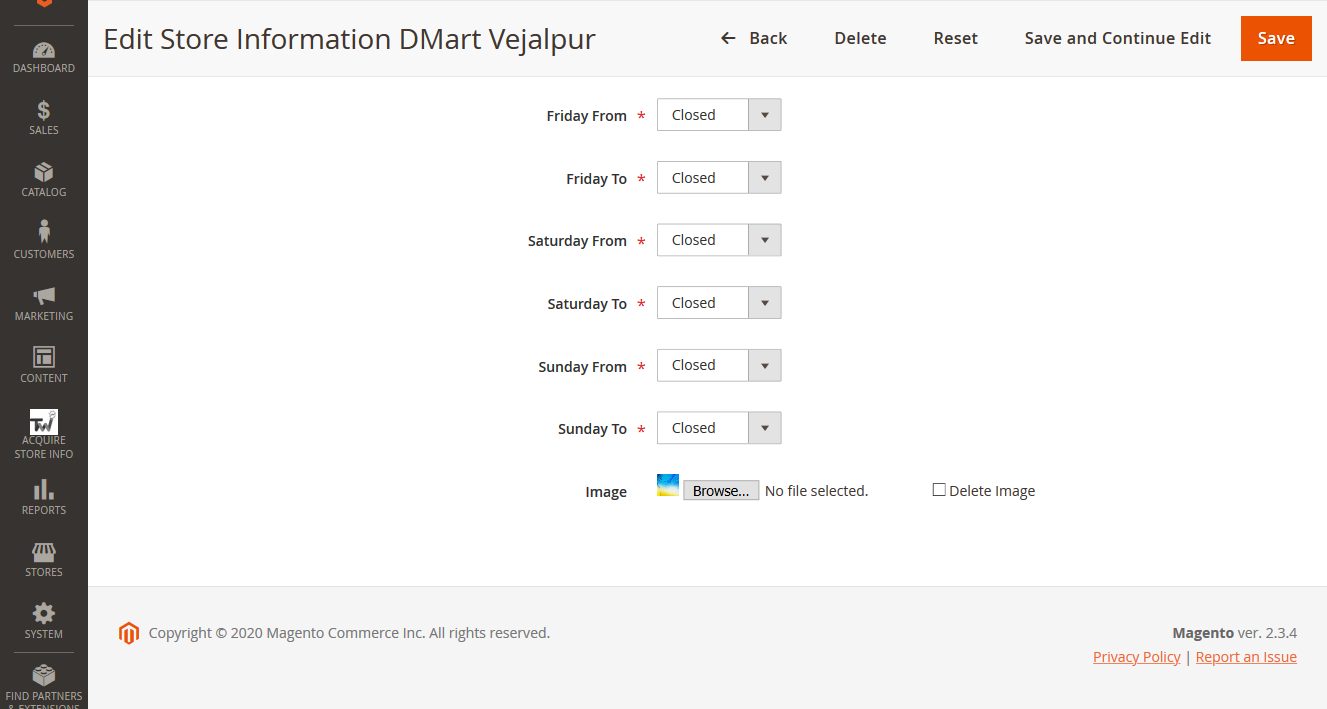
{{block class="TechMitraa\StoreInfo\Block\StoreInfoListData" name="storeinfo.listdata" template="TechMitraa_StoreInfo::list.phtml" "}}
{{widget type="TechMitraa\StoreInfo\Block\StoreInfoListWidget" storeinfo="Visit Our Other Stores"}}
Want to contribute to this extension? The quickest way is to open a pull request on GitHub.
If you encounter any problems or bugs, please open an issue on GitHub or get connect with us at Tech Mitrise Support.
Based in setup_version
v1.0.0
Initial module Released
We’d be love to hear from you. You can send us links to your projects where you using our component. Just send an email to [email protected] And do let us know if you have any questions or suggestion regarding our work. We are happy to help you.