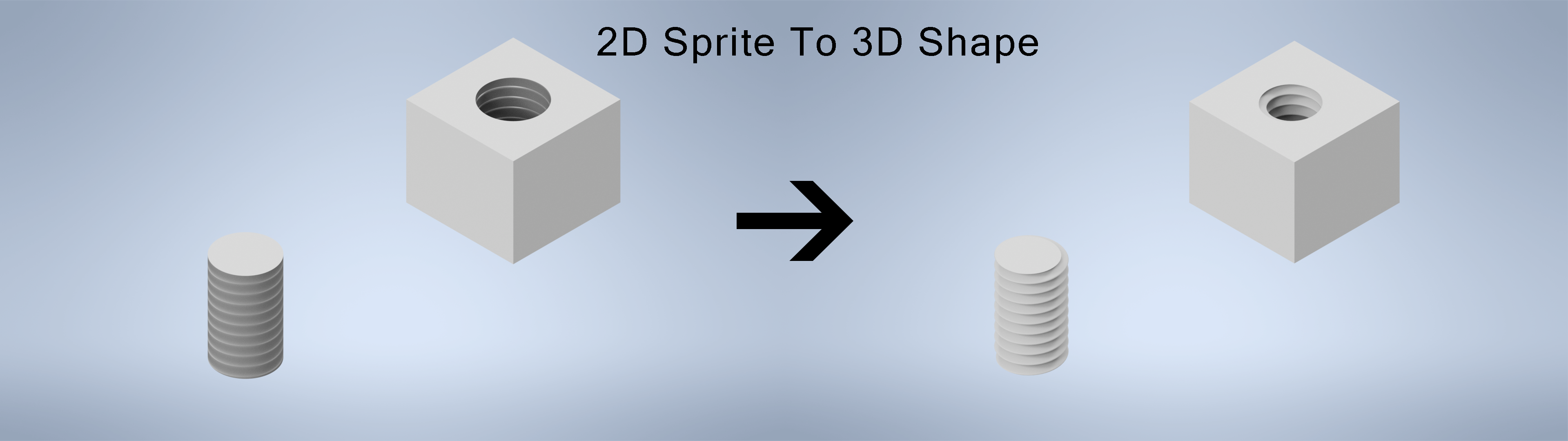The Thread Modeler tool has been developed to allow Autodesk Inventor users to generate a realistic modeled equivalent thread based on an existing Inventor thread feature.
Users are able to select an existing thread feature in the model, which the Thread Modeler then converts to a realistic 3D modeled thread based on the underlying thread feature properties.
Modeled threads are generated saving a lot of time and effort for the user when compared with a manual approach, bringing a higher degree of realism to your models.
Unfortunately the plugin from the autodesk store was depreciated around 2021 and no longer works for Inventor versions above 2020.
Copy the ThreadModeler.bundle plugin folder to your Autodesk Application Plugin folder.
Plugin folder: C:\ProgramData\Autodesk\ApplicationPlugins
Currently in Inventor 2024, the thread modeler will overextend the created threads as shown in the below image.
This can be fixed by editing the revolve sketch.
By shorting the rectangle here we can fix the created 3D thread length.
Final result.
Autodesk has a handout that can help you get started with plugin developement.
The rundown is this:
-
Install Visual Studio Community Edition
-
Run
C:\Users\Public\Documents\Autodesk\Inventor 2024\SDK\developertools.msi -
Open GitHub project solution