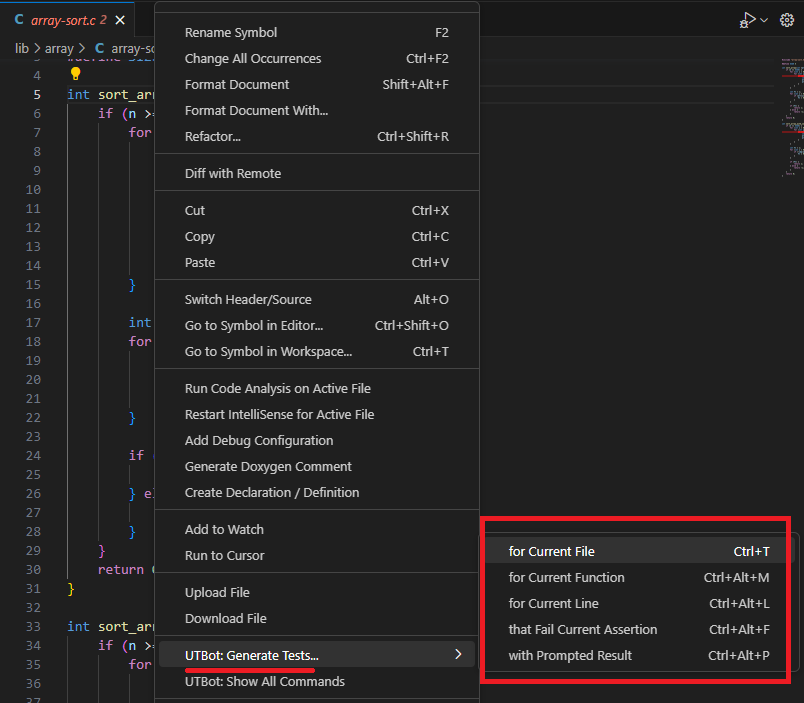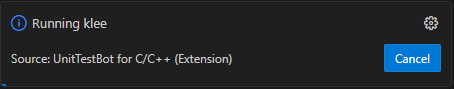-
Notifications
You must be signed in to change notification settings - Fork 28
vscode generate tests
Make sure the UnitTestBot C/C++ client is connected to the server, and try UnitTestBot C/C++ on a simple example project (e.g., c-example) or go ahead and apply the tool to your real-life code.
When you open the project for the first time, the UTBot: Quickstart wizard opens automatically. As soon as you perform the initial setup, two messages appear in the notification area (lower right):
- "Build folder "build" specified in Preferences, does not exist." — select Create build folder.
- "Project is not configured properly: 'compile_commands.json' is missing in the build folder. Please, follow the guide to fix it, or UTBot can try to configure it automatically." — select Configure.
You can also configure the project later: go to View > Command Palette... and enter UTBot: Configure project or UTBot: Reset cache and configure project.

With UnitTestBot C/C++ you can generate tests for a project, a folder, a file, a function, or a line; tests with the prompted result, and tests that fail an assertion.
In Visual Studio Code Explorer, select the folder or a file, right-click and choose the required command:
- UTBot: Generate Tests For Current File (for a selected file only)
- UTBot: Generate Tests For Folder
- UTBot: Generate Tests For Project
In the Editor, place the caret at the function body. Right-click, scroll down the menu, select UTBot: Generate Tests... and choose the required option:
- for Current File
You can generate tests for
*.cor*.cppfiles.
- for Current Function
Only public functions (declared in a corresponding header file) are considered as test targets.
- for Current Line
You can generate tests that cover a specific line.
- that Fail Current Assertion
We do not recommend to include tests that fail an assertion to a common test suite with regular checks as a failure triggers the engine to terminate test execution.
- with Prompted Result
UnitTestBot C/C++ cannot solve NP-hard problems, so do not use this feature on hash functions. Set up a condition (an equation or inequation) the target output should satisfy: choose a proper operator (in C syntax) and insert a value (constants supported only).
You can also generate tests for code snippet, which is unrelated to a project: open the snippet, go to View > Command Palette... and enter UTBot: Generate Tests For Code Snippet.

All these commands are available via Command Palette...: go to View > Command Palette... and enter UTBot: Generate Tests.

Note: it may take time to analyze a big project. If the message in the notification area (lower right) stays active, analysis is still in progress.
Once it is completed, the tests folder appears in your project folder: test names
look like test_%filename%.cpp.