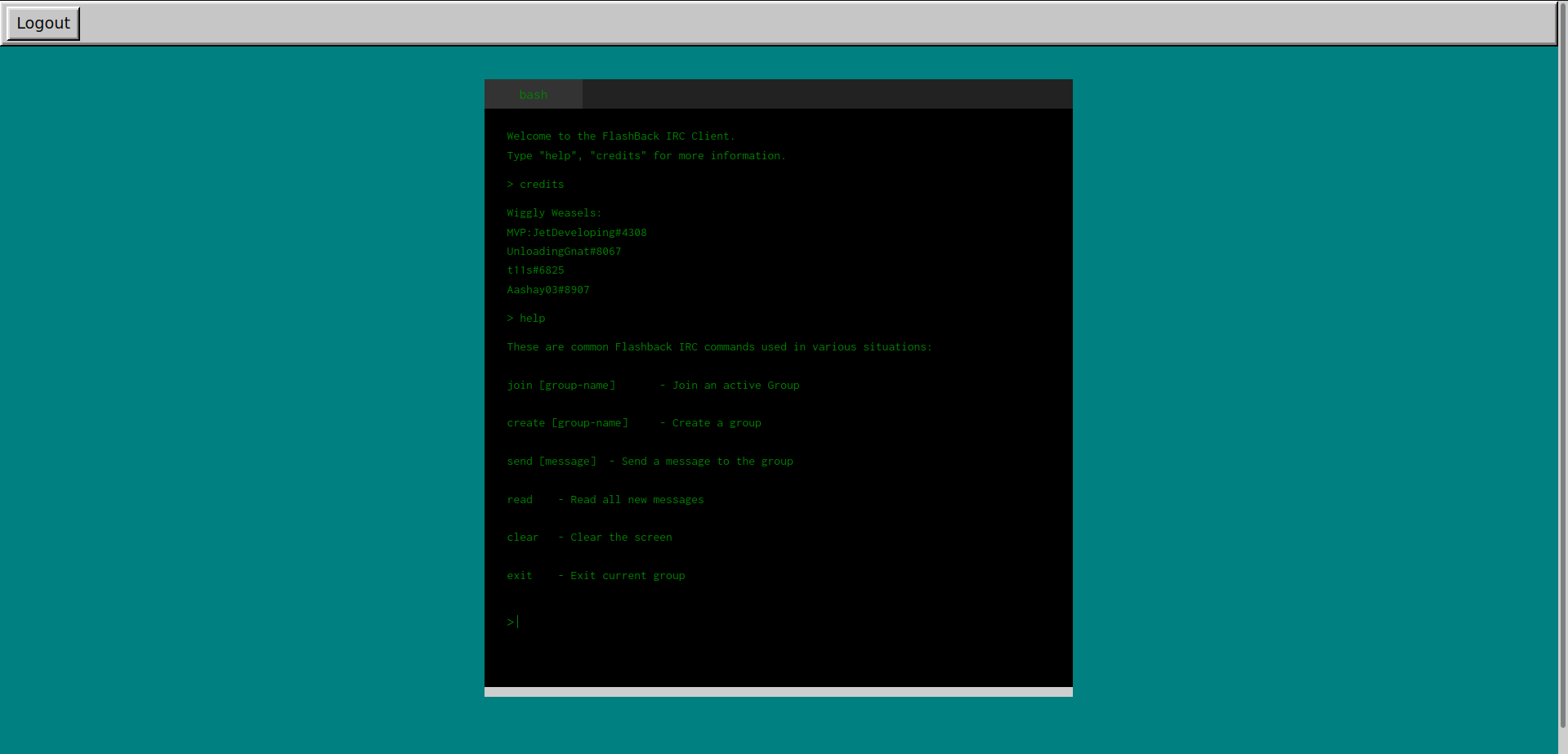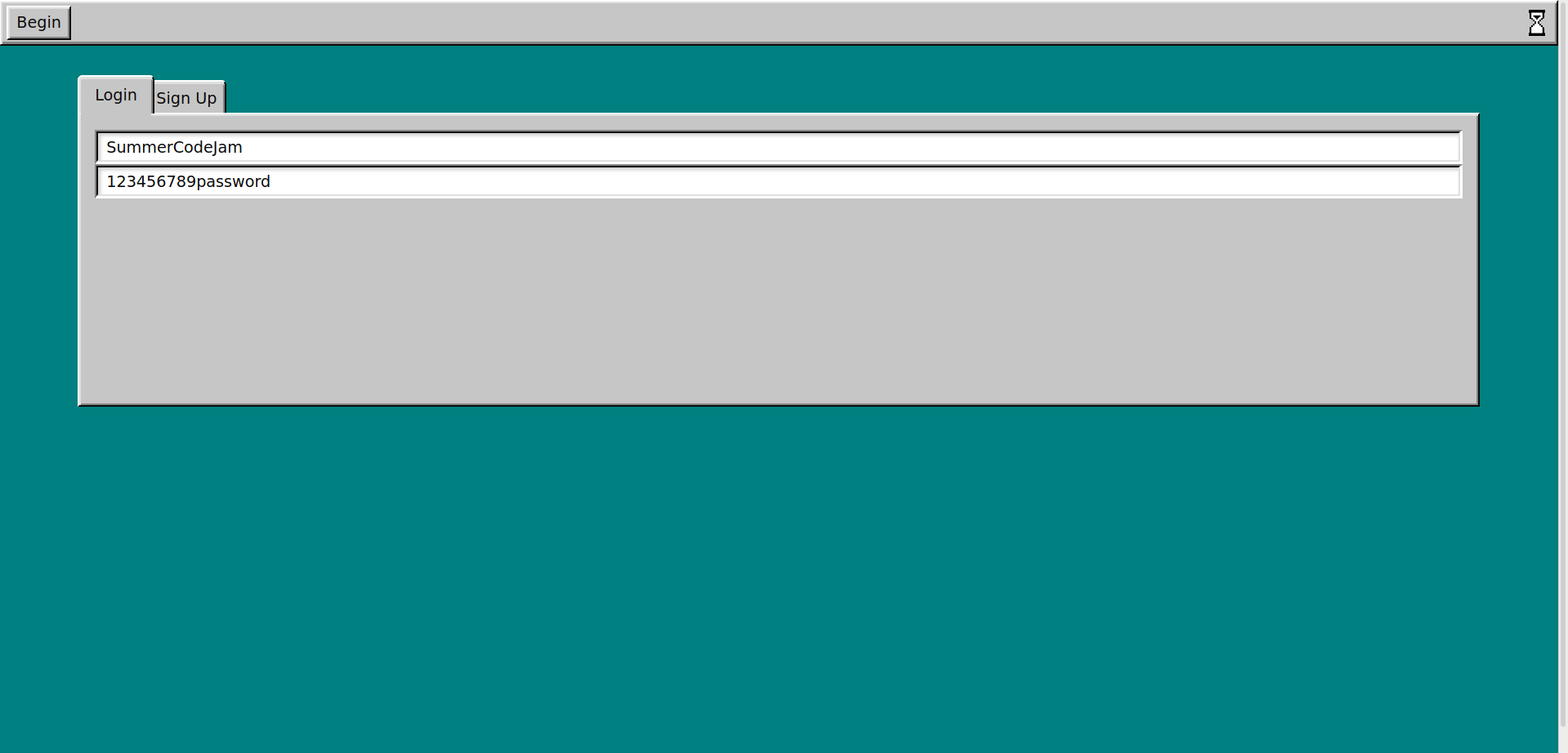Flashback is an awesome, retro IRC based app built using Django (and the Django Rest Framework) for our backend as well as React for our frontend!
- JetJadeja
- UnloadingGnat
- transmissions11
- Aashay03
Once you login or sign up to Flashback, you have access to the terminal! Here you run a few commands. You can connect to group chats, which allow you to contact chat with other Flashback users. You can also create your own group. We can use the create command to create a new group, and the join command to join it. Let's try it:
>create DoggoFanClub
Creating Group DoggoFanClub
>join DoggoFanClub
Joining Group DoggoFanClub
Join can also be used to access groups that have been developed by other members of the community. Once you are in a group, you can use send to send messages, read to read the newest messages, and exit to exit the group. However, whenever you send a message, Flashback will display the messages that came before the message that you had just sent. Here is an example of interactions within groups!
>join SomeGroup
Joining SomeGroup
Alice: Hello, is anyone there?
>send Hey Alice!
Bob: Hey Alice!
>read
Alice: Hey Bob
Installation is simple. I will assume that you have npm and Python already installed!:
First, clone the repository and cd to the directory. We'll cd into the Backend folder to setup the server, first.
git clone https://github.com/JetDeveloping/summer-code-jam-2020.git
cd summer-code-jam-2020/wiggly-weasels
First, create a virtual environment and activate it. Then, we need to install the required packages:
pip install -r requirements.txt
Finally, we need to install postgressql and create a Database called fbdb.
#Mac
brew doctor
brew update
brew install libpq
brew link --force libpq ail
#Linux
sudo apt-get update
sudo apt install postgresql postgresql-contrib
#Windows
Download it from here: https://www.postgresql.org/download/windows/
You can start Postgres by running psql(Linux:sudo -u postgres psql). Then you can run CREATE DATABASE fbdb;. Make sure the DB server is set to localhost and the port is set to 5443
You want to make sure that you have a user named postgres with the password as postgres as well.
Now, all we need to do is migrate and run the server code!
#Change to the Backend/flashback directory
cd Backend/flashback
#Then make migrations
python3 manage.py makemigrations
python3 manage.py migrate
#Start the server (Warning: Make sure this server is running before site setup)
python3 manage.py runserver
While the Django server is running. Start a new terminal instance. We will start by assuming that you are in the summer-code-jam-2020/wiggly-weasels folder. We can run the following commands to get into the React project folder so we can install our project packages!
cd Frontend/flashback
npm install && npm start
Installing the packages is simple! Just type npm install! Finally, to run our site, type npm start.