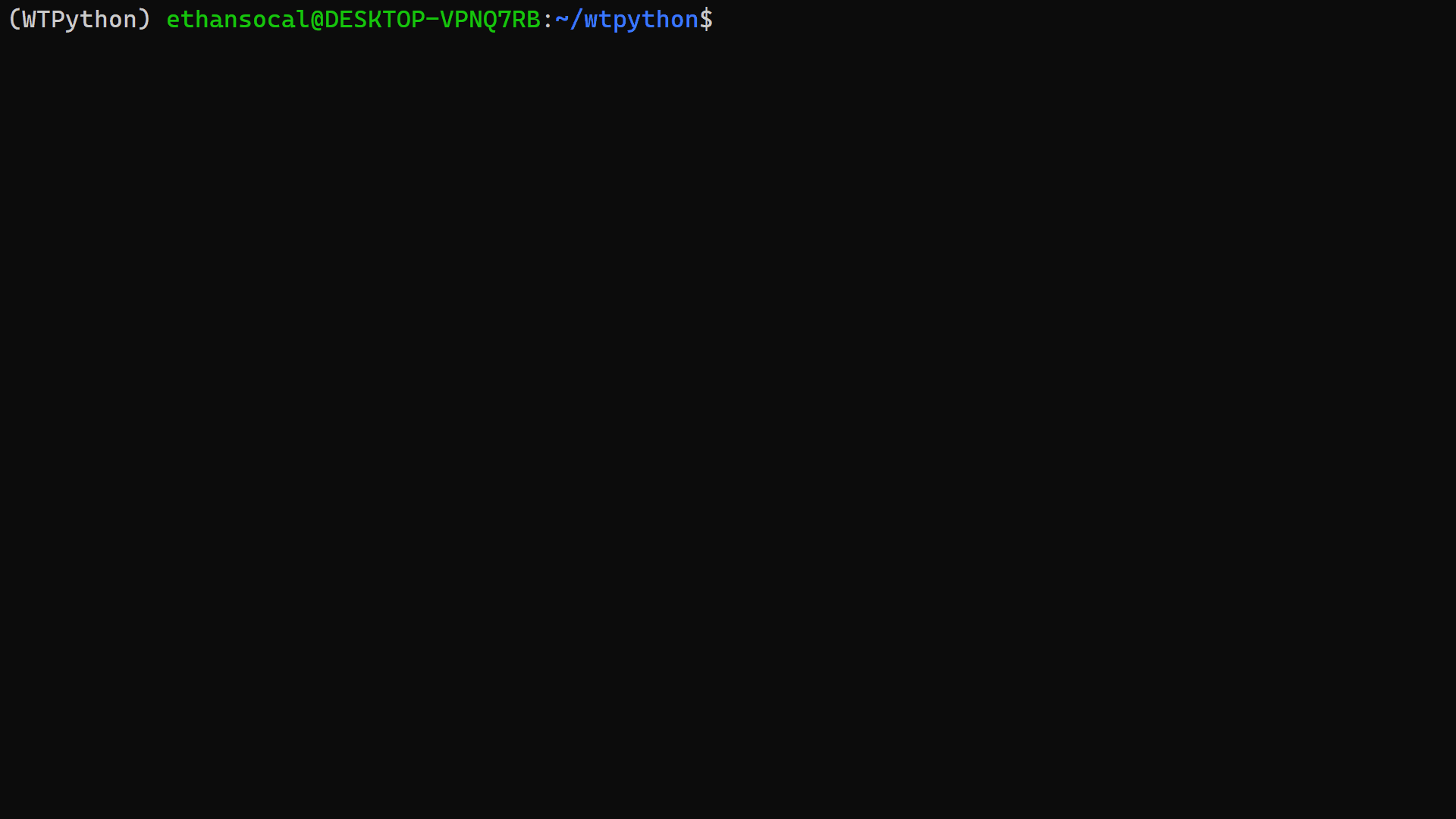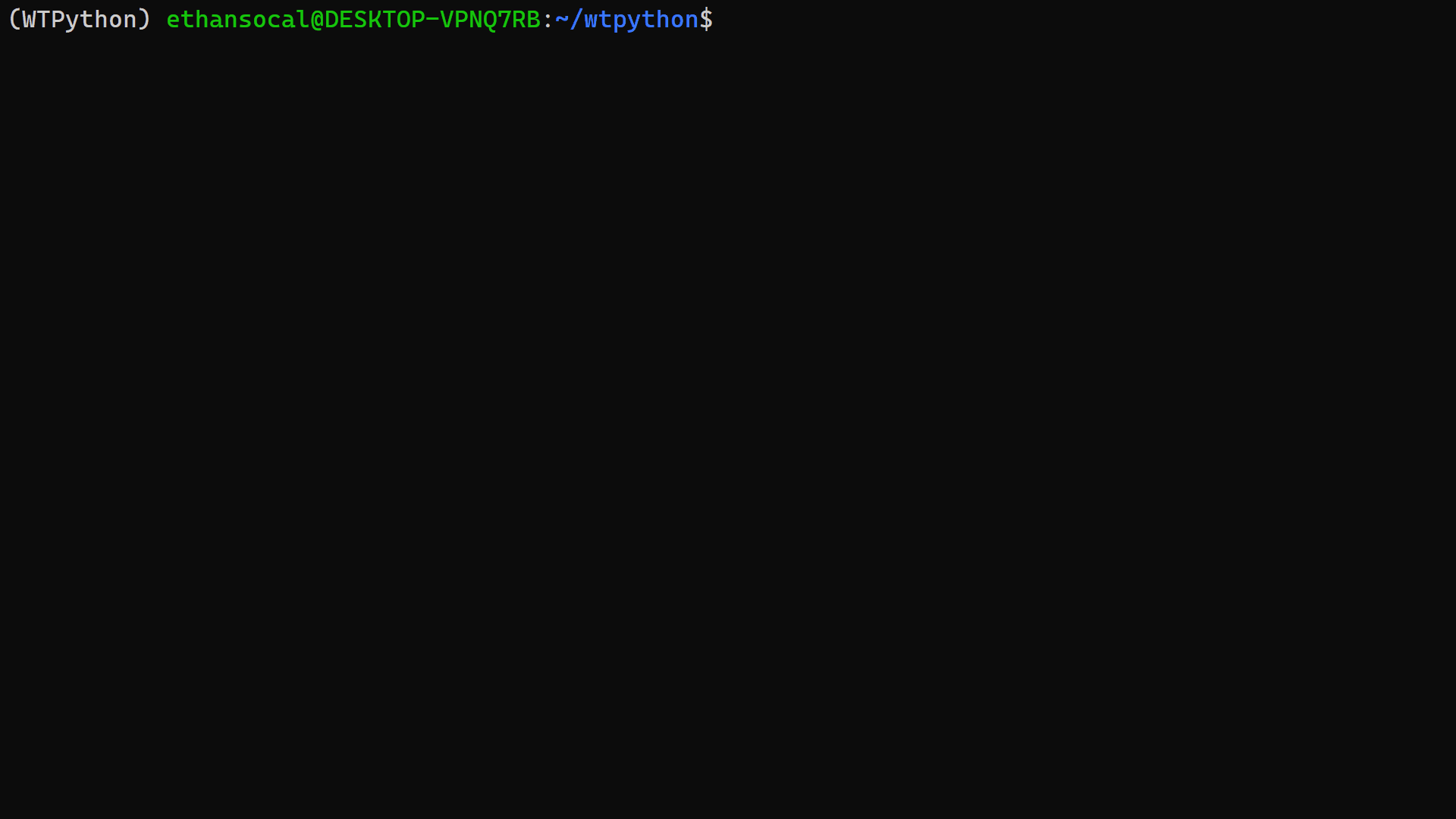Find solutions to your Python errors without leaving your IDE or terminal!
Ever have Python throw an error traceback longer than a CVS receipt 🧾? Is it dizzying to read through a bunch of cryptic lines trying to figure out exactly what caused the error? Do you look at the traceback and go, "WHAT THE ....."?😕
What the Python (wtpython) is a simple terminal user interface that allows you to explore relevant answers on StackOverflow without leaving your terminal or IDE. When you get an error, all you have to do is swap python for wtpython. When your code hits an error, you'll see a textual interface for exploring relevant answers allowing you to stay focused and ship faster! 🚀
wtpython is styled using Rich and the interface is developed using Textual.
Like what you see? Feel free to share #wtpython on social media!
This project is hosted on PyPI, allowing you to install it with pip.
pip install wtpython
When you're coding and running your script or application, then all of a sudden, you see an error and think to yourself "what the...?"
$ python example/division_by_zero_error.py
Traceback (most recent call last):
File "/home/cohan/github/what-the-python/wtpython/example/division_by_zero_error.py", line 1, in <module>
1 / 0
ZeroDivisionError: division by zero
All you have to do is jump to the beginning of the line and change python to wtpython and the magic will happen.
$ wtpython example/division_by_zero_error.py
# Magic! 🎩
If you want results but don't want to go into the interface, just pass the -n flag to see the Rich formatted traceback and links to the most relevant questions on StackOverflow.
If you want, you can always run wtpython in place of python. wtpython is designed to allow your code to function normally and only acts when your code hits an error. wtpython will even allow you to pass arguments to your own script! If our code hits an error, please let us know.
All command line options should be passed before your script and arguments passed to your script.
| Flag | Action |
|---|---|
-n or --no-display |
Do not enter the interactive session, just print the error and give me the links! |
-c or --copy-error |
Add the error message to your clipboard so you can look for answers yourself (it's okay, we understand). |
--clear-cache |
wtpython will cache results of each error message for up to a day. This helps prevent you from getting throttled by the StackOverflow API. |
| Key | Action |
|---|---|
| s | Toggle the sidebar (questions list) |
| t | View the traceback |
| ←, k | View previous question |
| →, j | View next question |
| d | Open question in your browser |
| f | Search for answers on Google |
| q, ctrl+c | Quit the interface. |
| i | Report an issue with wtpython |
This project is still in the early phases, but we have big plans going forward. We hope to tackle:
- Windows support (without WSL)
- Jupyter integration
- More interactive interface
- User configuration settings
- Much much more!
If you have any feedback, please create an issue or start a discussion. There is also a Discord server which you can join with this invite.
See CONTRIBUTING.md