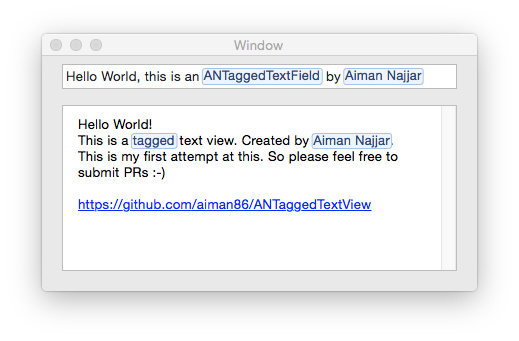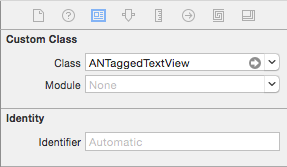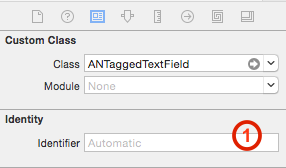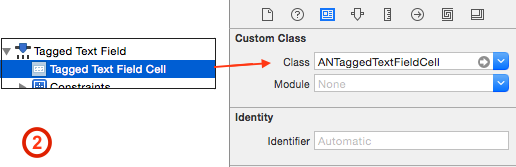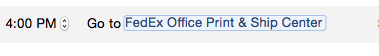ANTaggedTextView is basically Cocoa NSTextView and NSTextFiled subclasses that enable you to use NSAttributedString to display linkable Facebook-like tags / mentions in your text views and fields (also works well when in a view-basled NSTableView). Unfortunately I currently only have an OS X implementation. Please keep in mind that I have built this after only a few weeks of learning Cocoa, pull requests are encouraged :-)
The easiest way is to drop ANTaggedTextField, ANTaggedTextFieldCell and ANTaggedTextView headers and implementation files into your project. Then you can simply start using them by setting the appropriate subclass in storyboard or interface builder:
Then simply set the attributed string content to this field. Any strings that have Tag attribute will be highlighed, the attribute value can be anything.
NSMutableString* content = [NSMutableString stringWithString:@"Hello World!\n"];
[content appendString:@"This is a tagged text view. Created by Aiman Najjar.\n"];
[content appendString:@"This is my first attempt at this. So please feel free to submit PRs :-)\n\nhttps://github.com/aiman86/ANTaggedTextView\n\n"];
NSMutableAttributedString *textViewContent = [[NSMutableAttributedString alloc] initWithString:content];
[textViewContent addAttribute:@"Tag" value:@1 range:[content rangeOfString:@"Aiman Najjar"]];
[textViewContent addAttribute:NSLinkAttributeName value:@"http://aimannajjar.com" range:[content rangeOfString:@"Aiman Najjar"]];
[textViewContent addAttribute:@"Tag" value:@1 range:[content rangeOfString:@"tagged"]];
[textViewContent addAttribute:NSFontAttributeName value:[NSFont systemFontOfSize:13.0] range:(NSRange){0, textViewContent.length}];
[textViewContent addAttribute:NSLinkAttributeName value:@"https://github.com/aiman86/ANTaggedTextView" range:[content rangeOfString:@"https://github.com/aiman86/ANTaggedTextView"]];
self.textView.textContainerInset = (NSSize){10,10};
[self.textView.textStorage setAttributedString:textViewContent];For text fields, usage is similar, you will have to set NSTextField's subclass to ANTaggedTextField:
And also NSTextFieldCell's to ANTaggedTextFieldCell:
ANTaggedTextField works out of the box with table views. Make sure to follow the same instructions in the section above for Text Fields.