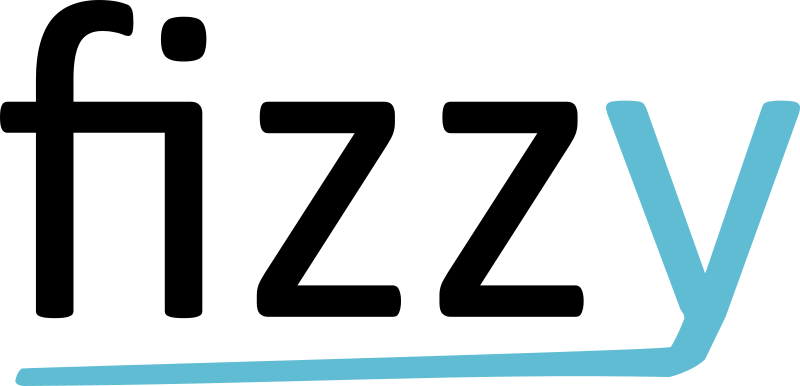fizzy is an easy-to-use, learn-by-doing, lightweight, configuration management tool meant to be mainly used by developers, hackers, experienced users
It doesn't try to reimplement the wheel, instead it follows the unix philosophy do one thing and do it well making extremely easy to integrate with your existing ecosystem
Take a look at fizzy's bignami
Ruby version >= 2.1.0
The best way to learn how to use fizzy is to read the Official End-User Guide:
Fizzy is distributed in two ways:
- Standalone: it includes just fizzy, as any other project. This is the preferred way to use fizzy in your machines.
- Portable: it includes everything: fizzy, its dependencies, a ruby interpreter. You may want to use this if you don't want to leave any traces, can't use or don't have a Ruby interpreter, don't have permissions to install fizzy dependencies.
If you already haven't tapped the alem0lars HomeBrew repository, tap it:
$ brew tap alem0lars/homebrew-repoInstall via HomeBrew
$ brew install fizzyNote: the homebrew repository may not be in sync with the latest version. If that occurs, open a new issue at alem0lars/homebrew-repo and the missing fizzy version will be added as soon as possible.
The destination can be everywhere, I suggest /usr/local/bin in GNU/Linux
based systems because it's almost always in the PATH environment variable,
so you can run fizzy from everywhere.
$ curl -sL https://raw.githubusercontent.com/alem0lars/fizzy/master/build/fizzy | \
sudo tee /usr/local/bin/fizzy > /dev/null && \
sudo chmod +x /usr/local/bin/fizzyDrop fizzy everywhere (possibly in the system path) and make it executable.
First, download the bundle; then:
$ mkdir fizzy_portable
$ tar -xzf fizzy-*.tar.gz -C fizzy_portable
$ cd fizzy_portable
$ chmod +x ./fizzy
$ ./fizzySee CONTRIBUTING.md
Contributions are welcome!
- Alessandro Molari (
alem0lars) - Luca Molari (
LMolr) - Giacomo Mantani (
jak3)
- IRC channel:
#fizzyat freenode
Made with ♥ by Alessandro Molari