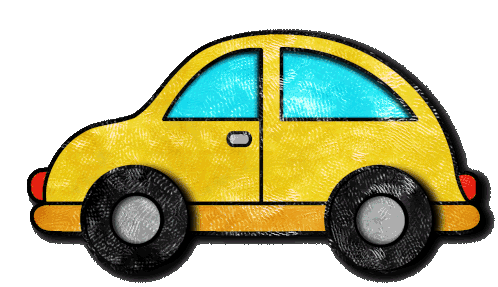Tech Stack :
Backend: MySQL, Java, Springboot
Frontend: HTML, CSS, React.js
CTRL+click on below image to open the video in new tab
- Make sure you have Eclipe IDE installed and install STS(spring boot extension)
- edit your local MySQL database credential in
application.propertieslocated inbackend\demo\backend\src\main\resources\as follows:
spring.datasource.url=jdbc:mysql://localhost:3306/demo?useSSL=false
spring.datasource.username=<your user name>
spring.datasource.password=<your dbb password>
#dont change port 3306 in case you haven't configured it manually(default is 3306)
# db name is demo and SSL is turned off for local instance
- install required packages to run npm on machine.
- create a blank database using MySQL CLI :
create database demo; - Load backend folder in Eclipse IDE and Run the project.
- Open frontend folder in vscode and run
npm startin root folder. - The website will be instanced on port
3000by default and you can access the website athttp://localhost:3000